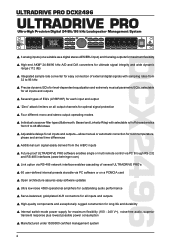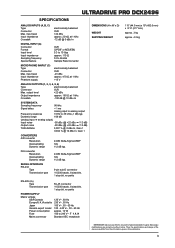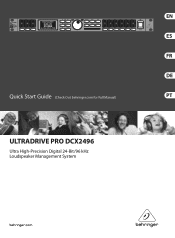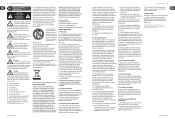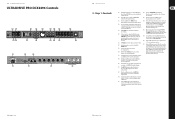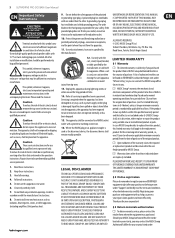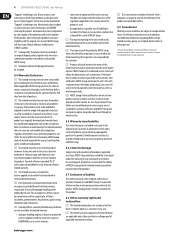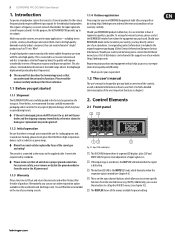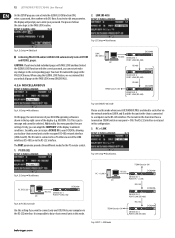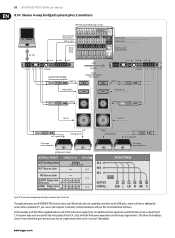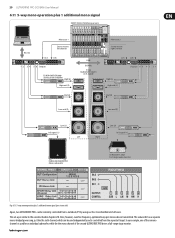Behringer ULTRA-DRIVE PRO DCX2496 Support Question
Find answers below for this question about Behringer ULTRA-DRIVE PRO DCX2496.Need a Behringer ULTRA-DRIVE PRO DCX2496 manual? We have 3 online manuals for this item!
Question posted by juldehsowe2022 on February 1st, 2024
I Have Forgotten My Password How Can I Find It
The person who posted this question about this Behringer product did not include a detailed explanation. Please use the "Request More Information" button to the right if more details would help you to answer this question.
Current Answers
Answer #1: Posted by SonuKumar on February 1st, 2024 7:48 AM
Unfortunately, there's no way to recover a forgotten password for the Behringer ULTRA-DRIVE PRO DCX2496. However, there are a few options you can consider:
1. Factory Reset:
Please respond to my effort to provide you with the best possible solution by using the "Acceptable Solution" and/or the "Helpful" buttons when the answer has proven to be helpful.
Regards,
Sonu
Your search handyman for all e-support needs!!
Related Behringer ULTRA-DRIVE PRO DCX2496 Manual Pages
Similar Questions
Dcx2496 Loudspeaker Management System Need 8 Full Range Outputs.
(Posted by ccocswp 1 year ago)
Does This Ultra Drive Use Password
(Posted by Leratows707 2 years ago)
Mdx-2600 Composer Pro-xl Compressor-limiter Instructions
Can I run Channel 1 out of the PRO Xl 2600 into a channel of the recording board, and Channel 2 of t...
Can I run Channel 1 out of the PRO Xl 2600 into a channel of the recording board, and Channel 2 of t...
(Posted by bobcat400 9 years ago)
Remuve Password From 2496
I have forgotten the password of my Behringer DCX 2496,and i want clear it,and type new password,pro...
I have forgotten the password of my Behringer DCX 2496,and i want clear it,and type new password,pro...
(Posted by panchevivan 10 years ago)