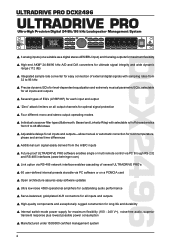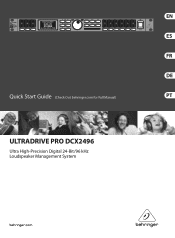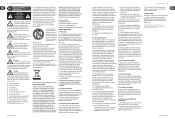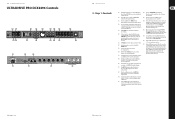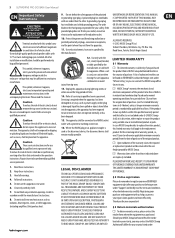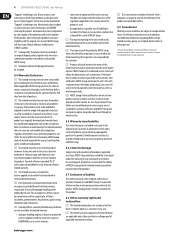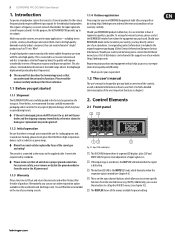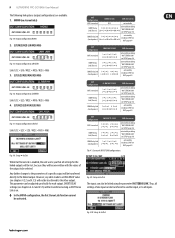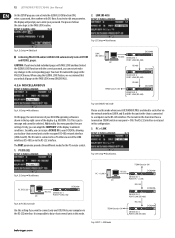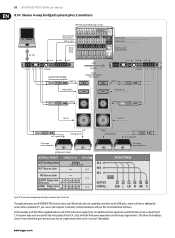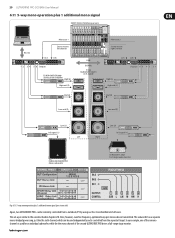Behringer ULTRA-DRIVE PRO DCX2496 Support Question
Find answers below for this question about Behringer ULTRA-DRIVE PRO DCX2496.Need a Behringer ULTRA-DRIVE PRO DCX2496 manual? We have 3 online manuals for this item!
Question posted by Leratows707 on March 28th, 2022
Does This Ultra Drive Use Password
Current Answers
Answer #1: Posted by akanetuk1 on March 29th, 2022 2:58 AM
PAGE LOCK
In this menu you can lock individual parameter pages, preventing them from being edited without first entering a password. In the PAGE LOCK menu you can either lock single pages or all pages. In this case, you need a password to edit the pages. The parameter PAGE LOCK is set to OFF by default. As long as it is not ON, you can skip this page and move on to the next When you call up a locked page, you will at first notice no difference.
Only when you try to edit a parameter, will the display prompt you to enter your password. Entering the correct password and confirming it with OK will take you back to the page, now ready for editing.
Answer #2: Posted by SonuKumar on March 29th, 2022 7:55 AM
Please respond to my effort to provide you with the best possible solution by using the "Acceptable Solution" and/or the "Helpful" buttons when the answer has proven to be helpful.
Regards,
Sonu
Your search handyman for all e-support needs!!
Related Behringer ULTRA-DRIVE PRO DCX2496 Manual Pages
Similar Questions
I would like to make a very simple use of DSP2024 as a start...I just plug the microphone in the XLR...
I am having major issues with these amp using Furman Sequence on/off. Amps are set to come on last a...
I have forgotten the password of my Behringer DCX 2496,and i want clear it,and type new password,pro...