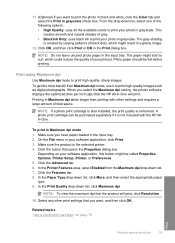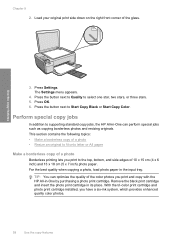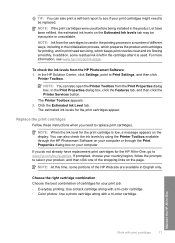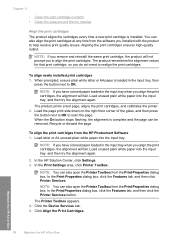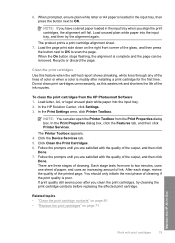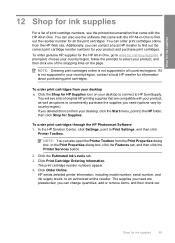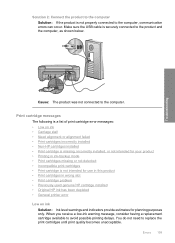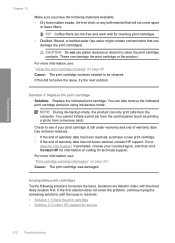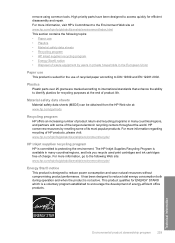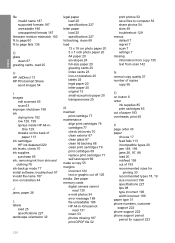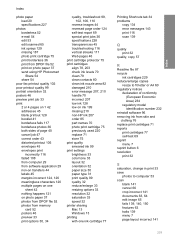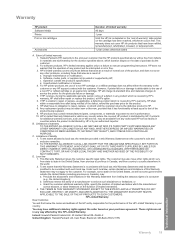HP C4480 Support Question
Find answers below for this question about HP C4480 - Photosmart All-in-One Color Inkjet.Need a HP C4480 manual? We have 3 online manuals for this item!
Question posted by hopequintela on August 23rd, 2013
Printer Stating Incompatible Ink Cartridge Bought New One & Is Still Not Workin
The person who posted this question about this HP product did not include a detailed explanation. Please use the "Request More Information" button to the right if more details would help you to answer this question.
Current Answers
Answer #1: Posted by TommyKervz on August 23rd, 2013 9:15 AM
Greetings - First ensure that you have black 350xl and tri-color 351xl. If you do, then try the trouble shootings here
https://support.hp.com/us-en/product/HP-Officejet-J4000-All-in-One-Printer-series/3645081/model/3692887/document/c01818839;
https://support.hp.com/us-en/product/HP-Officejet-J4000-All-in-One-Printer-series/3645081/model/3692887/document/c01818839;
Related HP C4480 Manual Pages
Similar Questions
My Hp C4480 Printer Always Shows Cartridge Malfunction - Cannot Move How Fix?
(Posted by jannimp 9 years ago)
How To Fix An Incompatible Print Cartridge Hp C4480
(Posted by tonyhptav 10 years ago)
Can Size 56 Ink Cartridge Be Used In Hp Photosmart C4480 All In One?
(Posted by Usemooc 10 years ago)
My Printer Got Wet, And Now It Has Incompatable Ink Cartridge Error.
Is there any part that I can replace other than purchasing a whole new printer? The printer is only ...
Is there any part that I can replace other than purchasing a whole new printer? The printer is only ...
(Posted by deewolfe11 11 years ago)
My Printer States 'no Print Cartridge' After I Installed A New Cartridge.
My printer states "no print cartridge" after I installed a new cartridge.
My printer states "no print cartridge" after I installed a new cartridge.
(Posted by ebates 11 years ago)