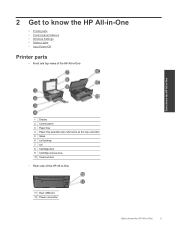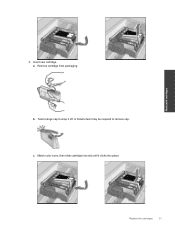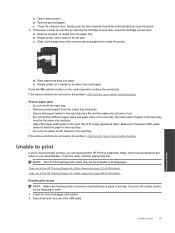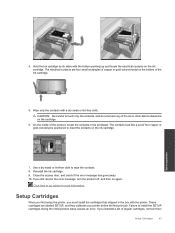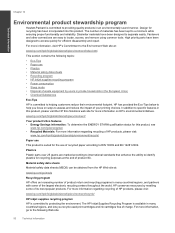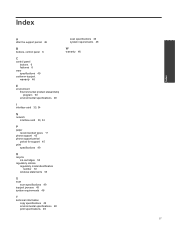HP Deskjet 3070A Support Question
Find answers below for this question about HP Deskjet 3070A.Need a HP Deskjet 3070A manual? We have 3 online manuals for this item!
Question posted by deewolfe11 on March 10th, 2013
My Printer Got Wet, And Now It Has Incompatable Ink Cartridge Error.
Current Answers
Answer #1: Posted by tintinb on March 10th, 2013 6:11 PM
- http://www.amazon.co.uk/Deskjet-Original-Printer-Cartridges-Magenta/dp/B007IRXLLS
- https://www.stinkyinkshop.co.uk/hp/ink-cartridges/hp-deskjet-3070
- https://www.cartridgesave.co.uk/ink-cartridges/HP/Deskjet-3070A.html
- https://www.inkjetwholesale.com.au/printer/hp/deskjet-3070a-e-all-in-one/8298
- https://www.inktechnologies.com/hp-3070a-ink-deskjet-3070a-ink-cartridges
If you have more questions, please don't hesitate to ask here at HelpOwl. Experts here are always willing to answer your questions to the best of our knowledge and expertise.
Regards,
Tintin
Related HP Deskjet 3070A Manual Pages
Similar Questions
I have a hp3210. It has empty ink cartriderror roar but I have tried two new cartridges. both same e...
thirdset of cartridges fitted printer asking for original delivery cartridges to be fitted. I Don't ...
Catridge replaced correctly, still not printing, what can I do?
I have just purchased and installed the printer with new cartridges. However the message on the prin...