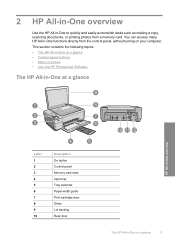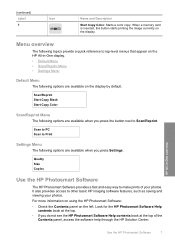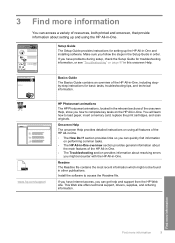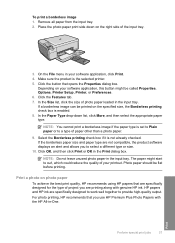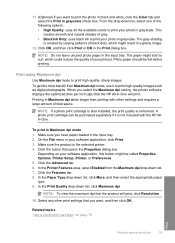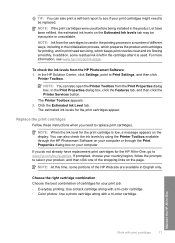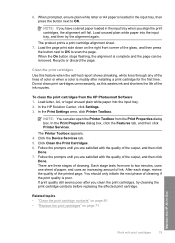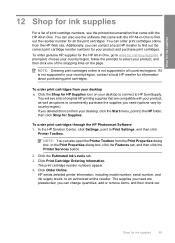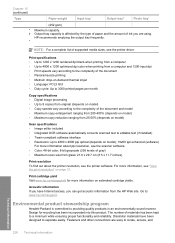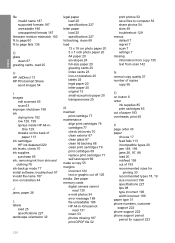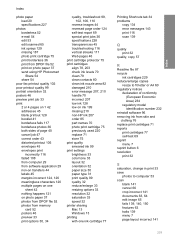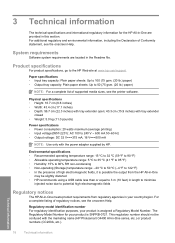HP C4480 Support Question
Find answers below for this question about HP C4480 - Photosmart All-in-One Color Inkjet.Need a HP C4480 manual? We have 3 online manuals for this item!
Question posted by Usemooc on September 15th, 2013
Can Size 56 Ink Cartridge Be Used In Hp Photosmart C4480 All In One?
The person who posted this question about this HP product did not include a detailed explanation. Please use the "Request More Information" button to the right if more details would help you to answer this question.
Current Answers
Related HP C4480 Manual Pages
Similar Questions
Hp Photosmart C4480 Scan
HP Photosmart does not scan document from my PC
HP Photosmart does not scan document from my PC
(Posted by natvar 3 years ago)
How To Add Ink Cartridge To Hp Photosmart Premium C410
(Posted by rpsudh 10 years ago)
How To Reset Ink Levels Hp Photosmart C4480
(Posted by Dasjite 10 years ago)
Are Ink Cartridges For Hp Photosmart C8100 And Hp Photosmart C3100 Compatible?
(Posted by jwachacha 11 years ago)
Power Button Flashing On And Off On My Hp Photosmart C4480 Printer..
i WAS ATTEMPTING TO UPLOAD PICS USING MY SDHC CARD...THE PRINTER WOULDNT READ IT, WOULD GO STRAIGHT ...
i WAS ATTEMPTING TO UPLOAD PICS USING MY SDHC CARD...THE PRINTER WOULDNT READ IT, WOULD GO STRAIGHT ...
(Posted by KIEONNADR 12 years ago)