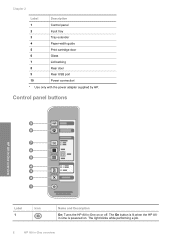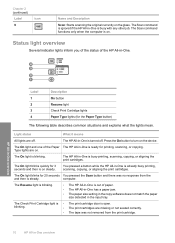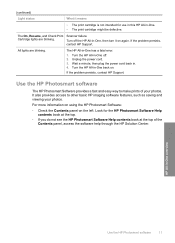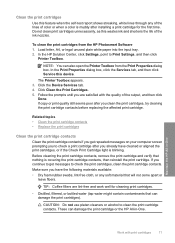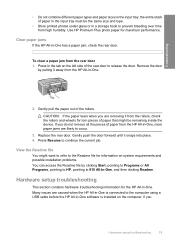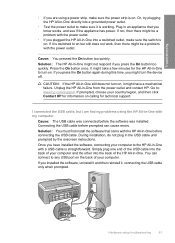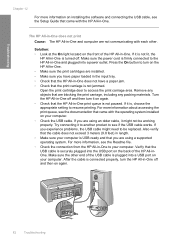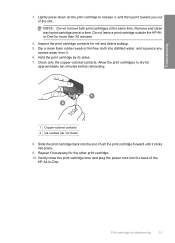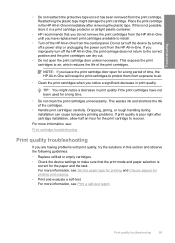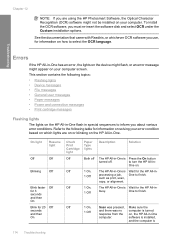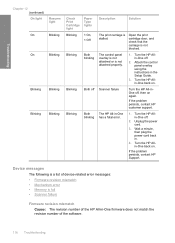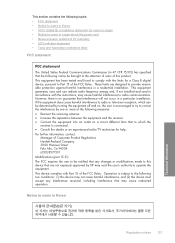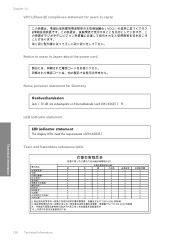HP 915 Support Question
Find answers below for this question about HP 915 - All-in-One Printer.Need a HP 915 manual? We have 3 online manuals for this item!
Question posted by devasugu1981 on May 25th, 2013
Both Catriage Led And Resume Led ,power Led Blinking At Time
The person who posted this question about this HP product did not include a detailed explanation. Please use the "Request More Information" button to the right if more details would help you to answer this question.
Current Answers
Answer #1: Posted by DreadPirateRoberts on August 19th, 2013 8:33 AM
This should help you troubleshoot the issue
Related HP 915 Manual Pages
Similar Questions
My Hp F4400 Yellow Led Blinking And Not Printing Even After Resetting Many Time
(Posted by csm369 9 years ago)
E Error On Start Copy. Black Attention Blinking
E error on Start copy. Black Attention Blinking
E error on Start copy. Black Attention Blinking
(Posted by sumathimurali 10 years ago)
Hp Lj 1022 Torner Led Blinking At Powering On The Printer Pl Suggest
(Posted by devasugu1981 10 years ago)
Power Light Blinking
why would the power light blink? Is it a sleep mode?
why would the power light blink? Is it a sleep mode?
(Posted by siddallmoving 11 years ago)
Hp 915 All Lights Blinking
MY PRINTER HP 915 AIO HAS PROBLEM ALL THE LIGHTS ARE BLINKING IF I SWITCH OF THE ON/OFF BUTTON IT AU...
MY PRINTER HP 915 AIO HAS PROBLEM ALL THE LIGHTS ARE BLINKING IF I SWITCH OF THE ON/OFF BUTTON IT AU...
(Posted by STANLEY200607 11 years ago)