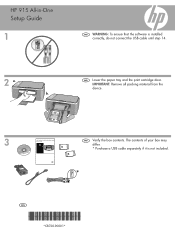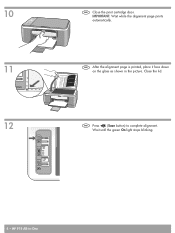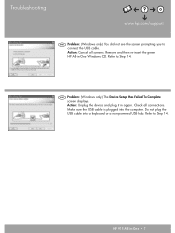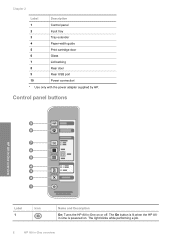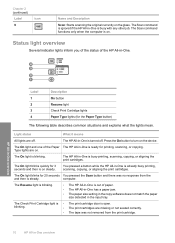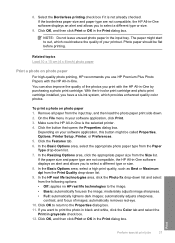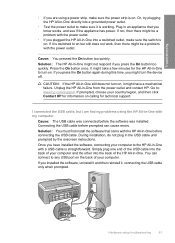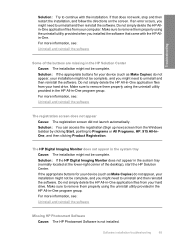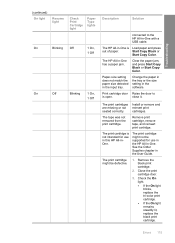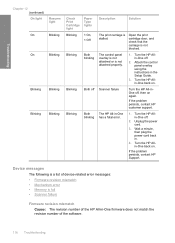HP 915 Support Question
Find answers below for this question about HP 915 - All-in-One Printer.Need a HP 915 manual? We have 3 online manuals for this item!
Question posted by STANLEY200607 on May 18th, 2012
Hp 915 All Lights Blinking
MY PRINTER HP 915 AIO HAS PROBLEM ALL THE LIGHTS ARE BLINKING IF I SWITCH OF THE ON/OFF BUTTON IT AUTOMATICALLY SWITCHES ON BY ITSELF AND ALL LIGHTS STRATS BLINKING I THINK THERE IS A PROBLEM ON THE BOARD WHETHER I CAN CHANGE THE BOARD IF YES WHERE IT IS AVAILABLE THANKS..
Current Answers
Related HP 915 Manual Pages
Similar Questions
Hp 915 Printer Driver And Software For Windows 7 Os.
(Posted by alendrian 11 years ago)
Driver For Hp 915 Printer, Os Is Windows 7
Unable to use the software for All-in-one printer...Also unable to check the ink level.
Unable to use the software for All-in-one printer...Also unable to check the ink level.
(Posted by alendrian 11 years ago)
Hp Printer 915
please help my hp 915 printer doesnt print a document.my mos is windows 7. lost the installer and ca...
please help my hp 915 printer doesnt print a document.my mos is windows 7. lost the installer and ca...
(Posted by kai007bo 11 years ago)
Hp 3600 Aio Printer
i recently bought a hp j3600 AIO printer and 22 cartridge. the problem is that when i keep the catr...
i recently bought a hp j3600 AIO printer and 22 cartridge. the problem is that when i keep the catr...
(Posted by valekhya7 11 years ago)