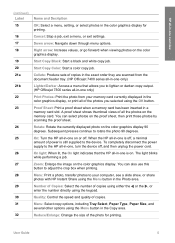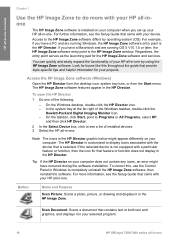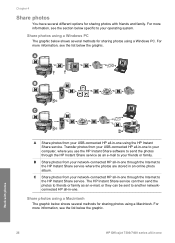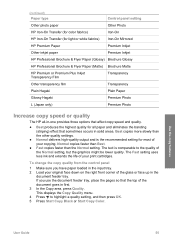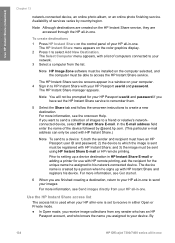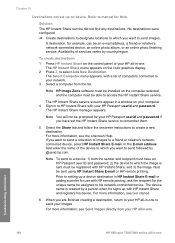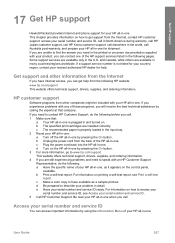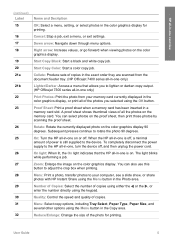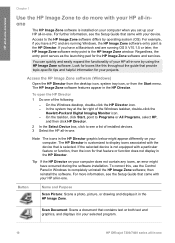HP 7410 Support Question
Find answers below for this question about HP 7410 - Officejet All-in-One Color Inkjet.Need a HP 7410 manual? We have 4 online manuals for this item!
Question posted by okoffin on September 6th, 2012
Need Service Station For Hp 7410xi
The person who posted this question about this HP product did not include a detailed explanation. Please use the "Request More Information" button to the right if more details would help you to answer this question.
Current Answers
Related HP 7410 Manual Pages
Similar Questions
How To Print Passport Photo On Hp Printer Officejet 7410
(Posted by raleeb 9 years ago)
How To Replace A Service Station Pinion To Hp Psc 1610 Aio
how to replace a service station pinion to a HP PSC 1610 AIO
how to replace a service station pinion to a HP PSC 1610 AIO
(Posted by chioveanu 9 years ago)
How To Turn Down A Volume On Fax Hp Officejet 7410xi
(Posted by mehjs 9 years ago)
How To Install A Service Station Q3461-sta Of Hp 7410 Xi?
need to remove and install hp service station 7410 xi
need to remove and install hp service station 7410 xi
(Posted by okoffin 11 years ago)
Indexing Sled Assembly On Service Station
How do you index sled assembly on service station assembly and electric motor?
How do you index sled assembly on service station assembly and electric motor?
(Posted by tfujii 11 years ago)