HP Officejet g85 Support Question
Find answers below for this question about HP Officejet g85 - All-in-One Printer.Need a HP Officejet g85 manual? We have 4 online manuals for this item!
Question posted by tfujii on September 11th, 2012
Indexing Sled Assembly On Service Station
How do you index sled assembly on service station assembly and electric motor?
Current Answers
There are currently no answers that have been posted for this question.
Be the first to post an answer! Remember that you can earn up to 1,100 points for every answer you submit. The better the quality of your answer, the better chance it has to be accepted.
Be the first to post an answer! Remember that you can earn up to 1,100 points for every answer you submit. The better the quality of your answer, the better chance it has to be accepted.
Related HP Officejet g85 Manual Pages
HP OfficeJet G Series - (English) User Guide for Macintosh - Page 2


...this product from Palomar Software, Inc.
To avoid electrical shock, do not touch the contacts on the HP OfficeJet. The OfficeJet G Series includes printer driver technology licensed from wall outlets before cleaning....product does not operate normally, see the online Troubleshooting Help.
12 No operator-serviceable parts inside. It is not lawful in many places to make expressed or ...
HP OfficeJet G Series - (English) User Guide for Macintosh - Page 4


... 37 Enable fax confirmation 38 Send a fax 39
Initiate the process from your HP OfficeJet 39 Initiate the process from your Macintosh 40 Initiate the process from within a program ... fax manually 42 Save frequently used fax numbers 43
11 Support services and warranty 45
Use Hewlett-Packard's support services 45 Hewlett-Packard limited warranty 47
12 Technical information 49
Regulatory ...
HP OfficeJet G Series - (English) User Guide for Macintosh - Page 23


...2 In the Toolbox, click Device Configuration. Click Cancel to dismiss the HP Office Jet G Series Printer dialog box. • To ...do this for a print job Choose one of the following : • On the front panel, press Paper Type. From the Paper Type list, choose the appropriate type, and then click Print. AvMac.book Page 19 Friday, June 23, 2000 10:34 AM
HP OfficeJet...
HP OfficeJet G Series - (English) User Guide for Macintosh - Page 32


AvMac.book Page 28 Friday, June 23, 2000 10:34 AM
HP OfficeJet G Series
2 From your print job.
28
Chapter 7—Use the print features If you need to change settings, ... job.
4 Click Print to begin your program’s File menu, select Print. For more information, see “Select a printer” in the OnScreen Guide. A Print dialog box appears on your screen.
3 Make sure that the selected...
HP OfficeJet G Series - (English) User Guide for Macintosh - Page 41


...index, list of topics, or by using your Macintosh, refer to the Director, click Tools, and choose View OnScreen Guide.
AvMac.book Page 37 Friday, June 23, 2000 10:34 AM
Use the fax features
10
Using your HP OfficeJet...OnScreen Guide.
If you can only send and receive color faxes from the HP OfficeJet device itself, not from your Macintosh. To access AppleGuide Help, select HP Send Fax...
HP OfficeJet G Series - (English) User Guide for Macintosh - Page 49


... certain of the number of transmission, the date and time it unlawful for any person to use a computer or other electronic device, including fax machines, to an incoming call your service temporarily. If advance notice is subject to determine the maximum REN for more information. You will be advised of the U.S. Your...
HP OfficeJet G Series - (English) User Guide for Macintosh - Page 50


...47 CFR 15.105) has specified that the electrical ground connections of the FCC Rules. Stock No...that interference will operate to users of service in a residential installation. However, there ... customer should ensure for a Class B digital device, pursuant to disconnect the equipment. Users should ...June 23, 2000 10:34 AM
HP OfficeJet G Series
Regulatory notices
The following sections ...
HP OfficeJet G Series - (English) User Guide for Macintosh - Page 52


... calls to the Telecom ‘111’ Emergency Service.
2 This equipment should not be used under any...OfficeJet G Series products (G85, G85xi, and G95) are designed to connect only to other approved terminal equipment.
The HP OfficeJet G Series products can be used was purchased. VCCI-2 (Japan)
Notice to users of the Korean telephone network
Notice to users of this device...
HP OfficeJet G Series - (English) User Guide for Macintosh - Page 53
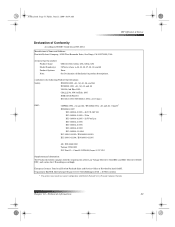
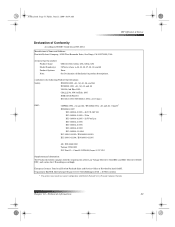
... Contact: Your local Hewlett-Packard Sales and Service Office or Hewlett-Packard GmbH.
AvMac.book Page 53 Friday, June 23, 2000 10:34 AM
HP OfficeJet G Series
Declaration of Conformity
According to the... CA 92127-1899, USA
declares that the product Product Name: Model Number(s): Product Options: Note:
OfficeJet G55, G55xi, G85, G85xi, G95 C67xxA, where x=34, 35, 36, 37, 38, 39, and 40 None...
HP OfficeJet G Series - (English) User Guide for Macintosh - Page 55


AvMac.book Page 55 Friday, June 23, 2000 10:34 AM
Index
A
A4-size original, load in ADF 21 add programs 4 address book 43 ADF, using 22 answer ... front panel 39 from glass 20 from Macintosh 40 from within a program 41 introduction 37 receive manually 42 rings to answer 3
Index
HP OfficeJet G Series
save numbers 43 send 39 set the header 2 set time and date 2 front panel 5 button descriptions 5 copy...
HP OfficeJet G Series - (English) User Guide for Macintosh - Page 56


...OfficeJet G Series
M
Macintosh copy from 36 fax from 40 scan from 30, 32
N
network, scan from networked unit 32
O
OnScreen Guide overview 11 overview
copy 35 fax 37 print 27 scan 29
P
paper avoid jam 22 load 14
paper type, set 19 phone numbers, support services...from front panel 30, 32 scan from Macintosh 30, 32 support services 45
T
technical specifications 49 telephone numbers 45 text, enter on ...
HP OfficeJet G Series - (English) User Guide for Windows - Page 2


... Poster.
2 Use only a grounded electrical outlet when connecting the unit to another... of Hewlett-Packard Company. Selective service papers - If you are ...
12 No operator-serviceable parts inside. Postage ...electrical shock, do not know whether the outlet is not lawful in many places to qualified service.... Refer servicing to make... product from fire or electric shock. The Hewlett-Packard...
HP OfficeJet G Series - (English) User Guide for Windows - Page 4


... features 39
Enable fax confirmation 39 Send a fax 40
Initiate the process from your HP OfficeJet 40 Initiate the process from your PC 40 Initiate the process from within a program 42... fax manually 43 Save frequently used fax numbers 44
10 Support services and warranty 45
Use Hewlett-Packard's support services 45 Hewlett-Packard limited warranty 47
11 Technical information 49
Power ...
HP OfficeJet G Series - (English) User Guide for Windows - Page 26


...panel, press Paper Type.
AvPrn.book Page 22 Monday, February 28, 2000 11:13 AM
HP OfficeJet G Series
Set the paper type
After you have loaded paper or film in the Onscreen Guide.... one of the paper types you change the type of paper is HP OfficeJet G Series, and then click Properties, Options, Printer Setup, or Printer. Press X (>) until the appropriate type
appears. From the File menu,...
HP OfficeJet G Series - (English) User Guide for Windows - Page 32
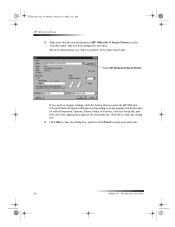
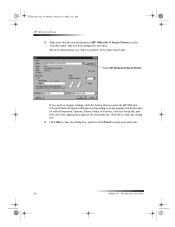
... assigned to the unit). AvPrn.book Page 28 Monday, February 28, 2000 11:13 AM
HP OfficeJet G Series
3 Make sure that the selected printer is HP OfficeJet G Series Printer (or the “friendly name” that accesses the HP OfficeJet G Series Printer Properties dialog box (depending on your program, this button may be called Properties, Options...
HP OfficeJet G Series - (English) User Guide for Windows - Page 49
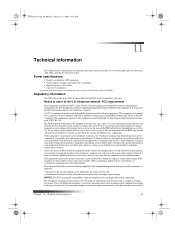
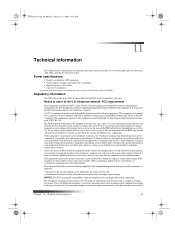
... is called. If possible, they do, you may ask you should not exceed five (5). Too many devices on the first page of your right to the dispatcher the reason for telephones are based on coin service provided by the REN, you to your number is not malfunctioning. An FCC compliant telephone cord...
HP OfficeJet G Series - (English) User Guide for Windows - Page 50
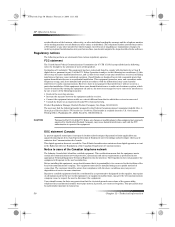
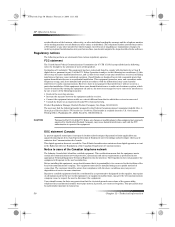
...device, pursuant to users of the Canadian telephone network
The Industry Canada label identifies certified equipment. The user may not prevent degradation of service... (in 47 CFR 15.105) has specified that the electrical ground connections of the power utility, telephone lines and internal... Monday, February 28, 2000 11:13 AM
HP OfficeJet G Series
an identification of the business, other entity...
HP OfficeJet G Series - (English) User Guide for Windows - Page 52
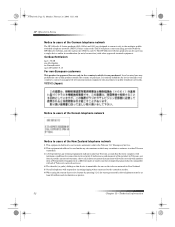
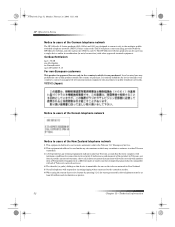
... the use on the telecom network in New Zealand.
5 Not all of Telecom’s network services.
4 The decadic (or pulse) dialing on this product outside the country of the New Zealand... which it was a single device and/or in combination (in serial connection) with minimum conditions for use of the German telephone network
The HP OfficeJet G Series products (G85, G85xi, and G95) are...
HP OfficeJet G Series - (English) User Guide for Windows - Page 55


AvPrn.book Page 55 Monday, February 28, 2000 11:13 AM
Index
A
A4-size original, load in ADF 24 add
printer 3 programs 7 address book 44 automatic document feeder (ADF) install legal-... front panel 40 from glass 23 from PC 40 from within a program 42 introduction 39 rings to answer 7
Index
HP OfficeJet G Series
save numbers 44 set the header 6 set time and date 5 front panel 9 button descriptions 9...
HP OfficeJet G Series - (English) User Guide for Windows - Page 56
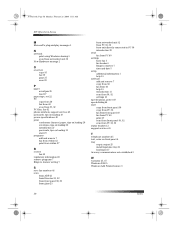
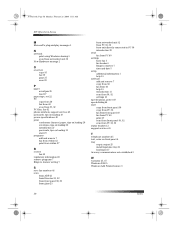
...56 Monday, February 28, 2000 11:13 AM
HP OfficeJet G Series
M
Microsoft’s plug-and-play messages... 40 scan from 30, 32 PC files, fax 42 phone numbers, support services 45 postcards, tips on loading 19 power specifications 49 print continuous (banner) paper...front panel 30, 32 scan from PC 30, 32 status window 12 support services 45
T
telephone numbers 45 text, enter on front panel 6 tray
empty...
Similar Questions
Where To Get Staples For A Hp Laserjet M4345mfp Multifunction Device
(Posted by jrodrarmand 9 years ago)
How Do I Clear The Memory In A Hp Officejet G85 Printer
(Posted by keelievze 9 years ago)
How Do I Make My Hp G85 Officejet Printer Wireless?
(Posted by you44JUSTM 10 years ago)
Officejet G85 And Mac Os X 10.6.8
HEllo, HAPPY NEW YEAR first!I have an OfficeJet G85 and I've upgraded my MAC to MAC OS X 10.6.8 sinc...
HEllo, HAPPY NEW YEAR first!I have an OfficeJet G85 and I've upgraded my MAC to MAC OS X 10.6.8 sinc...
(Posted by emilieblanctranslation 10 years ago)

