HP 7410 Support Question
Find answers below for this question about HP 7410 - Officejet All-in-One Color Inkjet.Need a HP 7410 manual? We have 4 online manuals for this item!
Question posted by okoffin on October 13th, 2012
How To Install A Service Station Q3461-sta Of Hp 7410 Xi?
need to remove and install hp service station 7410 xi
Current Answers
There are currently no answers that have been posted for this question.
Be the first to post an answer! Remember that you can earn up to 1,100 points for every answer you submit. The better the quality of your answer, the better chance it has to be accepted.
Be the first to post an answer! Remember that you can earn up to 1,100 points for every answer you submit. The better the quality of your answer, the better chance it has to be accepted.
Related HP 7410 Manual Pages
User Guide - Page 13
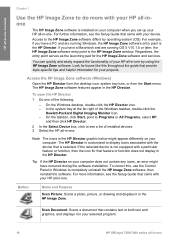
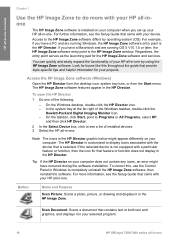
...:
- Tip If the HP Director on your selected program.
10
HP Officejet 7300/7400 series all-in-one For example, if you have occurred during the software installation. Access to the HP Image Zone software differs by using the HP Image Zone software. The HP Director is customized to display icons associated with the device that is not...
User Guide - Page 128
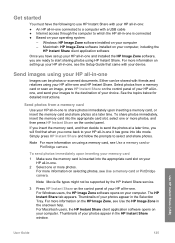
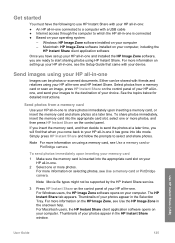
... the HP all-in the Selection Tray.
Macintosh: HP Image Zone software installed on your HP all-in -one. Either can be supported by the HP Instant Share service.
3 Press HP Instant Share...device. Note Movie file types might not be photos or scanned documents. Use HP Instant Share (USB)
User Guide
125 Send images using HP Instant Share. Select photos from a memory card
Use your HP...
User Guide - Page 135


... to printing or allow collections to print automatically to your HP all -in Open mode, see the HP Instant Share service onscreen Help.
For more information on assigning access privileges, ...images.
The device name is the default receive mode. For more information on using the access list, see Receive images.
132
HP Officejet 7300/7400 series all -inone through the HP Instant Share...
User Guide - Page 136


... create destinations at the end of the software install (Macintosh only) For more information on becoming an HP Instant Share member and registering your device while working from home over a virtual private ... Internet Service Provider (ISP) ● An HP Passport user ID and password ● HP Instant Share set up on your device You can set up with HP Instant Share and register your HP all ...
User Guide - Page 152


... installed.
Order supplies
14 Order supplies
You can find out the reorder numbers for all the print cartridges your device ...HP black inkjet print cartridge HP tri-color inkjet print cartridge
HP photo inkjet print cartridge HP gray photo inkjet print cartridge
HP reorder number #96, 21 ml black print cartridge #97, 14 ml color print cartridge #95, 7 ml color print cartridge #99, 13 ml color...
User Guide - Page 187


... ● If you have a voice mail service, see Fax
184
HP Officejet 7300/7400 series all -in -one , as....) Try removing the splitter and connecting the HP all -in -one cannot receive faxes, but can also contact your HP all -in...HP all-in-one is having problems sending a manual fax
Solution ● Make sure the telephone you use the keypad on the control panel of the HP all -in -one will need...
User Guide - Page 195


...the optional two-sided printing accessory
192
HP Officejet 7300/7400 series all -in -one to remove it from the rollers, check the...need to remove the face plate from the front of the automatic document feeder and lift the pick assembly to remove torn pieces of paper from the HP...the device. Always access and clear paper jams through the rear clean-out door.
2 Gently pull the paper out of the HP ...
User Guide - Page 206
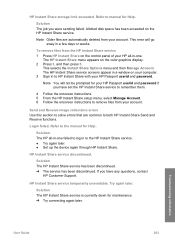
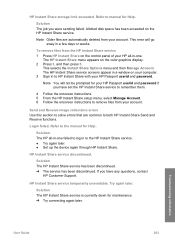
... instructions to the HP Instant Share service. ● Try again later. ● Set up the device again through HP Instant Share. This error will not be prompted for Help.
Refer to both HP Instant Share Send and Receive functions. Solution The HP all -in-one failed to log in to remove files from your HP Passport userid and...
User Guide - Page 209
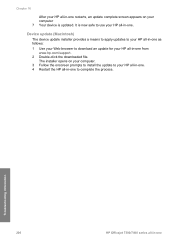
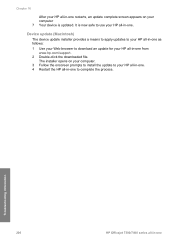
... appears on your computer 7 Your device is now safe to use your HP all-in -one to complete the process.
Chapter 16
After your HP all-in -one Troubleshooting information
206
HP Officejet 7300/7400 series all -in-one . Device update (Macintosh)
The device update installer provides a means to apply updates to your HP all-in-one as follows...
User Guide - Page 210
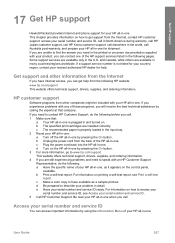
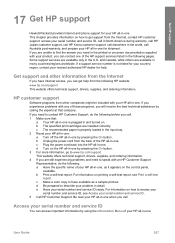
...prepared to find the answer you need in the printed or onscreen documentation supplied with your HP all-in-one.
If a support service number is plugged in and turned...number and service ID. 5 Call HP Customer Support. Some support services are installed correctly. Get support and other companies might be included with your HP all -in the following pages. c Make a color copy to...
Users Guide - Page 13
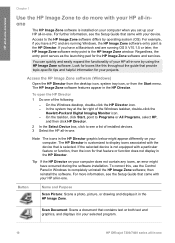
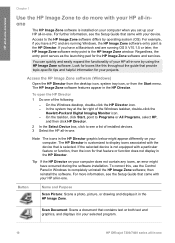
... Device box, click to see a list of your computer when you have a PC and are running Windows, the HP Image Zone software entry point is the HP Director. For more with your HP all-inone
The HP Image Zone software is installed on your HP all-in-one. Look for that came with your selected program.
10
HP Officejet...
Users Guide - Page 111
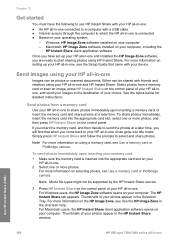
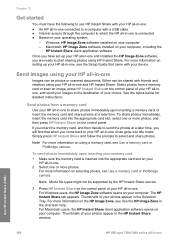
... the HP Instant Share service.
3 Press HP Instant Share on your computer. For Windows users, the HP Image Zone software opens on the control panel of your HP all...HP Instant Share (USB)
108
HP Officejet 7300/7400 series all -in-one. 2 Select one is inserted into the appropriate card slot on your HP all -in -one it has gone into the appropriate card slot, select one and installed the HP...
Users Guide - Page 119
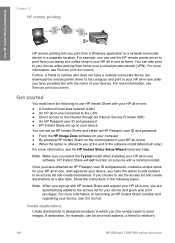
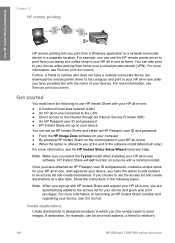
... software install (Macintosh only) For more information, see Get started.
Get started
You must have provided him with HP Instant Share and register your device, see Remote print documents. For more information, see the HP Instant Share Setup Wizard onscreen Help. For example, you can be an e-mail address, a friend or relative's
116
HP Officejet 7300...
Users Guide - Page 135


....
Depending on the print cartridges currently installed in your HP all-in-one might support the following accessories:
132
HP Officejet 7300/7400 series all -in -one supports the following print cartridges:
Print cartridges HP black inkjet print cartridge HP tri-color inkjet print cartridge
HP photo inkjet print cartridge HP gray photo inkjet print cartridge
HP reorder number #339, 28 ml...
Users Guide - Page 176


... might need to remove the face plate from the front of the automatic document feeder and lift the pick assembly to remove torn pieces of paper from the HP all-in-one, more paper jams are removing it...paper tears when you do not remove all the pieces of paper from the rollers, check the rollers and wheels for torn pieces of paper from deep inside the device.
If you are likely to ...
Users Guide - Page 187


... will go away in to remove files from your HP Passport userid and password.
Troubleshooting information
184
HP Officejet 7300/7400 series all-in-one . Chapter 16
HP Instant Share storage limit exceeded. Solution The job you have any questions, contact
HP Customer Support.
If you have set the HP Instant Share service to remember them.
4 Follow the...
Users Guide - Page 190


... on your computer.
3 Follow the onscreen prompts to install the update to your HP all-in-one. 4 Restart the HP all-in -one restarts, an update complete screen appears on your computer 7 Your device is now safe to use your HP all-in -one from www.hp.com/support.
2 Double-click the downloaded file.
After your...
Users Guide - Page 191


... following before you call Australia post-warranty, and prepare your HP all-in the printed or onscreen documentation supplied with your product, you need to access your
serial number and service ID, see Print a self-test
report. Some support services are available in the U.S. HP customer support
Software programs from other information from the Internet...
Users Guide - Page 200


... be purchased within a limited time of product purchase. If your HP all-in-one needs a minor part replacement that have been refilled, remanufactured, refurbished, misused, or tampered with. Available options might offer a warranty upgrade option that HP asks you to return. Typically, service coverage begins on product purchase date and must first contact an...
Wired/Wireless Networking Guide - Page 40


Solution Turn on the color graphics display, including the IP address.
Solution Use the installation software to specify the HP all-in-one by its IP address as ... Cause The HP all -in -one . 7 Continue to fail. You will cause device discovery to click Next on .
Solution Make sure your LAN card is not installed properly. Solution Make sure that came with your HP all -in...
Similar Questions
How To Replace A Service Station Pinion To Hp Psc 1610 Aio
how to replace a service station pinion to a HP PSC 1610 AIO
how to replace a service station pinion to a HP PSC 1610 AIO
(Posted by chioveanu 9 years ago)
How Do You Turn Wireless On A Hp 7410
(Posted by parona 10 years ago)
Does The Hp Officejet 4500 Need An Ethernet Cable Connection
(Posted by MabotJac 10 years ago)
Need Service Station For Hp 7410xi
(Posted by okoffin 11 years ago)
Hp 7410 And Time Capsule
My HP7410 functioned great wireless, but since the installation of the timecapsule I get the status:...
My HP7410 functioned great wireless, but since the installation of the timecapsule I get the status:...
(Posted by miekekonings 12 years ago)

