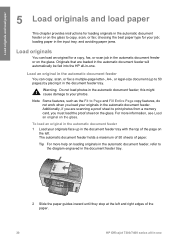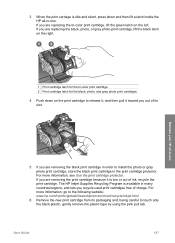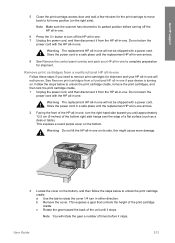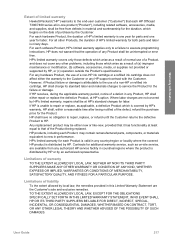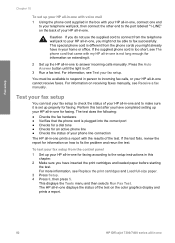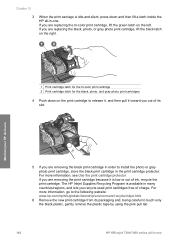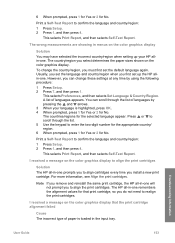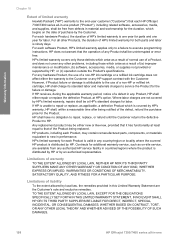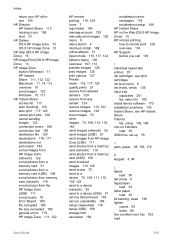HP 7310 Support Question
Find answers below for this question about HP 7310 - Officejet All-in-One Color Inkjet.Need a HP 7310 manual? We have 4 online manuals for this item!
Question posted by parkplaza on February 14th, 2013
I Just Put In A New Ink Cartridge #97 Color And Now The Paper Keeps Jamming.
Current Answers
Answer #1: Posted by tintinb on February 17th, 2013 9:11 AM
https://www.youtube.com/watch?app=desktop&v=yhTdsJetgjE
If you have more questions, please don't hesitate to ask here at HelpOwl. Experts here are always willing to answer your questions to the best of our knowledge and expertise.
Regards,
Tintin
Related HP 7310 Manual Pages
Similar Questions
I consistently get "check color cartridge" error when the cartridge still is more than half full of ...
Color still works. New black does nothing.
Bought HP 4620 printer 12/8/12. Was able to set up wirelessly without a problem. Read instructions ...
I have an HP L7500 multifunction printer. I keep getting a message to replace the black ink cartridg...