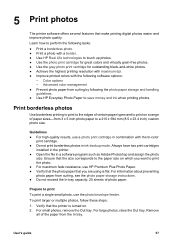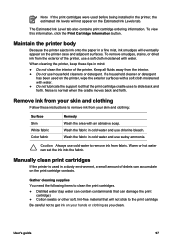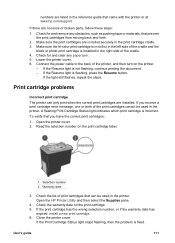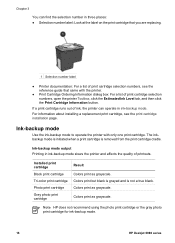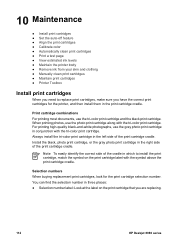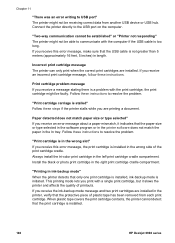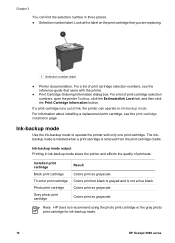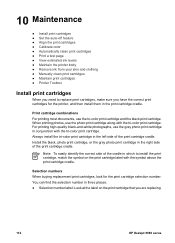HP 6988 Support Question
Find answers below for this question about HP 6988 - Deskjet Color Inkjet Printer.Need a HP 6988 manual? We have 5 online manuals for this item!
Question posted by wwwcarmamiluz on August 3rd, 2011
How Can I Make Printer Funtion After Ink Cartridges?
The person who posted this question about this HP product did not include a detailed explanation. Please use the "Request More Information" button to the right if more details would help you to answer this question.
Current Answers
Related HP 6988 Manual Pages
Similar Questions
How Does The Ink Cartridges Go In A Hp Deskjet 5650
How does the ink cartridges go in a hp deskjet 5650
How does the ink cartridges go in a hp deskjet 5650
(Posted by ddholder61 3 years ago)
How To Reset An Ink Cartridge For Hp 6988
(Posted by judeyo 10 years ago)
Hp Deskjet 6988 Won't Print After Change Ink Cartridge
(Posted by jdbibi 10 years ago)
Need Ink Cartridges For Hp 750c Plus (4 Colour) Urgent
need ink cartridges for hp 750c plus (4 colour) urgent
need ink cartridges for hp 750c plus (4 colour) urgent
(Posted by skylandgeodetic 11 years ago)
I Put A New Black Ink Cartridge Into My Printer But It's Not Working.
I'm only getting partial characters if at all
I'm only getting partial characters if at all
(Posted by scgirl34 12 years ago)