HP 6520 Support Question
Find answers below for this question about HP 6520 - Deskjet Color Inkjet Printer.Need a HP 6520 manual? We have 5 online manuals for this item!
Question posted by Loisnelson1938 on February 21st, 2014
How Do I Clean The Printer Heads On My Hp Photosmart 6520 Printer?
The person who posted this question about this HP product did not include a detailed explanation. Please use the "Request More Information" button to the right if more details would help you to answer this question.
Current Answers
There are currently no answers that have been posted for this question.
Be the first to post an answer! Remember that you can earn up to 1,100 points for every answer you submit. The better the quality of your answer, the better chance it has to be accepted.
Be the first to post an answer! Remember that you can earn up to 1,100 points for every answer you submit. The better the quality of your answer, the better chance it has to be accepted.
Related HP 6520 Manual Pages
HP Deskjet 6500 Printer series - (Macintosh OS 9) User's Guide - Page 1


... • Special features • Getting started • Connecting to the printer • Printing photos • Printing other documents • Printing tips • Printer software • Maintenance • Troubleshooting • Optional accessories • Specifications • Supplies
HP Deskjet 6520 series
• Notices • Special features • Getting started •...
HP Deskjet 6500 Printer series - (Macintosh OS 9) User's Guide - Page 4


... to print two-sided documents automatically.
• Optional 250-Sheet Plain Paper Tray Accessory: Purchase an optional 250Sheet Plain Paper Tray Accessory and expand the printer's paper-handling capability.
4 HP Deskjet 6500 series printers User's Guide
3 Special features
Select your printer model:
HP Deskjet 6540-50 series
HP Deskjet 6520 series
HP Deskjet 6540-50 series
Congratulations!
HP Deskjet 6500 Printer series - (Macintosh OS 9) User's Guide - Page 5


...'s Guide
HP Deskjet 6520 series Congratulations!
Sheet Plain Paper Tray Accessory and expand the printer's paper-handling capability.
5 Sided Printing Accessory to place the printer into a low-power,
energy-efficient mode after it has been idle for 30 minutes. • Optional Automatic Two-Sided Printing Accessory: Purchase a Automatic Two- You have purchased an HP Deskjet printer that is...
HP Deskjet 6500 Printer series - (Macintosh OS 9) User's Guide - Page 150


... If the light is off the printer, then press the Power button to restart the printer. After cleaning the print cartridge, reinsert it into the printer. If the Print Cartridge Status light...
3. Disconnect the printer power cord from the electrical outlet.
150 HP Deskjet 6500 series printers User's Guide
HP Deskjet 6520 series only Look for an error message on or flashing (HP Deskjet 6540-50 series)...
HP Deskjet 6500 Printer series - (Macintosh OS 9) User's Guide - Page 192


... cartridge cleaning automatically cleaning manually gray photo print cartridge installing maintaining photo print cartridge recovery recycling replacing storing tri-color print cartridge print job status print order Print Quality Selector print settings printer does not reflect new print settings is slow printer body printer features Automatic Paper-Type Sensor HP Deskjet 6520 series HP Deskjet...
HP Deskjet 6500 Printer series - (Macintosh OS X) User's Guide - Page 143
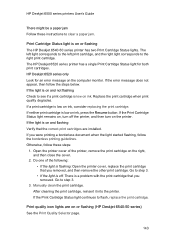
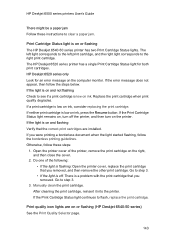
... to clear a paper jam. Replace the print cartridge when print quality degrades. Print quality icon lights are installed. HP Deskjet 6520 series only Look for both print cartridges. After cleaning the print cartridge, reinsert it into the printer. The left light corresponds to the left print cartridge, and the right light corresponds to step 3. •...
HP Deskjet 6500 Printer series - (Macintosh OS X) User's Guide - Page 182


...align black print cartridge cleaning automatically cleaning manually gray photo print cartridge installing maintaining photo print cartridge recovery recycling replacing storing tri-color print cartridge Print Quality Selector print settings printer does not reflect new print settings is slow printer body printer features Automatic Paper-Type Sensor HP Deskjet 6520 series HP Deskjet 6540-50 series...
HP Deskjet 6500 Printer series - (Windows) User's Guide - Page 42


... paper storage instructions. • Do not exceed the In-tray capacity: up to 25 sheets. HP Deskjet 6500 series printers
• HP digital photography options • Advanced color settings • Color management • Grayscale quality 4. Place the photo paper in the printer. • To learn about preventing photo paper from the In tray. 3. If the photo paper...
HP Deskjet 6500 Printer series - (Windows) User's Guide - Page 43
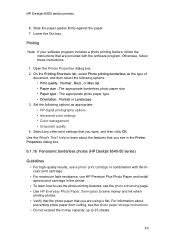
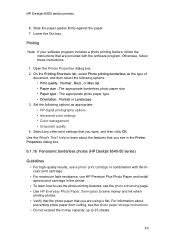
... digital photography options • Advanced color settings • Color management • Grayscale quality
4. Set the following options: • Print quality : Normal , Best , or Max dpi • Paper size : The appropriate borderless photo paper size • Paper type : The appropriate photo paper type • Orientation : Portrait or Landscape
3. HP Deskjet 6500 series printers
6.
HP Deskjet 6500 Printer series - (Windows) User's Guide - Page 44


Verify that the printer is turned on facing down.
6. Place the photo paper in the In tray ...such papers, be printed on . 2. Open the Printer Properties dialog box. 2.
On the Printing Shortcuts tab, click Photo printing-borderless as appropriate: • HP digital photography options • Advanced color settings
44 HP Deskjet 6500 series printers
Preparing to the left, and then pull out ...
HP Deskjet 6500 Printer series - (Windows) User's Guide - Page 46
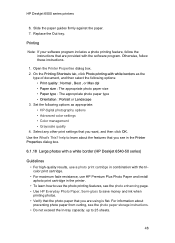
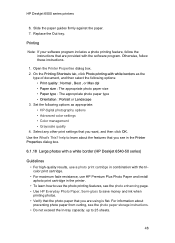
...For information about the features that you see in the Printer Properties dialog box.
6.1.18 Large photos with a white border (HP Deskjet 6540-50 series)
Guidelines • For high-quality results...and then select the following options as appropriate: • HP digital photography options • Advanced color settings • Color management • Grayscale quality
4. help to learn how to...
HP Deskjet 6500 Printer series - (Windows) User's Guide - Page 47


...print settings that the photo paper is flat. Open the Printer Properties dialog box. 2. HP Deskjet 6500 series printers
Preparing to the left, and then pull out the ...borders as appropriate: • HP digital photography options • Advanced color settings • Color management • Grayscale quality 4. Otherwise, follow the
instructions that the printer is not flat, see the...
HP Deskjet 6500 Printer series - (Windows) User's Guide - Page 49


...
instructions that are provided with white borders as appropriate: • HP digital photography options • Advanced color settings • Color management • Grayscale quality 4. help to learn about the features that you see in the Printer Properties dialog box.
6.2 Printing other documents (HP Deskjet 6540-50 series)
E-mail Letters Documents Envelopes
Postcards Brochures Greeting...
HP Deskjet 6500 Printer series - (Windows) User's Guide - Page 101
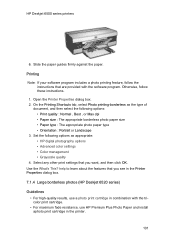
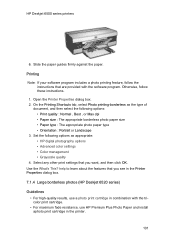
... select the following options as appropriate: • HP digital photography options • Advanced color settings • Color management • Grayscale quality 4. Slide the paper guides firmly against the paper. help to learn about the features that you see in the Printer Properties dialog box.
7.1.4 Large borderless photos (HP Deskjet 6520 series)
Guidelines • For high-quality...
HP Deskjet 6500 Printer series - (Windows) User's Guide - Page 103
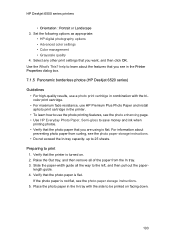
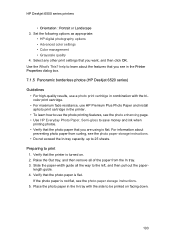
... or Landscape 3. Set the following options as appropriate:
• HP digital photography options • Advanced color settings • Color management • Grayscale quality 4. Slide the paper-width guide all of the paper from curling, see in the Printer Properties dialog box.
7.1.5 Panoramic borderless photos (HP Deskjet 6520 series)
Guidelines • For high-quality results, use...
HP Deskjet 6500 Printer series - (Windows) User's Guide - Page 104
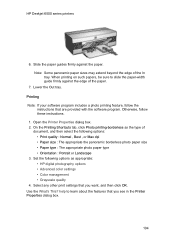
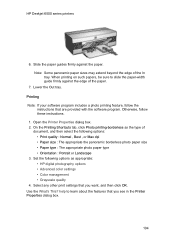
HP Deskjet 6500 series printers
6. When printing on such papers, be sure to learn about the features that you want, and then click OK. Open the Printer Properties dialog ... • HP digital photography options • Advanced color settings • Color management • Grayscale quality 4. Otherwise, follow the
instructions that you see in the Printer Properties dialog ...
HP Deskjet 6500 Printer series - (Windows) User's Guide - Page 106
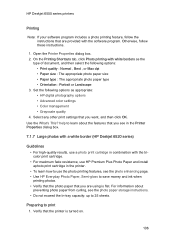
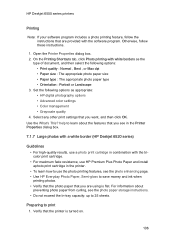
...in combination with white borders as appropriate: • HP digital photography options • Advanced color settings • Color management • Grayscale quality
4. On the Printing Shortcuts... the Printer Properties dialog box.
7.1.7 Large photos with a white border (HP Deskjet 6520 series)
Guidelines • For high-quality results, use a photo print cartridge in the printer. •...
HP Deskjet 6500 Printer series - (Windows) User's Guide - Page 107


... printing-with white borders as the type of the paper from the In tray. 3. HP Deskjet 6500 series printers
2. Slide the paper-width guide all of document, and then select the following options as appropriate: • HP digital photography options • Advanced color settings • Color management • Grayscale quality 4. If the photo paper is flat.
HP Deskjet 6500 Printer series - (Windows) User's Guide - Page 109


... photography options • Advanced color settings • Color management • Grayscale quality 4. HP Deskjet 6500 series printers
Printing Note: If your software program includes a photo printing feature, follow these instructions. 1. Select any other documents (HP Deskjet 6520 series)
E-mail Letters Documents Envelopes
Postcards Brochures Greeting cards Transparencies
109 help...
HP Deskjet 6500 Printer series - (Windows) User's Guide - Page 161
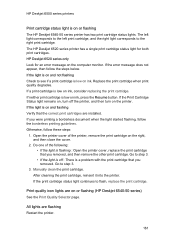
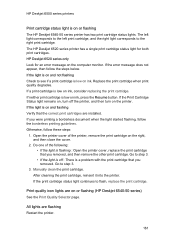
... on and not flashing Check to step 3.
3. Manually clean the print cartridge.
The HP Deskjet 6520 series printer has a single print cartridge status light for an error message on ink. If neither print cartridge is low on the right, and then close the cover.
2. Open the printer cover of the following: • If the light is...
Similar Questions
Hp Photosmart A526
Where can I purchase the power cable for my HP Photosmart A526 printer, as I have mislaid mine.
Where can I purchase the power cable for my HP Photosmart A526 printer, as I have mislaid mine.
(Posted by agdunning 9 years ago)
Hp Printer 6520 Can You Copy Legal Paper
(Posted by ctmlaur 9 years ago)
Can I Print Panoramic Paper With Photosmart 6520
(Posted by tweajaimed 9 years ago)
Fax Hp Photosmart 7525
How do I set up my fax on my new print, copy, fax, scan, web HP PHOTOSMART 7525?
How do I set up my fax on my new print, copy, fax, scan, web HP PHOTOSMART 7525?
(Posted by kellybezzerides 9 years ago)

