HP 6520 Support Question
Find answers below for this question about HP 6520 - Deskjet Color Inkjet Printer.Need a HP 6520 manual? We have 5 online manuals for this item!
Question posted by tweajaimed on July 23rd, 2014
Can I Print Panoramic Paper With Photosmart 6520
The person who posted this question about this HP product did not include a detailed explanation. Please use the "Request More Information" button to the right if more details would help you to answer this question.
Current Answers
There are currently no answers that have been posted for this question.
Be the first to post an answer! Remember that you can earn up to 1,100 points for every answer you submit. The better the quality of your answer, the better chance it has to be accepted.
Be the first to post an answer! Remember that you can earn up to 1,100 points for every answer you submit. The better the quality of your answer, the better chance it has to be accepted.
Related HP 6520 Manual Pages
HP Deskjet 6500 Printer series - (Macintosh OS 9) User's Guide - Page 31


...:
• Use the photo print cartridge for great colors. • Use the color settings to save money and ink when
printing photos. HP Deskjet 6500 series printers User's Guide
7 Printing photos (HP Deskjet 6540-50 series)
Select the type of photograph that you want to print: Borderless Photos
Small borderless photo Large borderless photo Panoramic borderless photo Photos with a white...
HP Deskjet 6500 Printer series - (Macintosh OS 9) User's Guide - Page 49
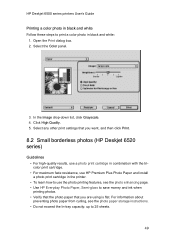
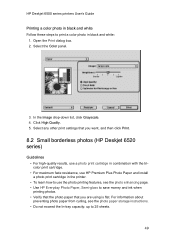
...; Verify that the photo paper that you want, and then click Print.
8.2 Small borderless photos (HP Deskjet 6520 series)
Guidelines • For high-quality results, use a photo print cartridge in combination with the tricolor print cartridge. • For maximum fade resistance, use HP Premium Plus Photo Paper and install a photo print cartridge in the printer. • To learn how...
HP Deskjet 6500 Printer series - (Macintosh OS 9) User's Guide - Page 52
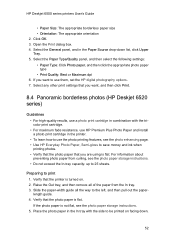
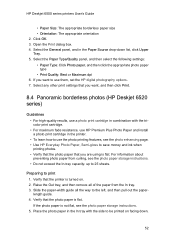
...; For maximum fade resistance, use HP Premium Plus Photo Paper and install a photo print cartridge in the Paper Source drop-down .
52 If you are using is turned on facing down list, click Upper Tray. 5. Verify that you want , and then click Print.
8.4 Panoramic borderless photos (HP Deskjet 6520 series)
Guidelines • For high-quality results, use...
HP Deskjet 6500 Printer series - (Macintosh OS 9) User's Guide - Page 53


... appropriate orientation
2. Note: Some panoramic paper sizes may extend beyond the edge of the paper.
7. When printing on such papers, be sure to use a photo print cartridge in the Paper Source drop-down list, click Upper
Tray. 5. Select the General panel, and in combination with the tricolor print cartridge.
53 HP Deskjet 6500 series printers User's Guide
6. If you want...
HP Deskjet 6500 Printer series - (Macintosh OS 9) User's Guide - Page 85


... the printer is turned on facing
down list, click Upper
tray. 4. Open the Print dialog box. 3.
Verify that you want, and then click Print.
10.8 Transparencies (HP Deskjet 6520 series)
Guidelines • For great results, use HP Premium Inkjet Transparency Film. • Do not exceed the In tray capacity: up to 30 transparencies. Slide the paper guides...
HP Deskjet 6500 Printer series - (Macintosh OS 9) User's Guide - Page 86
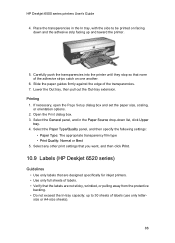
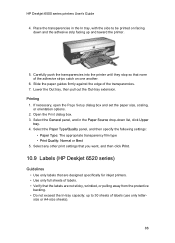
... that you want, and then click Print.
10.9 Labels (HP Deskjet 6520 series)
Guidelines • Use only labels that are designed specifically for inkjet printers. • Use only full sheets of labels. • Verify that none of the transparencies. 7. If necessary, open the Page Setup dialog box and set the paper size, scaling,
or orientation options...
HP Deskjet 6500 Printer series - (Macintosh OS 9) User's Guide - Page 130


Load letter-size or A4-size plain white paper in the printer. 3.
Verify that will need to turn on the printer, and then raise the printer cover. 2. Select the Clean panel. 3. Open the HP Inkjet Toolbox. 4. Select the Calibrate Color panel. 5. Follow the onscreen instructions.
14.5 Automatically cleaning print cartridges
If your hands or clothing as you clean...
HP Deskjet 6500 Printer series - (Macintosh OS 9) User's Guide - Page 190


... print cartridges
L lights (HP Deskjet 6520 series) are flashing Power Print Cartridge Status light Resume lights (HP Deskjet 6540-50 series) are flashing Power Print Cartridge Status lights Resume
M maximum dpi
190 HP Deskjet 6500 series printers User's Guide
letters Out tray paper source, selecting paper trays postcards posters print quality printer features transparencies two-sided printing...
HP Deskjet 6500 Printer series - (Macintosh OS X) User's Guide - Page 32


Learn how to add professional touches to save money and ink when
printing photos. HP Deskjet 6500 series printers User's Guide
7 Printing photos (HP Deskjet 6540-50 series)
Select the type of photograph that you want to print: Borderless Photos
Small borderless photo Large borderless photo Panoramic borderless photo Photos with a white border
Small photo with a white border...
HP Deskjet 6500 Printer series - (Macintosh OS X) User's Guide - Page 57


... that you want , and then click Print.
8.4 Panoramic borderless photos (HP Deskjet 6520 series)
Guidelines • For high-quality results, use a photo print cartridge in combination with the tricolor print cartridge. • For maximum fade resistance, use HP Premium Plus Photo Paper and install a photo print cartridge in the In tray with the side to 25 sheets. Preparing...
HP Deskjet 6500 Printer series - (Macintosh OS X) User's Guide - Page 58


... that you want , and then click Print.
8.5 Small photos with a white border (HP Deskjet 6520 series)
Guidelines • For high-quality results, use a photo print cartridge in combination with the tricolor print cartridge. • For maximum fade resistance, use HP Premium Plus Photo Paper and install a photo print cartridge in the printer. • To learn how to use...
HP Deskjet 6500 Printer series - (Macintosh OS X) User's Guide - Page 86


... extension. Preparing to the left, then pull out the paper-length guide. 4. Verify that you want, and then click Print.
10.8 Transparencies (HP Deskjet 6520 series)
Guidelines • For great results, use HP Premium Inkjet Transparency Film. • Do not exceed the In-tray capacity: up and toward the printer.
86 HP Deskjet 6500 series printers User's Guide
6.
HP Deskjet 6500 Printer series - (Macintosh OS X) User's Guide - Page 87


... specifically for inkjet printers. • Use only full sheets of labels (use only lettersize or A4-size sheets). Select any other print settings that you want, and then click Print.
10.9 Labels (HP Deskjet 6520 series)
Guidelines • Use only labels that the printer is turned on one another.
6. Printing 1. HP Deskjet 6500 series printers User's Guide
5. Slide the paper guides...
HP Deskjet 6500 Printer series - (Macintosh OS X) User's Guide - Page 124


... dots, or if they contain ink streaks, the print cartridges might be low on the printer, and then raise the printer cover. 2.
Verify that a photo print cartridge is used in the In tray. 2. Open the HP Inkjet Toolbox. 2. HP Deskjet 6500 series printers User's Guide
To calibrate color: 1. Select the Calibrate Color panel. 5. Caution: Clean print cartridges only when necessary.
HP Deskjet 6500 Printer series - (Windows) User's Guide - Page 43
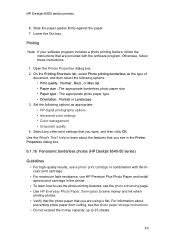
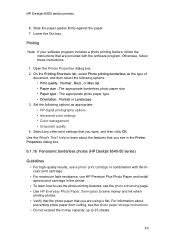
...-gloss to save money and ink when printing photos. • Verify that the photo paper that you see in the Printer Properties dialog box.
6.1.16 Panoramic borderless photos (HP Deskjet 6540-50 series)
Guidelines • For high-quality results, use a photo print cartridge in combination with the software program. Printing
Note: If your software program includes a photo...
HP Deskjet 6500 Printer series - (Windows) User's Guide - Page 44


... photography options • Advanced color settings
44 Note: Some panoramic paper sizes may extend beyond the edge of the paper from the In tray. 3. Set the following options: • Print quality : Normal , Best , or Max dpi • Paper size : The appropriate the panoramic borderless photo paper size • Paper type : The appropriate photo paper type • Orientation : Portrait...
HP Deskjet 6500 Printer series - (Windows) User's Guide - Page 103
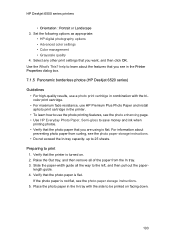
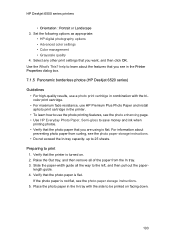
... pull out the paperlength guide. 4. Verify that you see in the Printer Properties dialog box.
7.1.5 Panoramic borderless photos (HP Deskjet 6520 series)
Guidelines • For high-quality results, use a photo print cartridge in the printer. • To learn how to use HP Premium Plus Photo Paper and install aphoto print cartridge in combination with the side to be...
HP Deskjet 6500 Printer series - (Windows) User's Guide - Page 104
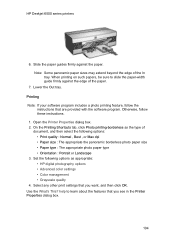
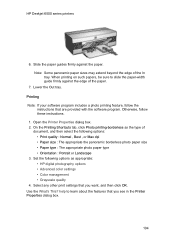
... HP digital photography options • Advanced color settings • Color management • Grayscale quality 4. Lower the Out tray. Printing Note: If your software program includes a photo printing feature, follow these instructions. 1. Select any other print settings that you see in the Printer Properties dialog box.
104 Note: Some panoramic paper sizes may extend beyond the edge of...
HP Deskjet 6500 Printer series - (Windows) User's Guide - Page 108


... left, and then pull out the paper- When printing on such papers, be printed on . 2. If the photo paper is flat. Lower the Out tray.
108 HP Deskjet 6500 series printers
7.1.8 Panoramic photos with a white border (HP Deskjet 6520 series) Guidelines
• For high-quality results, use a photo print cartridge in combination with the side to print 1. Raise the Out tray, and...
HP Deskjet 6500 Printer series - (Windows) User's Guide - Page 119


... specifically for inkjet printers. • Use only full sheets of labels (use only lettersize or A4-size sheets). HP Deskjet 6500 series printers
7. On the Printing Shortcuts tab, click Presentation printing , and then specify the following print settings as appropriate: • Print quality • Grayscale printing 4. Select the following print settings: • Paper size : The...
Similar Questions
6520 Will Not Print On Photo Paper
(Posted by BAmetsr 9 years ago)
Hp Deskjet 5150 Won't Print After Paper Jam
(Posted by peama 9 years ago)
How Do I Clean The Printer Heads On My Hp Photosmart 6520 Printer?
(Posted by Loisnelson1938 10 years ago)
How Do I Print 5x14 Paper On My Hp Officejet Pro 8600 Printer?
I get an error message that paper does not match what I am printing. Using the template provided by ...
I get an error message that paper does not match what I am printing. Using the template provided by ...
(Posted by rviktora 10 years ago)

