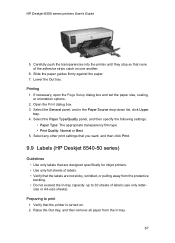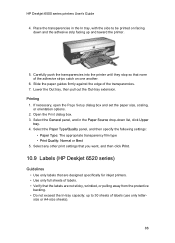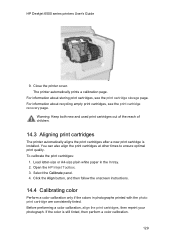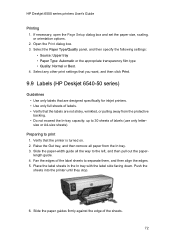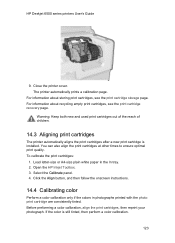HP 6520 Support Question
Find answers below for this question about HP 6520 - Deskjet Color Inkjet Printer.Need a HP 6520 manual? We have 5 online manuals for this item!
Question posted by cpoole023 on February 1st, 2013
Printing Pictures From Ipad2
How do I print A4 sized pictures?
Current Answers
Related HP 6520 Manual Pages
Similar Questions
Hp Printer 6520 Can You Copy Legal Paper
(Posted by ctmlaur 9 years ago)
My Hp Deskjet 5650 Color Inkjet Printer Won't Print Black
(Posted by jedMart 10 years ago)
Hp Deskjet Color Inkjet Printer Driver
(Posted by kkljeyamurugan1995 11 years ago)
The 6520 Printer Wont Recognize The 4x6 Paper Tray. Any Ideas
when printing pics the printer wont let you choose a size and you cant get it to take photo paper ou...
when printing pics the printer wont let you choose a size and you cant get it to take photo paper ou...
(Posted by hdhowe1 11 years ago)
Copying Or Printing Legal Size
Purchased your HP6520 but does it not copy or print legal size? Guess I never thought to ask that du...
Purchased your HP6520 but does it not copy or print legal size? Guess I never thought to ask that du...
(Posted by evgarrin 11 years ago)