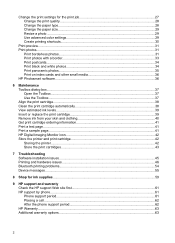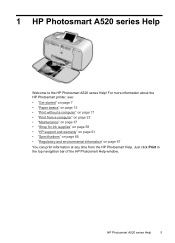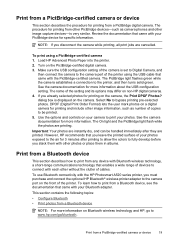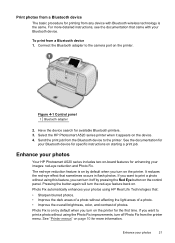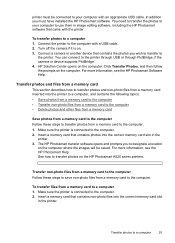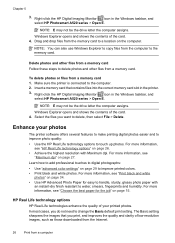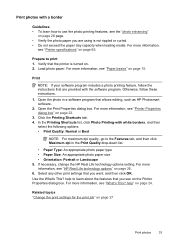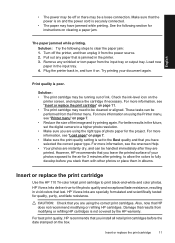HP A526 Support Question
Find answers below for this question about HP A526 - PhotoSmart Color Inkjet Printer.Need a HP A526 manual? We have 3 online manuals for this item!
Question posted by agdunning on March 22nd, 2015
Hp Photosmart A526
Where can I purchase the power cable for my HP Photosmart A526 printer, as I have mislaid mine.
Current Answers
Answer #1: Posted by hzplj9 on March 22nd, 2015 6:27 AM
You will need to contact http://partsurfer.hp.com/ who can supply the replacement. It consists of the power supply so needs to be the correct one. This is a link to your device where more information can be found.
Related HP A526 Manual Pages
Similar Questions
My Hp Deskjet 5650 Color Inkjet Printer Won't Print Black
(Posted by jedMart 10 years ago)
Hp Deskjet Color Inkjet Printer Driver
(Posted by kkljeyamurugan1995 11 years ago)
Printing Pics From Flash Drive
how come when i put pics on a usb falsh drive from my computer the hp photosmart printer doesnt find...
how come when i put pics on a usb falsh drive from my computer the hp photosmart printer doesnt find...
(Posted by bdgilsdorf 11 years ago)
Where Can I Get A Power Supply For An Hp Photosmart A526
where can i find one
where can i find one
(Posted by klightsshine 11 years ago)
Power Cords
I have lost my power cord for the A526 model of the HP photosmart, and I cant seem to find anywhere ...
I have lost my power cord for the A526 model of the HP photosmart, and I cant seem to find anywhere ...
(Posted by chantelleshirene 12 years ago)