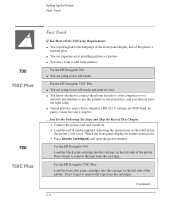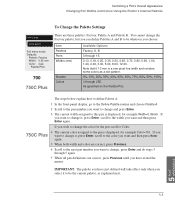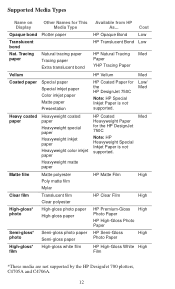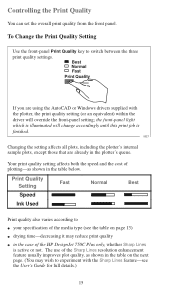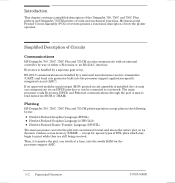HP 750c Support Question
Find answers below for this question about HP 750c - DesignJet Plus Color Inkjet Printer.Need a HP 750c manual? We have 6 online manuals for this item!
Question posted by kellybezzerides on June 19th, 2014
Fax Hp Photosmart 7525
How do I set up my fax on my new print, copy, fax, scan, web HP PHOTOSMART 7525?
Current Answers
Answer #1: Posted by TechSupport101 on June 19th, 2014 9:18 PM
Hi. Go here https://support.hp.com/us-en/product/HP-Photosmart-7520-e-All-in-One-Printer-series/5199461/model/5286642/document/c03415592
Related HP 750c Manual Pages
Similar Questions
Hp Designjet 750c Plus Wont Print Serial Connection
(Posted by petSkiAnn 9 years ago)
How To Set Up Fax/scan For Printer Hp Officejet Pro 8600 Plus
(Posted by madjasmine 10 years ago)
Hp Deskjet Color Inkjet Printer Driver
(Posted by kkljeyamurugan1995 11 years ago)
Having Trouble Printing Pdf Files
Have a HP 750c printer, needs to upload all data before printing, but run out of memory (has max mem...
Have a HP 750c printer, needs to upload all data before printing, but run out of memory (has max mem...
(Posted by clevebull 11 years ago)
Need Ink Cartridges For Hp 750c Plus (4 Colour) Urgent
need ink cartridges for hp 750c plus (4 colour) urgent
need ink cartridges for hp 750c plus (4 colour) urgent
(Posted by skylandgeodetic 11 years ago)