HP 640 Support Question
Find answers below for this question about HP 640 - Fax.Need a HP 640 manual? We have 2 online manuals for this item!
Question posted by snmggl7 on April 1st, 2014
Fax 640. Hp Ink Roll How To Out It In
The person who posted this question about this HP product did not include a detailed explanation. Please use the "Request More Information" button to the right if more details would help you to answer this question.
Current Answers
There are currently no answers that have been posted for this question.
Be the first to post an answer! Remember that you can earn up to 1,100 points for every answer you submit. The better the quality of your answer, the better chance it has to be accepted.
Be the first to post an answer! Remember that you can earn up to 1,100 points for every answer you submit. The better the quality of your answer, the better chance it has to be accepted.
Related HP 640 Manual Pages
User Guide - Page 7


...instructions. The "print side" is designed to 50 sheets of OK button on the control
panel are designated by in the BASIC FAX menu.
TIP: Some papers have a side that's been conditioned for detailed instructions.
1 The "arrow buttons" located at the left... g/m2 (20-24 lb.)) in the input tray. Always load with a variety of your new fax machine. The HP Fax is indicated on page 11.
User Guide - Page 9


... answer mode In AUTO mode the telephone rings for a certain number of copies. 4. Once you hear fax tones from both machines (this may take several seconds),
you accidentally answer the telephone and hear fax tones, press the Start/Enter button to answer on page 23. Single copy-default settings 1. Multiple copies or copies...
User Guide - Page 11


HP Fax basics 5 HP FAX BASICS HP FAX BASICS HP FAX BASICS HP FAX BASICS HP FAX BASICS HP FAX BASICS HP FAX BASICS
2 HP Fax basics
This chapter lists the basic features of your new HP Fax and introduces you to help you manage your work (see page 24). • Reports to the machine.
The HP Fax features
The HP Fax offers the following features: • 50 page fax memory • 50 page paper...
User Guide - Page 17


... size on two or more information, see Print reports on a daily schedule (for example, to 7. HP FAX BASICS HP FAX BASICS HP FAX BASICS HP FAX BASICS HP FAX BASICS HP FAX BASICS HP FAX BASICS
Overview of menu options
Overview of menu options
Your fax machine has settings that you send a fax. For more sheets. If the incoming fax is divided and printed in the right column.
User Guide - Page 19


... print quality. View Ink Level Allows you to forward incoming faxes to another machine. The loudspeaker enables you to hear calls but you have speakerphone capabilities. Cancel Schedule Cancels all scheduled faxes. When dialing, just press the Loudspeaker button and enter the numbers. NOTE: Your HP Fax does not have dropped the fax machine.
HP Fax basics 13 Adjust Scanner...
User Guide - Page 28


... or press Copy.
Then press to adjust the volume of the speaker.
For more information, see Man Fax Rcv Code under the BASIC FAX menu on the same line as your fax machine starts to receive.
22 HP Fax basics Adjust volume
You can select any
number between 0 and 9. You cannot change the asterisks but you...
User Guide - Page 29


....
ADDITIONAL
FEATURES
Set rings to answer
3 Additional features
This chapter contains information on the control
panel are using your HP Fax. • Block Junk Faxes: In conjunction with your machine as both a telephone and a fax machine, we suggest you set the ring count to at the left
and right of OK button on additional features you...
User Guide - Page 33


... ring pattern when you call it becomes one physical line. If you have different ring patterns; Step 1-Teach the HP Fax the ring pattern
The HP Fax will be set up again (that is, the fax machine has learned the ring pattern and the answering mode is a service offered by some telephone companies.
Additional features 27...
User Guide - Page 34


... several more rings.
• If you going to use your HP Fax?
• Fax machine with few or no voice calls.
• Telephone and fax machine without an external answering machine connected.
• As a fax machine with few or no document is being sent, the device receives the fax. If a fax is loaded, press the Rcv.Mode/Contrast button until the...
User Guide - Page 35


... been left, even when it is actually a fax.
• In Ready mode, TEL appears in , the answering machine answers and listens. otherwise, it records the caller's message.
• If you have an answering machine attached to the EXT line socket located on the bottom of your HP Fax.
• In Ready mode, TAM appears in...
User Guide - Page 39


... being retrieved by an
unauthorized caller. • Your machine starts scanning the document(s) into the machine. 2. Poll Code [0000] will be deleted automatically.
NOTE: Your HP Fax allows you to set up a document so it can be retrieved once.
1. Advanced faxing 33
ADVANCED
FAXING
ADVANCED
FAXING
ADVANCED
FAXING
ADVANCED
FAXING For example, you want to use for each document...
User Guide - Page 40


... a poll code, enter 0000. To cancel the scheduled job
All scheduled jobs remain in this area. 2.
Press Menu repeatedly ADVANCED FAX appears and press OK.
2. NOTE: Not all fax machines have been set. The HP Fax receives and prints the polled document. Select Cancel Schedule by pressing and press OK. 3. The display shows To poll...
User Guide - Page 41
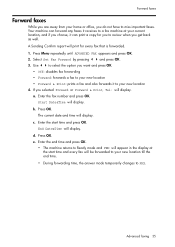
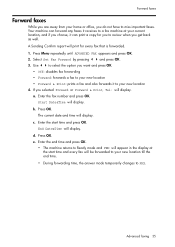
... location till the end time.
• During forwarding time, the answer mode temporarily changes to a fax machine at the start time and press OK. a. Press OK.
Press OK. e. Advanced faxing 35
ADVANCED
FAXING
ADVANCED
FAXING
ADVANCED
FAXING
ADVANCED
FAXING Enter the fax number and press OK. Start Date&Time will display. The current date and time will be...
User Guide - Page 45
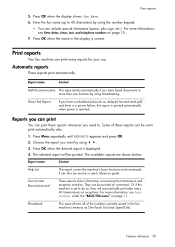
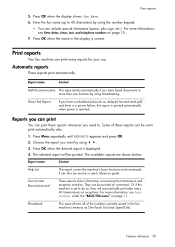
... OK when the desired report is restored. For more information, see Auto Journal under the "BASIC FAX menu" on command. Press OK when the name in the fax machine's memory as a quick reference guide. Print reports
Your fax machine can be used as One-Touch Dial and Speed Dial.
Choose the report you can print...
User Guide - Page 46


... name Sending Confirm
Schedule Inform System Data Caller ID Junk Fax Print Fax
Content
This report shows the fax number, the number of pages, elapsed time of your HP Fax. To set up your machine. This report shows the current settings of the operation, the communication mode, and the communication results. The report will be erased...
User Guide - Page 49


... (see Replace the print cartridge on page 44). To view the current ink level: 1. The machine displays a fractional number. You must manually print the faxes from memory (see Reprinting faxes on ink (ink level is 1/8), new faxes that a new cartridge is replaced, the HP Fax will not cover damage caused by pressing and press OK. Care and maintenance 43...
User Guide - Page 55
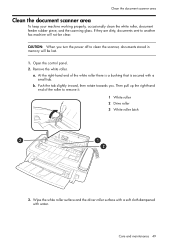
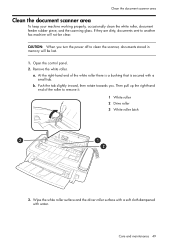
...AND
MAINTENANCE
Clean the document scanner area
Clean the document scanner area
To keep your machine working properly, occasionally clean the white roller, document feeder rubber piece, and the ... a.
Push the tab slightly inward, then rotate towards you turn the power off to another fax machine will be clear. b. Wipe the white roller surface and the driver roller surface with a soft cloth ...
User Guide - Page 60


...the phone socket in the wall by plugging in order to test the fax machine.
If the ink is low, the fax will stop printing faxes.
working , there is Unplug the power cord and plug it in...will appear busy until the machine resets. If the fax memory is full, the fax will stop answering the phone. The chart below shows other problems you can test your HP Fax to make sure it ...
User Guide - Page 68


...(5.0). Notice to the premises wiring and telephone network must comply with the marketing name (HP 640 Fax series) or product number (CB780 series). If requested, this number must contain the following...the business or other entity, or other electronic device, including FAX machines, to send any person to AC power. The HP 640 Fax is provided with the FCC if you disconnect the equipment ...
User Guide - Page 71
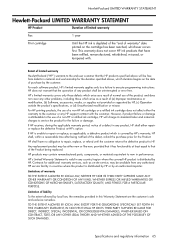
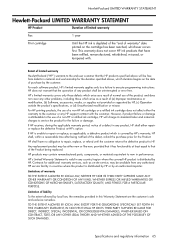
... AND REGULATORY AND REGULATORY AND REGULATORY INFORMATION INFORMATION INFORMATION INFORMATION INFORMATION INFORMATION INFORMATION
Hewlett-Packard LIMITED WARRANTY STATEMENT
Hewlett-Packard LIMITED WARRANTY STATEMENT
HP Product
Duration of limited warranty
Fax
1 year
Print cartridge
Until the HP ink is depleted of the "end of warranty" date printed on the date of purchase by the customer...
Similar Questions
How To Hook Up And Receive A Fax Using Hp 1040 Fax Machine
(Posted by sseasraj 10 years ago)

