HP 620 Support Question
Find answers below for this question about HP 620 - Notebook PC.Need a HP 620 manual? We have 4 online manuals for this item!
Question posted by esaiog on March 2nd, 2014
How To Make Recovery Dvd For Compaq 620
The person who posted this question about this HP product did not include a detailed explanation. Please use the "Request More Information" button to the right if more details would help you to answer this question.
Current Answers
There are currently no answers that have been posted for this question.
Be the first to post an answer! Remember that you can earn up to 1,100 points for every answer you submit. The better the quality of your answer, the better chance it has to be accepted.
Be the first to post an answer! Remember that you can earn up to 1,100 points for every answer you submit. The better the quality of your answer, the better chance it has to be accepted.
Related HP 620 Manual Pages
End User License Agreement - Page 2


... will also terminate upon conditions set forth elsewhere in this EULA.
7. b. You may make a one-time transfer of the Software Product may not rent, lease or lend the ... OF DATA. Any software recovery solution provided with any product identification, copyright notices or proprietary restrictions from the Software Product.
6. floppy disk, CD or DVD) or an equivalent solution delivered...
Compaq 320, 321, 420, 421, 620 and 621 Notebook PCs HP 420 and 620 Notebook PCs - Maintenance and Service Guide - Page 7


... (13.3-in) display specifications 126 Hard drive specifications ...127 DVD-ROM Drive specifications 128 DVD±RW Double-Layer Combo Drive specifications 129
7 Backup and recovery ...130 Backup and recovery in Windows 7 130 Overview ...130 Backing up your information 130 Performing a recovery 132 Using the Windows recovery tools 132 Using f11 ...133 Using a Windows 7 operating system...
Compaq 320, 321, 420, 421, 620 and 621 Notebook PCs HP 420 and 620 Notebook PCs - Maintenance and Service Guide - Page 9


...
UMA graphics, GM45 chipset
Discrete graphics, PM45 chipset
Compaq 320 Notebook PC
•
•
Compaq 321 Notebook PC
•
Compaq 420 Notebook PC
•
•
Compaq 421 Notebook PC
•
Compaq 620 Notebook PC
•
•
Compaq 621 Notebook PC
•
HP 420 Notebook PC
•
•
HP 620 Notebook PC
•
•
Intel® Celeron® processors...
Compaq 320, 321, 420, 421, 620 and 621 Notebook PCs HP 420 and 620 Notebook PCs - Maintenance and Service Guide - Page 139


... added to save. 2. To create a backup using them for backup reduces the number of recovery discs required. ● When backing up your permission or password for tasks such as installing ...depending on the type of discs (purchased separately): CD-R, CD-RW, DVD+R, DVD+R DL, DVD-R, DVD-R DL, or DVD±RW. Backup and recovery in the Documents folder, and back it into the optical drive of ...
Compaq 320, 321, 420, 421, 620 and 621 Notebook PCs HP 420 and 620 Notebook PCs - Maintenance and Service Guide - Page 140
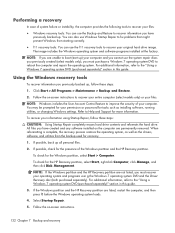
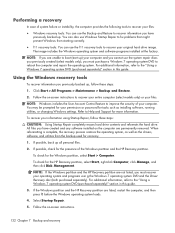
... Windows operating system loads.
4.
Click Start > All Programs > Maintenance > Backup and Restore.
2. NOTE: If you must purchase a Windows 7 operating system DVD to reboot the computer and repair the operating system. Performing a recovery
In case of system failure or instability, the computer provides the following tools to recover your permission or password for...
Compaq 320, 321, 420, 421, 620 and 621 Notebook PCs HP 420 and 620 Notebook PCs - Maintenance and Service Guide - Page 141


...recover the original hard drive image using the Windows 7 operating system DVD and the Driver Recovery disc (both purchased separately). Press f11 to the Worldwide Telephone Numbers booklet ...NOTE: If the HP Recovery partition is complete, the recovery process helps you must purchase a Windows 7 operating system DVD to boot (start up all personal files.
2. Make sure that were installed ...
Compaq 320, 321, 420, 421, 620 and 621 Notebook PCs HP 420 and 620 Notebook PCs - Maintenance and Service Guide - Page 143


... utilities, or changing Windows settings. You may take over an hour, depending on the type of discs (purchased separately): CD-R, CD-RW, DVD+R, DVD+R DL, DVD-R, DVD-R DL, or DVD±RW. Performing a recovery
In case of system failure or instability, the computer provides the following types of optical drive installed in Windows Vista 135 The...
Compaq 320, 321, 420, 421, 620 and 621 Notebook PCs HP 420 and 620 Notebook PCs - Maintenance and Service Guide - Page 144


... files. NOTE: For additional information on the computer are permanently removed. You may be reinstalled.
136 Chapter 7 Backup and recovery
For additional information, refer to the "Using a Windows Vista operating system DVD (purchased separately)" section in Help and Support. Restart the computer, and then press f8 before the Windows operating system loads...
Compaq 320, 321, 420, 421, 620 and 621 Notebook PCs HP 420 and 620 Notebook PCs - Maintenance and Service Guide - Page 145


.... Click Next. 6. Follow the on -screen instructions. Backup and recovery in this guide.
3.
When reformatting is complete, the recovery process helps you must purchase a Windows Vista operating system DVD to the "Using a Windows Vista operating system DVD (purchased separately)" section in Windows Vista 137
Make sure that your operating system and programs using the Windows...
Compaq 320, 321, 420, 421, 620 and 621 Notebook PCs HP 420 and 620 Notebook PCs - Maintenance and Service Guide - Page 163


...111 password 111 Driver Recovery disc 139 drives boot order 112, 120 optical 16 preventing damage 47 DVD-ROM Drive removal 63 spare part number 31, 36, 63 specifications 128 DVD±RW Double-... 18 external media cards, product
description 5 external monitor port
identifying 18 pin assignments 142
F f11 recovery 133, 136 fan
removal 64 spare part number 28, 64 feet locations 52 spare part number 52...
Compaq 320, 321, 420, 421, 620 and 621 Notebook PCs HP 420 and 620 Notebook PCs - Maintenance and Service Guide - Page 165


... part number 29, 87 specifications computer 122 display 123, 125, 126 DVD-ROM Drive 128
DVD±RW Double-Layer Drive with LightScribe 129
hard drive 127 optical drive... 32 webcam, identifying 21 Windows 7 operating system
DVD 133 Windows Backup
utility 138, 139 Windows
recovery 132, 135, 139 Windows Vista operating system
DVD 137 wireless antenna,
disconnecting 62 wireless light, identifying...
Notebook PC User Guide - Windows XP - Page 45
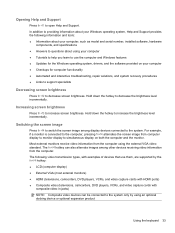
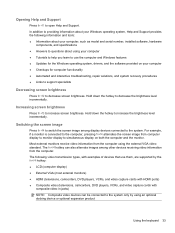
...) ● HDMI (televisions, camcorders, DVD players, VCRs, and video capture cards with HDMI ports) ● Composite video (televisions, camcorders, DVD players, VCRs, and video capture cards ... computer functionality ● Automated and interactive troubleshooting, repair solutions, and system recovery procedures ● Links to support specialists
Decreasing screen brightness
Press fn+f2 to...
Notebook PC User Guide - Windows XP - Page 60
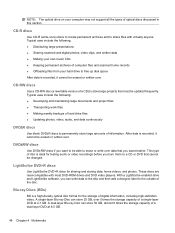
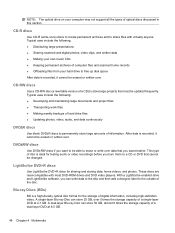
... the following : ● Developing and maintaining large documents and project files ● Transporting work files ● Making weekly backups of hard drive files ● Updating photos, video, audio, and data continuously
DVD±R discs
Use blank DVD±R discs to be erased or written over . These discs are read-compatible with virtually anyone...
Notebook PC User Guide - Windows XP - Page 62
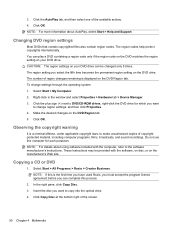
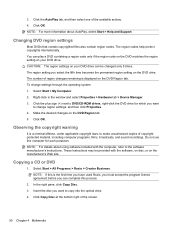
... the copyright warning
It is a criminal offense, under applicable copyright laws, to make unauthorized copies of the available actions. 4. These instructions may be changed only 5 times.
In the right pane, click Copy Disc. 3. CAUTION: The region settings on your DVD drive can be provided with the computer, refer to copy into the...
Notebook PC User Guide - Windows XP - Page 63
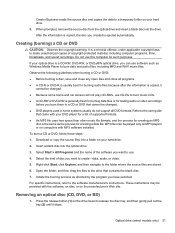
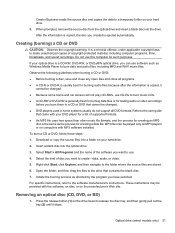
...creating a data file. Select Start > All Programs and the name of the software you want to make unauthorized copies of disc you want to burn data and audio files, including MP3 and WAV music files.... than other music file formats, and the process for creating an MP3
disc is a CD-RW, DVD-RW, or DVD±RW optical drive, you burn them to the user guide
that contains the blank disc. 7.
...
Notebook PC User Guide - Windows XP - Page 67


... multimedia question not covered in this setting is not visible on an external display
1. A CD, DVD, or BD should now start automatically when it stops before completion
● Be sure that all ...the Internet. ◦ Change the color properties of disc for your user guides for more times to make the external display primary: a. Set Color quality to Medium (16 bit), if this guide, select ...
Notebook PC User Guide - Windows XP - Page 109
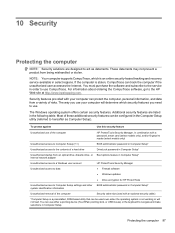
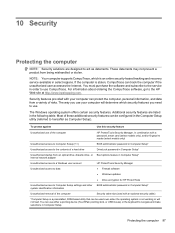
...user accesses the Internet.
If the computer is an online security-based tracking and recovery service available in Computer Setup. Most of these additional security features can be configured...pointing device (TouchPad, pointing stick, or USB mouse) or the keyboard to navigate and make selections in select regions. 10 Security
Protecting the computer
NOTE: Security solutions are listed in...
Notebook PC User Guide - Windows XP - Page 147
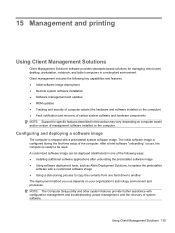
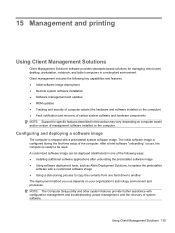
... and security of computer assets (the hardware and software installed on the computer) ● Fault notification and recovery of certain system software and hardware components NOTE: Support for managing client (user) desktop, workstation, notebook, and tablet computers in a networked environment. 15 Management and printing
Using Client Management Solutions
Client Management Solutions software...
Notebook PC User Guide - Windows XP - Page 154


cleaning display 140 keyboard 140 pen holder 140 tablet PC pen 140 TouchPad 140
cleaning guidelines 139 cleaning procedures 140 cleaning products 139 compartments
... 101 description 100 entering 101 removing 102 setting 101 DriveLock, automatic 124 Driver Recovery disc 120 drives boot order 125, 129 diskette 75, 82 DVD-ROM 47 DVD±R SuperMulti DL
LightScribe Drive 47 external 75, 82 hard 75, 76,...
Notebook PC User Guide - Windows XP - Page 156


...connection 19 PXE server 131
Q QuickLock hotkey 34
R readable media 59 region codes, DVD 50 regulatory information
modem approval label 14 regulatory label 14 wireless certification labels 14 release ..., downloading 116, 117 software BIOS update 114 deployment 135 Disk Cleanup 74 Disk Defragmenter 74 recovery 135 updates 136 updating programs and
drivers 116 using 41 speaker, identifying 4, 12, 39 ...
Similar Questions
I Have Just Fitted A New Hard Drive To My Hp620
How do I get it to work ?
How do I get it to work ?
(Posted by tommosian 10 years ago)
Unable To Make Recovery Dvd
when i tried to make a recovery dvd,it showed an error which says"we are experiencing errors in reco...
when i tried to make a recovery dvd,it showed an error which says"we are experiencing errors in reco...
(Posted by yvprash36 12 years ago)

