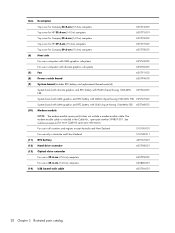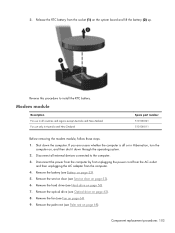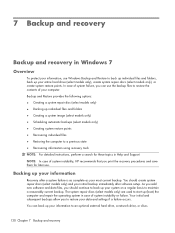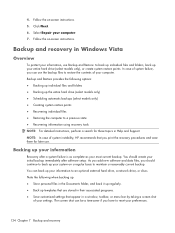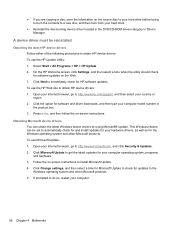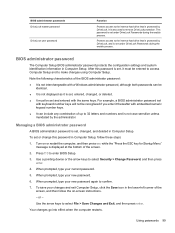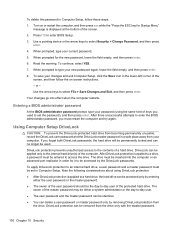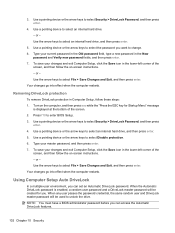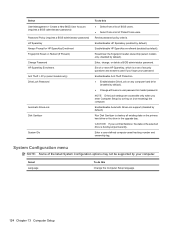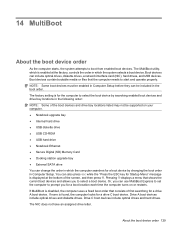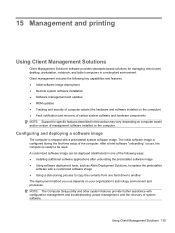HP 620 Support Question
Find answers below for this question about HP 620 - Notebook PC.Need a HP 620 manual? We have 4 online manuals for this item!
Question posted by tommosian on April 25th, 2013
I Have Just Fitted A New Hard Drive To My Hp620
How do I get it to work ?
Current Answers
Answer #1: Posted by TommyKervz on April 25th, 2013 5:07 AM
Greetings - Generally ou will need to install and Operating Systems (Eg. Windows xp/Vista/7/8... which comes on a CD/DVD - either together with the laptop or purchased separatly). Please do repost for any other question you may have.
Related HP 620 Manual Pages
Similar Questions
How To Boot A New Hard Drive Hp Notebook 8440p
(Posted by toddfic 10 years ago)
Install Windows After I Installed New Hard Drive
I had to install a new hard drive in my hp mini 110-3500 and I can't install windows with the recove...
I had to install a new hard drive in my hp mini 110-3500 and I can't install windows with the recove...
(Posted by iamrbellini 11 years ago)
I Accidentally Deleted The Whole Hard Drive On My Computer It Is A Hp 620
I didn't create a system repair or restore disk and I keep getting a message that says disk error an...
I didn't create a system repair or restore disk and I keep getting a message that says disk error an...
(Posted by nicholekritzer 12 years ago)
Activation Key For Ms Office On My New Hp620
I couldnt find the ms office activation key card in the package of my new hp620. Is the key anywhere...
I couldnt find the ms office activation key card in the package of my new hp620. Is the key anywhere...
(Posted by babanae 12 years ago)