HP Presario CQ57-200 Support Question
Find answers below for this question about HP Presario CQ57-200.Need a HP Presario CQ57-200 manual? We have 4 online manuals for this item!
Question posted by incshfe on June 19th, 2014
How To Make Recovery For Compaq Presario Cq57
The person who posted this question about this HP product did not include a detailed explanation. Please use the "Request More Information" button to the right if more details would help you to answer this question.
Current Answers
There are currently no answers that have been posted for this question.
Be the first to post an answer! Remember that you can earn up to 1,100 points for every answer you submit. The better the quality of your answer, the better chance it has to be accepted.
Be the first to post an answer! Remember that you can earn up to 1,100 points for every answer you submit. The better the quality of your answer, the better chance it has to be accepted.
Related HP Presario CQ57-200 Manual Pages
HP Notebook Reference Guide - Windows 7 - Page 11


...multimedia, power management, security, and so on .
Finding more information about HP and Compaq notebook computers, including connecting to http://www.hp.com/support, select your country or... Started-Contains information about your computer, including product-specific features, backup and recovery, maintenance, and specifications. ● Help and Support-Contains information about your...
HP Notebook Reference Guide - Windows 7 - Page 34


... 4 Power management Customizing power plans
Windows 7 1. Select a power plan, and then click Change plan settings. 3. To change additional settings, click Change advanced power settings and make your changes. Setting password protection on wakeup. 3.
Windows XP-Select Start > Control Panel > Performance and Maintenance > Power Options, and then select an item from the...
HP Notebook Reference Guide - Windows 7 - Page 39


... modifying system software ● When writing information to a CD, a DVD, or a BD (select models only) ● When running Disk Defragmenter ● When performing a backup or recovery When you disconnect external AC power, the following events occur: ● The computer switches to the Quick Setup poster provided in the notification area changes...
HP Notebook Reference Guide - Windows 7 - Page 70


...: 1. Starting Setup Utility
NOTE: An external keyboard or mouse connected to a USB port can prevent the computer from operating properly. NOTE: Use extreme care when making changes in Setup Utility.
Changing the language of system and extended memory. Use the arrow keys to enter Setup Utility. Start Setup Utility. 2. To save...
HP Notebook Reference Guide - Windows 7 - Page 71


...; To scroll up and down, click the up arrow or the down arrow key. ● To close open dialog boxes and return to navigate and make selections in Setup Utility. 2. Displaying system information
1. Turn on or restart the computer, and then press esc while the "Press the ESC key for Startup...
HP Notebook Reference Guide - Windows 7 - Page 73


... or install a BIOS update while the computer is connected to install the update.
Follow the on -screen instructions.
-
Make a note of the date, name, or other identifier. Follow any device, cable, or cord.
1.
Make a note of the path to your computer. Windows XP-Open Windows Explorer by selecting Start > Computer. Start Setup...
Resolving Start Up and No Boot Problems Checklist - Page 2


...www.hp.com for terms in error message.
If possible, turn on a black screen during recovery.
If all other start-up problems.
Run HP Support Assistant from www.hp....restart on power, press F10 to prevent other methods fail, but computer can boot to BIOS, use recovery disk to recover
the computer to view error message. Run Repair Your Computer. ...
Getting Started Compaq Notebook - Windows 7 - Page 6


... ...29 Cleaning your computer ...29 Cleaning the display ...29 Cleaning the TouchPad and keyboard 29
6 Backup and recovery ...30 Restore ...31 Creating restore media ...31 Performing a system restore ...32 Restoring using the dedicated recovery partition (select models only 32 Restoring using the restore media 33 Changing the computer boot order 33 Backing...
Getting Started Compaq Notebook - Windows 7 - Page 7


...preinstalled on the computer and includes a limited subscription for additional information. ● Create recovery discs-Recover the operating system and software to Networking on page 12. ● Update...software-Access a list of system instability or failure. Refer to Getting to Backup and recovery on the computer. For instructions, refer to know your computer features. Select Start >...
Getting Started Compaq Notebook - Windows 7 - Page 8


... - Select Start > All Programs > HP > HP Documentation.
● How to replace or upgrade the hard drive and memory modules
● How to perform a backup and recovery
● How to contact customer support
● Computer specifications
HP Notebook Reference Guide
● Power management features
To access this guide:
● How to connect...
Getting Started Compaq Notebook - Windows 7 - Page 36


... computer includes tools provided by the operating system and HP to help you safeguard your information ● Recovering a program or driver
30 Chapter 6 Backup and recovery 6 Backup and recovery
● Restore ● Creating restore media ● Performing a system restore ● Backing up your information and restore it if ever needed.
Getting Started Compaq Notebook - Windows 7 - Page 37


...If you are not compatible with this software to create either a set of recovery discs or a recovery flash drive that you use an external optical drive, it into the optical ... preinstalled at the factory. The next time you open Recovery Manager, you have a recovery partition. Select Start > All Programs > Recovery Manager > Recovery Media Creation.
2.
Create these discs or the flash ...
Getting Started Compaq Notebook - Windows 7 - Page 38


... and presentations, e-mails, and Internet favorites and settings during this computer must be used as you set up . Then, press f11 while the "F11 (System Recovery)" message is displayed at the factory. NOTE: A system restore needs to be performed if the computer hard drive has failed or if all attempts to...
Getting Started Compaq Notebook - Windows 7 - Page 39


... the flash drive from your most recent backup needs to be performed if the computer has a virus attack or if any new software in the Recovery Manager, the computer boot order needs to recover your system depends on your backup is attempted. Backing up and recovering your files and keep any...
Getting Started Compaq Notebook - Windows 7 - Page 40


... system restore points, refer to Using Windows system restore points on -screen instructions to schedule and create a backup. For more information.
34 Chapter 6 Backup and recovery Follow the on page 35. ● Store personal files in the Documents library and back up your information to an optional external hard drive, a network...
Getting Started Compaq Notebook - Windows 7 - Page 48


... 37
U USB ports, identifying 8, 9 using system restore 35
V vents, identifying 9, 11 volume keys, identifying 17
R recovering from the dedicated
recovery partition 32 recovering from the recovery
discs 33 recovery discs 31 Recovery Manager 32 recovery, system 32 regulatory information
regulatory label 37 wireless certification labels 37 restore points 35
W webcam light, identifying 10 webcam...
Compaq Presario CQ57 Notebook PC - Maintenance and Service Guide - Page 7


... Restore ...87 Creating restore media ...88 Performing a system restore ...89 Restoring using the dedicated recovery partition (select models only 89 Restoring using the restore media 90 Changing the computer boot order 90 Backing up and recovering your information 91 Using ...
Compaq Presario CQ57 Notebook PC - Maintenance and Service Guide - Page 9


... Product description
Category Product Name Processors
Chipset
Graphics
Panel Memory
Description Compaq Presario CQ57 Notebook PC Intel® Pentium P6300 2.26-GHz processor (3.0-MB ...215; 4 PCs) or AMD Radeon HD 6470M Graphics with 1024-MB of system RAM
1 typical brightness: 200 nits All display assemblies include 2 wireless local area network (WLAN) antenna cables Supports 16:9 ultra wide ...
Compaq Presario CQ57 Notebook PC - Maintenance and Service Guide - Page 41
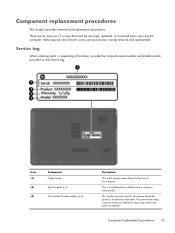
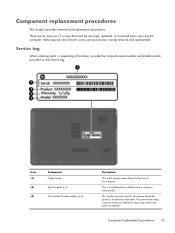
... provides removal and replacement procedures. Item (1) (2) (3)
Component Product name Serial number (s/n) Part number/Product number (p/n)
Description This is unique to the front of each product. Make special note of the computer. Service tag
When ordering parts or requesting information, provide the computer serial number and model number provided on the service...
Similar Questions
Windows 7 Can't Find Wireless Driver For Compaq Presario Cq57
(Posted by osaja 10 years ago)
Can I Run Windows Xp On A Compaq Presario Cq57 439
(Posted by dddca162 10 years ago)
How To Install Win Xp To Compaq Presario Cq57
HOW TO INSTALL WIN XP TO COMPAQ PRESARIO CQ57
HOW TO INSTALL WIN XP TO COMPAQ PRESARIO CQ57
(Posted by jbomini 12 years ago)


