HP 620 Support Question
Find answers below for this question about HP 620 - Notebook PC.Need a HP 620 manual? We have 4 online manuals for this item!
Question posted by aeoMiHoe on March 10th, 2014
Why My Compaq 620 Sd Card Not Reading
The person who posted this question about this HP product did not include a detailed explanation. Please use the "Request More Information" button to the right if more details would help you to answer this question.
Current Answers
There are currently no answers that have been posted for this question.
Be the first to post an answer! Remember that you can earn up to 1,100 points for every answer you submit. The better the quality of your answer, the better chance it has to be accepted.
Be the first to post an answer! Remember that you can earn up to 1,100 points for every answer you submit. The better the quality of your answer, the better chance it has to be accepted.
Related HP 620 Manual Pages
End User License Agreement - Page 1


... FOR A REFUND SUBJECT TO THE REFUND POLICY OF YOUR PLACE OF PURCHASE.
1.
Use of using the Software
INSTALLING, COPYING,
Product. END-USER LICENSE AGREEMENT
PLEASE READ CAREFULLY BEFORE USING THIS EQUIPMENT: This
End-User license Agreement ("EULA") is a legal agreement between you comply with your use of any portion of the...
Compaq 320, 321, 420, 421, 620 and 621 Notebook PCs HP 420 and 620 Notebook PCs - Maintenance and Service Guide - Page 2


... liable for HP products and services are set forth in the United States and other countries. First Edition: April 2010
Document Part Number: 601871-001
SD Logo is subject to change without notice. The only warranties for technical or editorial errors or omissions contained herein. Intel, Core, and Celeron are U.S. registered...
Compaq 320, 321, 420, 421, 620 and 621 Notebook PCs HP 420 and 620 Notebook PCs - Maintenance and Service Guide - Page 9


...
UMA graphics, GM45 chipset
Discrete graphics, PM45 chipset
Compaq 320 Notebook PC
•
•
Compaq 321 Notebook PC
•
Compaq 420 Notebook PC
•
•
Compaq 421 Notebook PC
•
Compaq 620 Notebook PC
•
•
Compaq 621 Notebook PC
•
HP 420 Notebook PC
•
•
HP 620 Notebook PC
•
•
Intel® Celeron® processors...
Compaq 320, 321, 420, 421, 620 and 621 Notebook PCs HP 420 and 620 Notebook PCs - Maintenance and Service Guide - Page 12


... modem option For use in all countries and regions except APJ For use in APJ only Modem cable not included 10/100 Ethernet network interface card (NIC)
UMA graphics, GL40 chipset
UMA graphics, GM45 chipset
Discrete graphics, PM45 chipset
•
•
•
•
•
•
•
•
•
•
•
•...
Compaq 320, 321, 420, 421, 620 and 621 Notebook PCs HP 420 and 620 Notebook PCs - Maintenance and Service Guide - Page 13
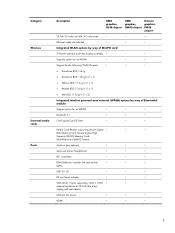
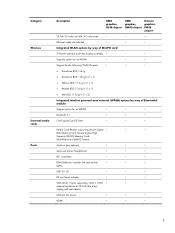
...-WPAN
•
•
•
Bluetooth 2.1
•
•
•
One ExpressCard/33-mm
•
•
•
Media Card Reader supporting Secure Digital •
•
•
(SD) Memory Card, Secure Digital High
Capacity (SDHC) Memory Card,
MultiMediaCard (MMC) formats
Audio-in (microphone)
•
•
•
Audio-out (stereo headphone)
•
•
•...
Compaq 320, 321, 420, 421, 620 and 621 Notebook PCs HP 420 and 620 Notebook PCs - Maintenance and Service Guide - Page 24
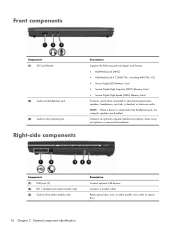
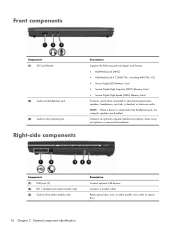
... microphone, stereo array microphone, or monaural microphone.
Reads optical discs and, on select models, also writes to the headphone jack, the computer speakers are disabled.
NOTE: When a device is connected to optical discs.
16 Chapter 2 External component identification
Connects a modem cable. Front components
Component (1) SD Card Reader
(2) Audio-out (headphone) jack (3) Audio-in...
Compaq 320, 321, 420, 421, 620 and 621 Notebook PCs HP 420 and 620 Notebook PCs - Maintenance and Service Guide - Page 35
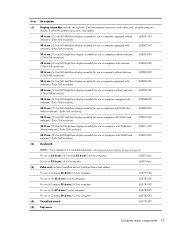
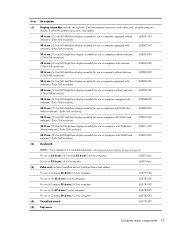
...
605814-xxx
(3)
Palm rest (includes TouchPad but not TouchPad board and cables)
For use in Compaq 33.8-cm (13.3-in) computers
605779-001
For use in HP 35.6-cm (14.0-in) computers
605780-001
For use...) computers
605781-001
For use in HP 39.6-cm (15.6-in) computers
605782-001
For use in Compaq 39.6-cm (15.6-in computers with WLAN but without webcam (1366×768 resolution)
605809-001
33.8-...
Compaq 320, 321, 420, 421, 620 and 621 Notebook PCs HP 420 and 620 Notebook PCs - Maintenance and Service Guide - Page 85


...cover
Description Top cover for use in Compaq brand computers with 39.6-cm (15.6-in) displays Top cover for use in Compaq brand computers with 35.6-cm (14.0-in) displays Top cover for use in Compaq brand computers with 33.8-cm (13...Hibernation, turn the
computer on, and then shut it and then
pull the card (2) from the computer. 4. If you . Remove the service door (see Keyboard on page 53). 6.
Compaq 320, 321, 420, 421, 620 and 621 Notebook PCs HP 420 and 620 Notebook PCs - Maintenance and Service Guide - Page 120


... logo (disabled by default).
● Enable/disable display diagnostic URL (enabled by default).
● Enable/disable CD-ROM boot (enabled by default).
● Enable/disable SD Card boot (enabled by default).
● Enable/disable floppy boot (enabled by default).
● Enable/disable PXE Internal NIC boot (enabled by default).
● Enable/Disable...
Compaq 320, 321, 420, 421, 620 and 621 Notebook PCs HP 420 and 620 Notebook PCs - Maintenance and Service Guide - Page 165


Screw Kit spare part number 37
SD Card Reader identifying 16
security cable slot, identifying 18 Security menu
anti-theft Protection 111 Automatic DriveLock 111 change password 111 Disk Sanitizer 111 DriveLock 111 f ...
Notebook PC User Guide - Windows XP - Page 20
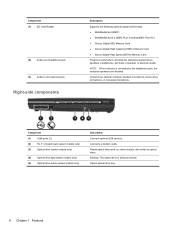
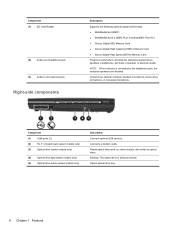
... (select models only)
(5)
Optical drive button (select models only)
Description
Connect optional USB devices. Reads optical discs and, on select models, also writes to the headphone jack, the computer speakers are ... drive is connected to optical discs. Component (1) SD Card Reader
(2) Audio-out (headphone) jack (3) Audio-in (microphone) jack
Right-side components
Description...
Notebook PC User Guide - Windows XP - Page 71
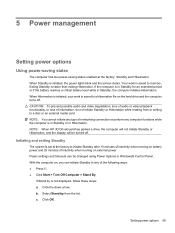
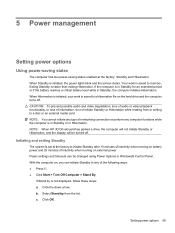
... is initiated, your work is saved to a disc or an external media card.
c. Click OK. Exiting Standby is initiated, the power lights blink and ...inactivity when running on battery power and 25 minutes of information, do not initiate Standby or Hibernation while reading from the list. b. 5 Power management
Setting power options
Using power-saving states
The computer has two...
Notebook PC User Guide - Windows XP - Page 95
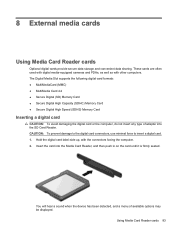
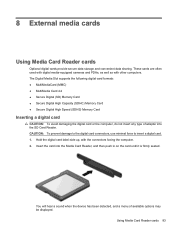
... may be displayed. Insert the card into the SD Card Reader. CAUTION: To prevent damage to the digital card connectors, use minimal force to insert a digital card. 1. 8 External media cards
Using Media Card Reader cards
Optional digital cards provide secure data storage and convenient data sharing.
Using Media Card Reader cards 83 Hold the digital card label-side up, with other...
Notebook PC User Guide - Windows XP - Page 97
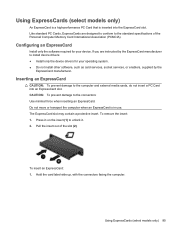
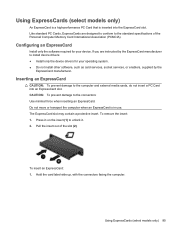
...
Configuring an ExpressCard
Install only the software required for your device. Like standard PC Cards, ExpressCards are instructed by the ExpressCard manufacturer to install device drivers: ●...ExpressCard slot. CAUTION: To prevent damage to the computer and external media cards, do not insert a PC Card into the ExpressCard slot. The ExpressCard slot may contain a protective insert....
Notebook PC User Guide - Windows XP - Page 137


... logo (disabled by default). ● Enable/disable display diagnostic URL (enabled by
default). ● Enable/disable CD-ROM boot (enabled by default). ● Enable/disable SD card boot (enabled by default). ● Enable/disable floppy boot (enabled by default). ● Enable/disable PXE internal NIC boot (enabled by
default). ● Enable/Disable...
Notebook PC User Guide - Windows XP - Page 141
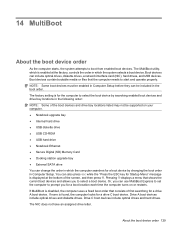
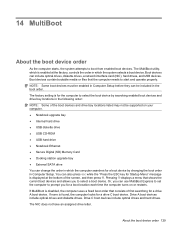
... ● USB diskette drive ● USB CD-ROM ● USB hard drive ● Notebook Ethernet ● Secure Digital (SD) Memory Card ● Docking station upgrade bay ● External SATA drive You can use MultiBoot Express to .... You can include optical drives, diskette drives, a network interface card (NIC), hard drives, and USB devices. The NIC does not have an assigned drive letter.
Notebook PC User Guide - Windows XP - Page 151


Fibrous materials, such as acetone, ammonium chloride, methylene chloride, and hydrocarbons can scratch the notebook or tablet PC. Cleaning products 139
Over time, dirt particles and cleaning agents can get trapped in a variety of the notebook or the tablet PC.
These wipes come in the scratches. 16 Cleaning guidelines
This chapter provides the best practices...
Notebook PC User Guide - Windows XP - Page 152


...a straw extension. WARNING! The pen holder is not sealed off the power to the notebook or tablet PC by shutting down motion to aid in removing dirt and debris. ● To clean the... in the pen holder. Cleaning procedures
Follow the procedures in this section to safely clean your notebook or tablet PC, turn off from sticking and to remove dust, lint, and particles trapped beneath the keys,...
Notebook PC User Guide - Windows XP - Page 154


cleaning display 140 keyboard 140 pen holder 140 tablet PC pen 140 TouchPad 140
cleaning guidelines 139 cleaning procedures 140 cleaning products 139 ... 135 device configurations 125 device drivers
HP drivers 56 Microsoft drivers 56 reinstalling 56 device security 104 digital card inserting 83 removing 84 stopping 84 discs Driver Recovery 120 Operating System 120 Disk Cleanup software 74 Disk ...
Notebook PC User Guide - Windows XP - Page 156


...
Technology Attachment) devices AHCI (Advanced Host Controller Interface) 125 IDE (Integrated Drive Electronics) 125
screen brightness hotkeys 33 screen image, switching 33 scroll zone, TouchPad 2 SD Card Reader, identifying 8 Secondary Battery Fast
Charge 126 security cable slot, identifying 9
Security menu always prompt for HP SpareKey enrollment 124 Automatic DriveLock 124 change password...
Similar Questions
How To Remove Keyboard From The Compaq Presario C Q 57 Notebook Pc
(Posted by giblt 9 years ago)
Why Is Hp 620 Notebook Stuck On Screen 'press Esc For Start Menu'?
My HP 620 notebook is froze on a screen that says " Press ESC for start menu". I have pressed escape...
My HP 620 notebook is froze on a screen that says " Press ESC for start menu". I have pressed escape...
(Posted by cisler1900 11 years ago)

