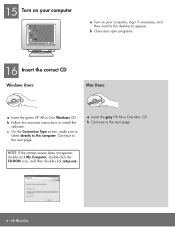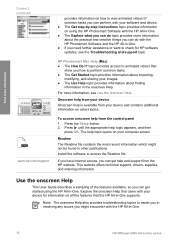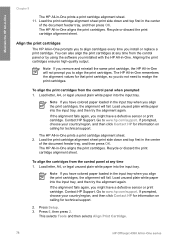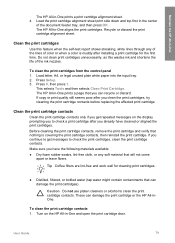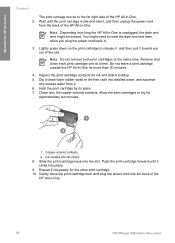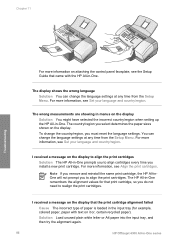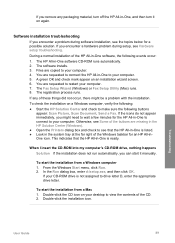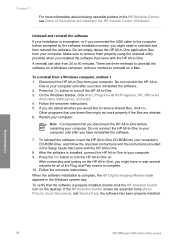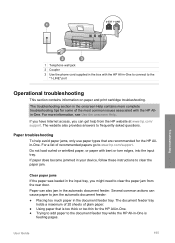HP 4315 Support Question
Find answers below for this question about HP 4315 - Officejet All-in-One Color Inkjet.Need a HP 4315 manual? We have 2 online manuals for this item!
Question posted by tryingmom on May 26th, 2011
Need Free Install For 4315 For Xp. I Keep Getting Wrong Leads Thanks
The person who posted this question about this HP product did not include a detailed explanation. Please use the "Request More Information" button to the right if more details would help you to answer this question.
Current Answers
Related HP 4315 Manual Pages
Similar Questions
Where To Get Staples For A Hp Laserjet M4345mfp Multifunction Device
(Posted by jrodrarmand 9 years ago)
Hp Officejet 4315 All-in-one Drivers Won't Install On Xp
(Posted by carljken 10 years ago)
How To Install My Hp Officejet 4315 All-in-one
(Posted by shreeAnto 10 years ago)
I Need To Install Ahp Psc 2210 All In One Printer From 2002 & I Do Not Haveacd
I need to install and do not have a cd rom I need...
I need to install and do not have a cd rom I need...
(Posted by sylviahaley707 11 years ago)
I Keep Getting A Paper Jam Message And It Will Not Clear?
i have a 4315 printer, has always worked great ... now it keeps giving me the message paper jam, tho...
i have a 4315 printer, has always worked great ... now it keeps giving me the message paper jam, tho...
(Posted by huilo777 12 years ago)