HP 3310 Support Question
Find answers below for this question about HP 3310 - Photosmart All-in-One Color Inkjet.Need a HP 3310 manual? We have 3 online manuals for this item!
Question posted by gduniad on November 19th, 2013
Can't Print Wirelessly To Hp Photosmart 3310
The person who posted this question about this HP product did not include a detailed explanation. Please use the "Request More Information" button to the right if more details would help you to answer this question.
Current Answers
There are currently no answers that have been posted for this question.
Be the first to post an answer! Remember that you can earn up to 1,100 points for every answer you submit. The better the quality of your answer, the better chance it has to be accepted.
Be the first to post an answer! Remember that you can earn up to 1,100 points for every answer you submit. The better the quality of your answer, the better chance it has to be accepted.
Related HP 3310 Manual Pages
Setup Guide - Page 15
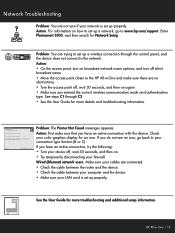
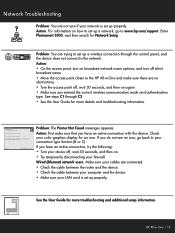
... an active connection with the device.
Action: First make sure there are trying to www.hp.com/support. Problem: The Printer Not Found messages appears. If you do not see an icon, go to set up a wireless connection through C3.
• See the User Guide for an icon.
HP Photosmart 2600/2700 series all-in...
User Guide - Page 6


... 193 Physical specifications 194 Power specifications 194 Environmental specifications 194 Additional specifications 194 Environmental product stewardship program 194 Regulatory notices 196 Regulatory notices for wireless products 199 Declaration of conformity (European Economic Area 200 HP Photosmart 3300 All-in-One series declaration of conformity 201 Index...203
User Guide
3
User Guide - Page 9


...length guide for the photo tray Input trays: The HP All-in -One series Wireless radio light: Indicates that the 802.11 b and g wireless radio is turned on the top. Ethernet port ...Front USB port: Print photos directly from a memory card. Memory card slots: Print photos directly from your camera or storage device.
Glass: Place a document on the control panel, see HP Photosmart 3300 All-in -...
User Guide - Page 10
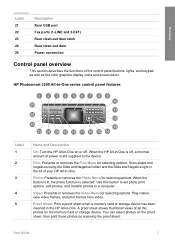
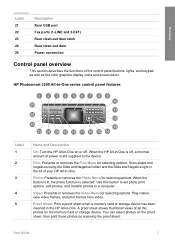
...in the lid of all the photos on the proof sheet, then print those photos by scanning the proof sheet. User Guide
7 Photo: ...device.
Overview
(continued) Label 21 22 23 24 25
Description Rear USB port Fax ports (1-LINE and 2-EXT) Rear clean-out door latch Rear clean-out door Power connection
Control panel overview
This section describes the functions of power is selected. HP Photosmart...
User Guide - Page 11


... fax-related tasks.
11
Select Photo: Select a range of the photo on the color graphics display 90
degrees. Space and #: Enter spaces and pound signs for cropping. If your computer.
8
HP Photosmart 3300 All-in-One series See the color graphics display for
more information.
18
Scan: Presents or removes the Scan To menu...
User Guide - Page 13
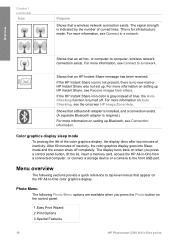
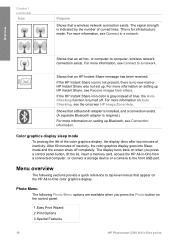
... computer-to-computer, wireless network connection exists.
Menu overview
The following Photo Menu options are available when you press a control panel button, lift the lid, insert a memory card, access the HP All-in -One series
For more information on the control panel.
1.Easy Print Wizard 2.Print Options 3.Special Features
10
HP Photosmart 3300 All-in -One...
User Guide - Page 17


... (continued) 5.Tools 6.Preferences 7.Network 8.HP Instant Share 9.Bluetooth
Note The Bluetooth option is not available on the color graphics display when setting up a wired or wireless network, the fax header information, or... when you have an HP Bluetooth adapter inserted into the front USB port. Select specific help topics to enter text and symbols.
14
HP Photosmart 3300 All-in-One series...
User Guide - Page 33
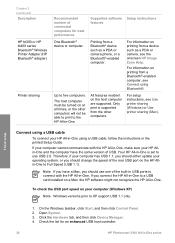
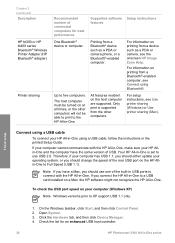
... connected computers for an enhanced USB host controller.
30
HP Photosmart 3300 All-in -One, make sure your HP All-in -One. On the Windows taskbar, click Start, and then click Control Panel. 2. Chapter 3 (continued)
Description
HP bt300 or HP bt400 series Bluetooth® Wireless Printer Adapter (HP Bluetooth® adapter)
Printer sharing
Recommended number of USB...
User Guide - Page 34


... For detailed instructions on your device. Connect using the onscreen HP Image Zone Help, see the next section. Before you print, you must have Windows XP...color graphics display. 2.
For detailed instructions on using Bluetooth®
A Bluetooth® connection provides a quick and easy way to your computer such as scan or HP Instant Share. Connect using wireless
The HP Photosmart...
User Guide - Page 59
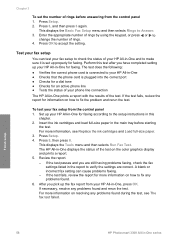
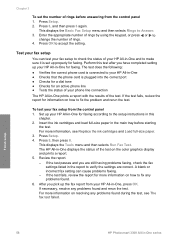
... Insert the ink cartridges and load full-size paper in -One for information on the color graphics display and prints a report. 5. Press 5, then press 8. For more information on resolving any problems ...still having problems faxing, check the fax
settings listed in -One series Finish setup
56
HP Photosmart 3300 All-in the report to your fax setup from the control panel 1. Chapter 3
...
User Guide - Page 75


...-in -One. Double-click the HP All-in -One. On the Select Device screen, select your HP All-in -One installer icon. 4. During installation of your HP All-in -One series Note For optimal performance and security in your wireless network, use the general directions below. Network setup
72
HP Photosmart 3300 All-in -One. 6. Note You...
User Guide - Page 77


... order to restore this case you can print a more detailed configuration page. Press 2, and then press 1 or OK to run the Wireless Setup Wizard again.
1. Press until Network is highlighted, then press OK. To display wireless network settings, press 1, then press 3. Press Setup. 2. Network setup
74
HP Photosmart 3300 All-in -One is connected to...
User Guide - Page 79
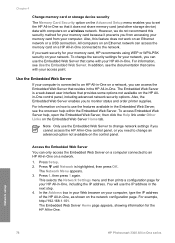
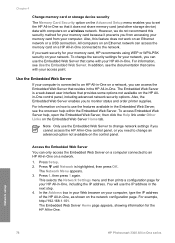
...HP Photosmart 3300 All-in-One series
The Embedded Web Server is highlighted, then press OK.
This selects the Network Settings menu and then prints a configuration page for the HP...wireless network. All computers on an Ethernet network can access the memory card on a HP All-in-One connected to an HP...not share memory card (and other storage device) data with your access point. Access ...
User Guide - Page 87


...wireless networks. This security method is turned off . The counter clears after the HP All-in-One is common on . The counter clears after the HP All-in-One is transmitted over radio waves so that the user must enter in order to print...HP All-in-One without error since it has been turned on the network configuration page.
Network setup
84
HP Photosmart...a Bluetooth device.
The ...
User Guide - Page 89


...-in -One series For more information on the network configuration page. Network setup
86
HP Photosmart 3300 All-in -One, the wireless radio turns off. Update the firmware on the Wireless Setup Wizard, see Wireless infrastructure network setup. Print a network configuration page from your access point. Keep MAC filtering enabled, but change the settings to allow...
User Guide - Page 93


... is on, or goes on . 4.
If there is selected. Also, make the network connection.
(Wireless) The wrong network is a long distance between the computer and print server, and minimize sources of the access point. Network setup
90
HP Photosmart 3300 All-in -One, and then press it on . Press 5, then press 1 to turn off...
User Guide - Page 103


...overload the photo tray; Press Photo Tray on the color graphics display. 6.
For more information, see the onscreen HP Image Zone Help.
100
HP Photosmart 3300 All-in -One.
Insert the stack of ...select Photo. For the best results, set the paper type and size before printing or copying.
Load postcards, Hagaki cards, or HP Panorama photo paper
You can load 10 x 15 cm (4 x 6 inch)...
User Guide - Page 111
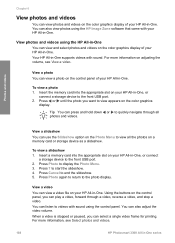
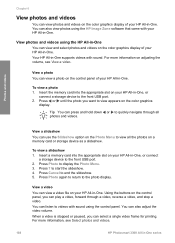
... slideshow. 4. Using the buttons on the control panel, you want to view appears on the color graphics
display. For more information on adjusting the volume, see Select photos and videos.
108
HP Photosmart 3300 All-in-One series Your HP All-in -One.
To view a photo 1. View photos and videos using the control panel...
User Guide - Page 115
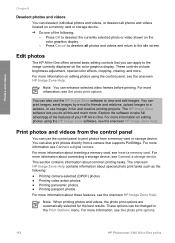
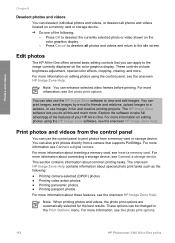
...and videos located on the color graphics display.
-
For more information see Set photo print options.
Note When printing photos and videos, the photo print options are automatically selected for... about connecting a storage device, see Set photo print options.
112
HP Photosmart 3300 All-in-One series You can use images in fun and creative printing projects. Press Cancel to...
User Guide - Page 117
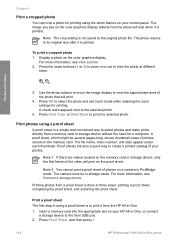
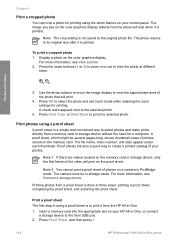
... sheet The first step in using a proof sheet is not saved to print the selected photo. Press Proof Sheet, and then press 1.
114
HP Photosmart 3300 All-in -One. 1. To print a cropped photo 1.
Note The crop setting is to print it from the HP All-in -One series Press OK to the selected photo.
5. Note 1 If...
Similar Questions
How To Unlock Hp Photosmart 3310 Print Head
(Posted by muhe 9 years ago)
How To Print From Ipad To Hp Photosmart 3310
(Posted by alimporsch 9 years ago)
How To Set Up Wireless Hp Photosmart C4680 For Mac
(Posted by ZachaRKKP 9 years ago)
How To Install Hp Photosmart 3310 Wireless On Windows Xp
(Posted by stantheha 10 years ago)
Can't Do Wireless Direct Print On Hp Photosmart 5520 Printer
(Posted by eduarry 10 years ago)

