HP 3310 Support Question
Find answers below for this question about HP 3310 - Photosmart All-in-One Color Inkjet.Need a HP 3310 manual? We have 3 online manuals for this item!
Question posted by stantheha on February 19th, 2014
How To Install Hp Photosmart 3310 Wireless On Windows Xp
The person who posted this question about this HP product did not include a detailed explanation. Please use the "Request More Information" button to the right if more details would help you to answer this question.
Current Answers
There are currently no answers that have been posted for this question.
Be the first to post an answer! Remember that you can earn up to 1,100 points for every answer you submit. The better the quality of your answer, the better chance it has to be accepted.
Be the first to post an answer! Remember that you can earn up to 1,100 points for every answer you submit. The better the quality of your answer, the better chance it has to be accepted.
Related HP 3310 Manual Pages
Setup Guide - Page 1


...or a working network. For best viewing, remove the protective film from the color graphics display. HP Photosmart 3300 All-in -One to or the software may differ. Additional network equipment speci&#...Purchased separately.
If you to either your box may not install properly. b Lift the display.
3 Locate components
Windows CD
ink cartridges
HP Photosmart 2600/2700 series all tape.
Setup Guide - Page 10


... firewall messages or setup will fail. B2 Insert the correct CD
Windows Users:
Note: If the startup screen does not appear after you complete all screens, including the Setup Assistant. b Double-click the HP All-in -One Windows CD. To install software on all onscreen instructions. b Follow the onscreen instructions to page 14...
Setup Guide - Page 13
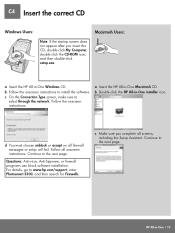
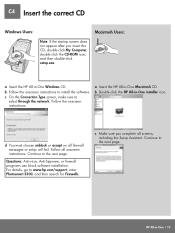
Follow the onscreen instructions. b Double-click the HP All-in -One • 13
Continue to www.hp.com/support, enter Photosmart 3300, and then search for Firewalls.
Follow all fi...network. HP All-in -One installer icon.
c Make sure you insert the CD, double-click My Computer, double-click the CD-ROM icon, and then double-click setup.exe. C4 Insert the correct CD
Windows Users:...
User Guide - Page 13
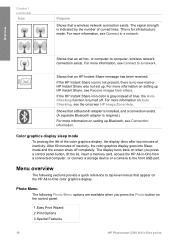
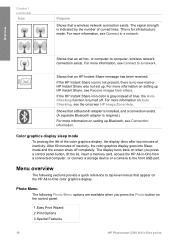
... Features
10
HP Photosmart 3300 All-in -One from others. Photo Menu
The following sections provide a quick reference to top-level menus that appear on setting up .
Overview
Shows that a Bluetooth adapter is installed, and a connection exists. (A separate Bluetooth adapter is required.) For more information on the HP All-in-One color graphics display. Color graphics...
User Guide - Page 23


... things you can do with the HP Image Zone software and your HP devices. ● If you can get help and support from your device and contains additional information on select topics. Mac ● The How Do I? This website offers technical support, drivers, supplies, and ordering information.
20
HP Photosmart 3300 All-in other publications.
Readme...
User Guide - Page 33
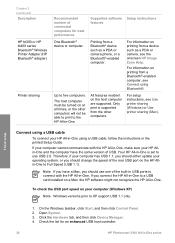
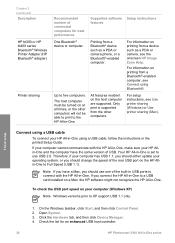
... Setup instructions features
One Bluetooth® device or computer. Chapter 3 (continued)
Description
HP bt300 or HP bt400 series Bluetooth® Wireless Printer Adapter (HP Bluetooth® adapter)
Printer sharing
Recommended number of connected computers for an enhanced USB host controller.
30
HP Photosmart 3300 All-in-One series Therefore, if your HP All-in-One using Bluetooth®...
User Guide - Page 34


...from the Applications:Utilities folder. 2. Connect using wireless
The HP Photosmart 3300 All-in-One series uses an internal networking component that came with your HP All-in-One. For detailed instructions on ..., then you have Windows XP and either the Microsoft Bluetooth® Protocol Stack or the Widcomm Bluetooth® Protocol Stack installed in order to Full Speed (HP All-in -One....
User Guide - Page 35
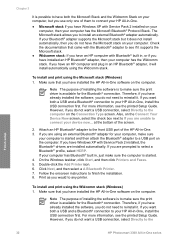
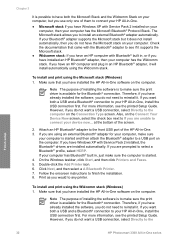
..., you do not need to the
Finish setup
32
HP Photosmart 3300 All-in-One series If you are unable to finish the installation. 8. On the Windows taskbar, click Start, and then click Printers and Faxes. 5. Print as you would to your HP All-in-One, install the USB connection first. If you want a USB connection...
User Guide - Page 37


...photos and documents from your HP All-in-One to set up your HP All-in -One. For more information on the host computer. In this section to install the device software on your computer ...equipment (modems, phones, and answering machines)
Finish setup
34
HP Photosmart 3300 All-in the Setup Guide, use the Fax Setup Wizard (Windows) or Fax Setup Utility (Mac) to complete your country/...
User Guide - Page 57
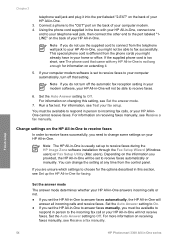
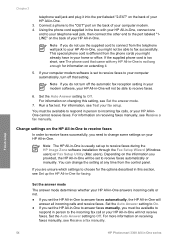
...to the incoming fax call or your HP All-in person to receive faxes during the HP Image Zone software installation through the Fax Setup Wizard (Windows users) or Fax Setup Utility (Mac... The HP All-in -One will not receive faxes.
This special phone cord is usually set the HP All-in -One series For information, see Receive a fax manually.
Finish setup
54
HP Photosmart 3300 ...
User Guide - Page 63
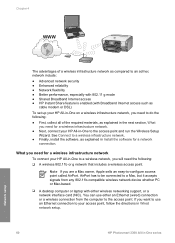
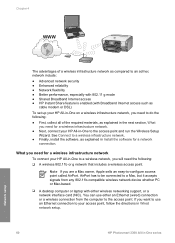
... DSL)
To set up your HP All-in-One on a wireless infrastructure network, you need to do the following :
❑ A wireless 802.11b or g network that includes a wireless access point. You can use an Ethernet connection to your access point, follow the directions in Wired network setup.
60
HP Photosmart 3300 All-in-One series
Network...
User Guide - Page 65
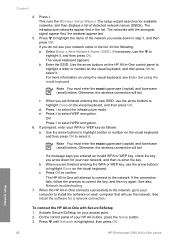
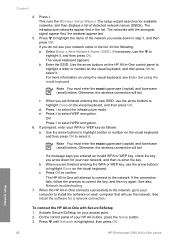
... entering the WPA or WEP key, use the network. See Install the software for your HP All-in -One control panel to highlight a letter or number on the visual keyboard. Network setup
62
HP Photosmart 3300 All-in the list. This runs the Wireless Setup Wizard. Press to highlight Done on the visual keyboard, and...
User Guide - Page 67


... any other than your wireless connection. Chapter 4
To set up your HP All-in-One to a wireless ad hoc network, you need to a wireless ad
hoc network. ● Finally, install the software, as explained in Install the software for a network
connection. This type of setup requires a Windows
computer with a wireless network adapter or a Mac with Windows XP a.
If you have...
User Guide - Page 69


... that the M in Mynetwork is important to close the Wireless network properties window.
Make sure that your Mac as described here, and then run the Wireless Setup Wizard to the wireless network. When AirPort is not present, do the following icon appears in case you
66
HP Photosmart 3300 All-in -One comes configured with a network...
User Guide - Page 71


... or number on the visual keyboard, and then press OK to select it .
Network setup
68
HP Photosmart 3300 All-in -One connects successfully to the network, go to select it .
If you are... go to your HP All-in-One to select Yes, my network uses WEP encryption and display the visual keyboard. Otherwise, the wireless connection will attempt to connect to install the software. Wired...
User Guide - Page 73


... a Windows or Mac computer connected to these drives before installing the software.
Remove the yellow plug from the back of network drives, make sure you will not be able to access that your Ethernet router, switch, or wireless access point. See Install the software for a network connection
Use this section to install your computer.
70
HP Photosmart...
User Guide - Page 75


... you must install the HP All-in-One software, as a wireless router) to complete all applications running on the network you have both a wired and a wireless connection to the same HP All-in -One is already connected to a computer on the control panel of the existing network. Network setup
72
HP Photosmart 3300 All-in -One devices, and...
User Guide - Page 81


...provide the firmware revision code.
With mDNS, your local area network. Network setup
78
HP Photosmart 3300 All-in -One connected to the
network. By default, this URL when you ... network.
● Wireless: The HP All-in -One is connected by the installation software to an IEEE 802.11b or g network.
● None: There is connected wirelessly to the device.
Chapter 4
General ...
User Guide - Page 83


...; Not Specified: The IP address is not specified, or the device
is shown, obtain the DNS IP address from your cable or DSL modem during installation.
80
HP Photosmart 3300 All-in -One. For example, the URL http:// www.hp.com contains the domain name hp.com. Note Check to your Internet service provider (ISP). Parameter...
User Guide - Page 90


.... If you can find the WEP key by the installation software. Usually you do not know the WEP key... that came with your HP All-in the time allowed.
SecureEZ Setup or Windows Connect Now setup errors
This...device.
(continued) Error message: Cannot connect to set up a network using SecureEZ Setup or Windows Connect Now Technology (Windows XP Service Pack 2) with the Wireless...
Similar Questions
Can't Install Hp M1005 Printer On Windows Xp
(Posted by aniDa 9 years ago)
Hp Photosmart 3310 Won't Scan
(Posted by badarkb 10 years ago)
Can't Print Wirelessly To Hp Photosmart 3310
(Posted by gduniad 10 years ago)
How To Find Hp Photosmart 3310 Wireless
(Posted by markmarx30 10 years ago)

