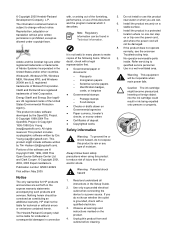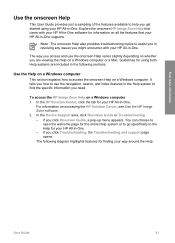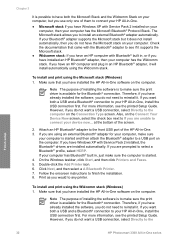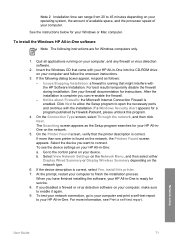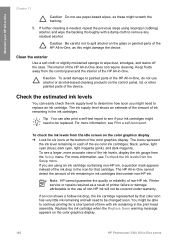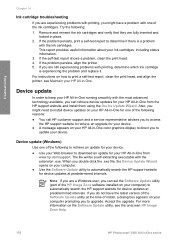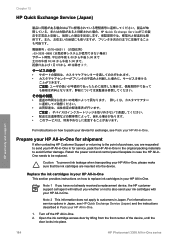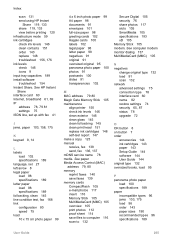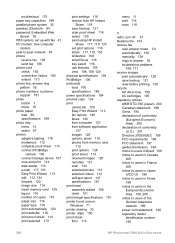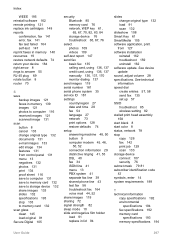HP 3310 - Photosmart All-in-One Color Inkjet Support and Manuals
Get Help and Manuals for this Hewlett-Packard item

Most Recent HP 3310 Questions
Hp Photosmart 3310 Manual How To Change The Ink Cartridge
(Posted by Slma 9 years ago)
How To Get Configuration Menu Photosmart 3310
(Posted by steevjava 9 years ago)
How To Disassemble The Hp Photosmart 3310
(Posted by carkli 9 years ago)
Will Hp All In One 3310 Work With Ipad
(Posted by spwsmn 9 years ago)
Can Not Receive Fax From Hp Photosmart 3310 Mac
(Posted by Dimpljl 9 years ago)
HP 3310 Videos
Popular HP 3310 Manual Pages
HP 3310 Reviews
We have not received any reviews for HP yet.