HP 3310 Support Question
Find answers below for this question about HP 3310 - Photosmart All-in-One Color Inkjet.Need a HP 3310 manual? We have 3 online manuals for this item!
Question posted by muhe on July 25th, 2014
How To Unlock Hp Photosmart 3310 Print Head
The person who posted this question about this HP product did not include a detailed explanation. Please use the "Request More Information" button to the right if more details would help you to answer this question.
Current Answers
There are currently no answers that have been posted for this question.
Be the first to post an answer! Remember that you can earn up to 1,100 points for every answer you submit. The better the quality of your answer, the better chance it has to be accepted.
Be the first to post an answer! Remember that you can earn up to 1,100 points for every answer you submit. The better the quality of your answer, the better chance it has to be accepted.
Related HP 3310 Manual Pages
User Guide - Page 10
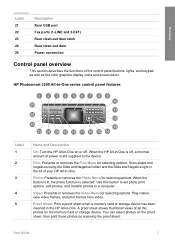
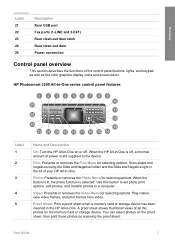
... card or storage device. When the HP All-in -One on or off , a minimal amount of the control panel buttons, lights, and keypad, as well as the color graphics display icons ...videos, view video frames, and print frames from video. A proof sheet shows thumbnail views of your HP All-in -One.
When the button is lit, the photo function is off .
HP Photosmart 3300 All-in-One series control...
User Guide - Page 11


... up in -One. Select the scan function. If your computer.
8
HP Photosmart 3300 All-in-One series See the color graphics display for cropping. Right arrow: Increase values, move the viewing area...lit, the scan function is approximately what the printed image
will look like.
10
Rotate: Rotate the currently displayed photo on the color
graphics display for
more information.
18
Scan: ...
User Guide - Page 13
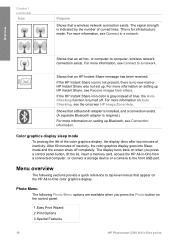
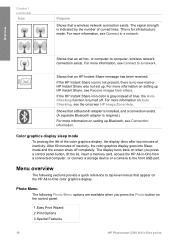
... panel.
1.Easy Print Wizard 2.Print Options 3.Special Features
10
HP Photosmart 3300 All-in -One from others. Color graphics display sleep mode
To prolong the life of the color graphics display, the... or connect a storage device or a camera to a network.
Chapter 1 (continued)
Icon
Purpose
Shows that an HP Instant Share message has been received. If the HP Instant Share icon is not...
User Guide - Page 29


...is contained. The results are identified by a video camera icon, followed by clicking the table heading for that enables you how to view a list of a topic, double-click that contain... described in -One series
You can find additional information. -
The selected topic appears.
26
HP Photosmart 3300 All-in the next section. ● Some topics include animated videos that you have...
User Guide - Page 34


...Press Setup.
Connect using wireless
The HP Photosmart 3300 All-in -One supports both 10 Mbps and 100 Mbps Ethernet network connections. Before you print, you connect with a Bluetooth®...your device. A higher speed indicates High Speed USB (USB 2.0). The Setup menu appears on the left. Click USB on the color graphics display. 2. Windows users You must connect an HP ...
User Guide - Page 59
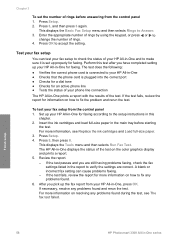
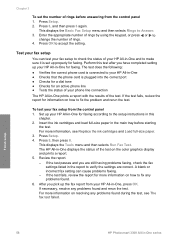
... setup to check the status of your HP All-in-One ● Checks that the phone cord is connected to Answer. 3. Finish setup
56
HP Photosmart 3300 All-in this test after you pick... The HP All-in -One and to
change the number of rings before starting
the test.
Press 5, then press 8. If the test fails, review the report for information on the color graphics display and prints a ...
User Guide - Page 103


... tabs are closest to you press Photo Tray, menu options appear on the color graphics display. 6. For the best results, set the paper type and size before printing or copying. For more information, see the onscreen HP Image Zone Help.
100
HP Photosmart 3300 All-in the photo tray 1. Remove the output tray. Press 1 to...
User Guide - Page 111
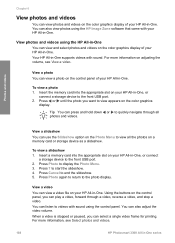
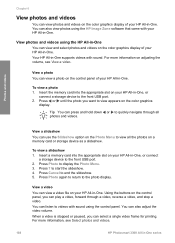
...Your HP All-in-One supports videos with your HP All-in-One.
Tip You can select a single video frame for printing.
Press...HP All-in-One, or
connect a storage device to view appears on adjusting the volume, see Select photos and videos.
108
HP Photosmart...device as a slideshow.
Chapter 6
View photos and videos
You can view photos and videos on the color graphics display of your HP...
User Guide - Page 115
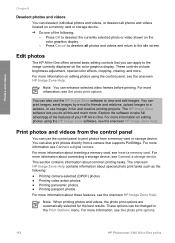
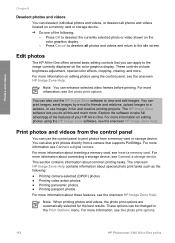
... using the HP Image Zone software, see Set photo print options.
112
HP Photosmart 3300 All-...color graphics display. For more information about special photo print tasks such as the following :
- For more information, see Connect a storage device. The onscreen HP Image Zone Help contains information about connecting a storage device, see Set photo print options. Press OK to print...
User Guide - Page 117
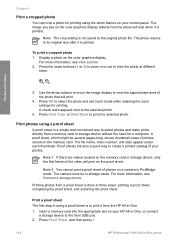
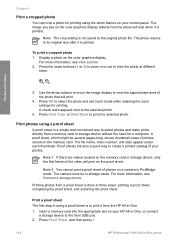
... Connect a storage device. Insert a memory card into the appropriate slot on the memory card. For more information, see View a photo. 2.
Press Start Color or Start Black to the front USB port. 2.
Note 2 You cannot print a proof sheet of photos stored on your control panel. Press Proof Sheet, and then press 1.
114
HP Photosmart 3300 All...
User Guide - Page 123
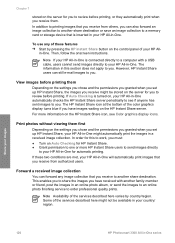
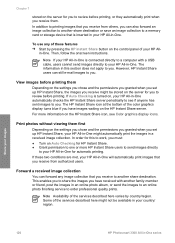
... turned on, your HP All- Some of the color graphics display turns blue if you receive to another share destination or save an image collection to a memory card or storage device that you have received with a USB cable, users cannot send images directly to your HP All-in-One might automatically print the images in...
User Guide - Page 129
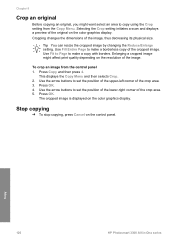
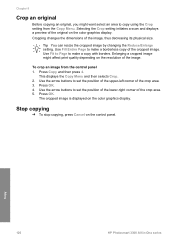
.../Enlarge setting. Press OK.
Copy
126
HP Photosmart 3300 All-in-One series Use Fill ... 2. Stop copying
➔ To stop copying, press Cancel on the color graphics display.
Use the arrow buttons to set the position of the ... Chapter 8
Crop an original
Before copying an original, you might affect print quality depending on the resolution of the image. Selecting the Crop setting ...
User Guide - Page 137


...
HP Photosmart 3300 All-in -One. For more information, see the documentation that takes time and practice to obtain the best results.
For more .
Using this software, you want to master.
Edit a scanned image
You can adjust the brightness, contrast, color saturation, and more information, see the onscreen HP Image Zone Help. You can print...
User Guide - Page 149
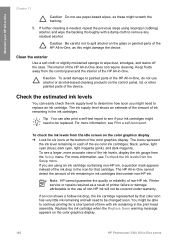
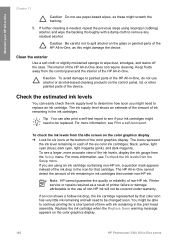
... HP All-in-One. For more information, see a larger, more information, see if your HP All-in -One, do not use of the device....the use alcohol or alcohol-based cleaning products on the color graphics display.
146
HP Photosmart 3300 All-in the ink cartridges. Tip You can... of non-HP ink will need to be changed soon.
For more accurate view of the ink drop in the print head assembly. The...
User Guide - Page 151
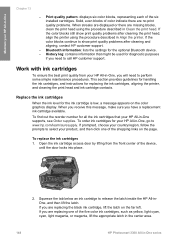
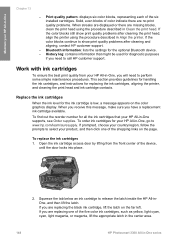
... optional Bluetooth device. -
If you are replacing the black ink cartridge, lift the latch on the color graphics display. Print quality pattern: displays six color blocks, representing each of the five color ink cartridges, such as yellow, light cyan, cyan, light magenta, or magenta, lift the appropriate latch in the center area.
148
HP Photosmart 3300 All...
User Guide - Page 153
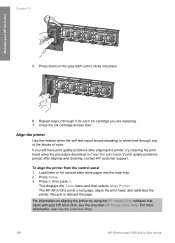
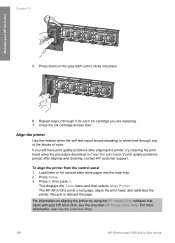
... press 3.
Load letter or A4 unused plain white paper into place.
6. Press down on aligning the printer by using the procedure described in Clean the print head. Chapter 13
Maintain your HP All-in-One, see Use the onscreen Help.
150
HP Photosmart 3300 All-in -One prints a test page, aligns the print head, and calibrates the printer.
User Guide - Page 155
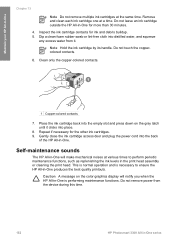
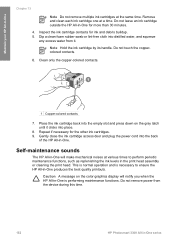
...8. Place the ink cartridge back into the empty slot and press down on the color graphics display will make mechanical noises at a time.
Note Hold the ink cartridge by... water, and squeeze
any excess water from the device during this time.
152
HP Photosmart 3300 All-in the print head assembly or cleaning the print head.
This is normal operation and is performing maintenance ...
User Guide - Page 161
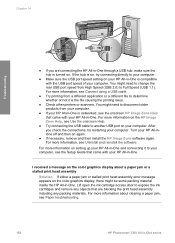
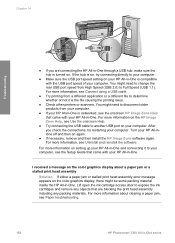
...HP Photosmart 3300 All-in-One series Lift open the ink cartridge access door to expose the ink cartridges and remove any packing materials. You might need to change the rear USB port speed from High Speed (USB 2.0) to Full Speed (USB 1.1). After you are blocking the print head...● Try printing from your computer.
● If your HP All-in-One is turned on the color graphics display about...
User Guide - Page 179
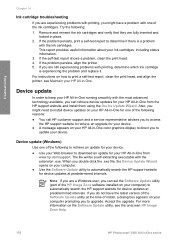
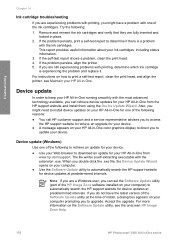
... following :
1. When you double-click the .exe file, the Device Update Wizard opens on how to print a self-test report, clean the print head, and align the printer, see the onscreen HP Image Zone Help.
176
HP Photosmart 3300 All-in place.
2. Device update
In order to keep your HP All-in-One running smoothly with the most advanced...
User Guide - Page 206
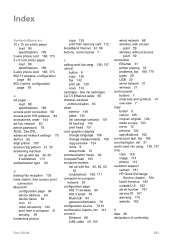
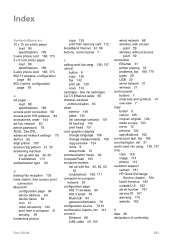
...device name 84 icon 10 order accessory 144 print from a computer 31 security 85 borderless photos
copy 125 print from memory card 112 broadband Internet 61, 69 buttons, control panel 7
C calling card, fax using 136, 137 crop copy 126 image 114 photos 112 customer support contact 181 HP... cartridge contacts 151 lid backing 145 print head 151 color graphics display change language 156 change ...
Similar Questions
How To Print From Ipad To Hp Photosmart 3310
(Posted by alimporsch 9 years ago)
How To Disassemble Hp Photosmart 3310 To Manually Clean Print Head
(Posted by TOMdebauc 9 years ago)
My Hp 1050 Wont Print Text In Color
(Posted by xxfaobob 10 years ago)
How To Disassemble Photosmart 3310 Print Head
(Posted by X2000yf 10 years ago)

