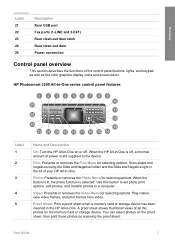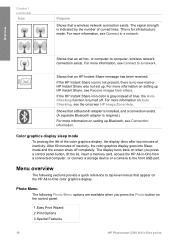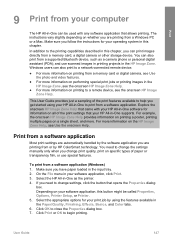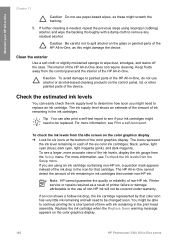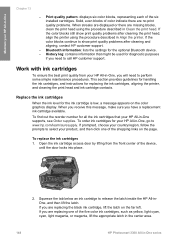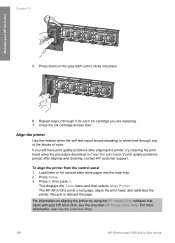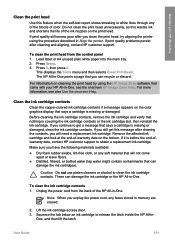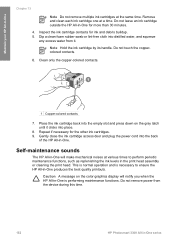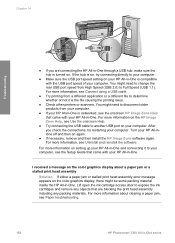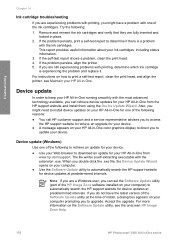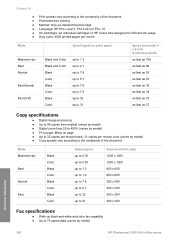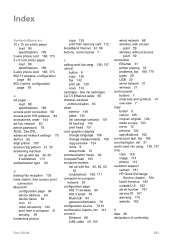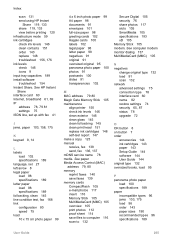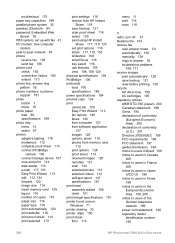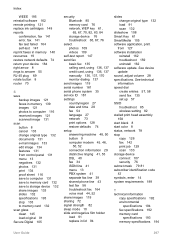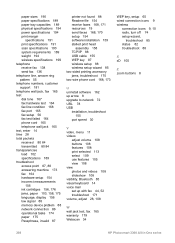HP 3310 Support Question
Find answers below for this question about HP 3310 - Photosmart All-in-One Color Inkjet.Need a HP 3310 manual? We have 3 online manuals for this item!
Question posted by X2000yf on October 13th, 2013
How To Disassemble Photosmart 3310 Print Head
The person who posted this question about this HP product did not include a detailed explanation. Please use the "Request More Information" button to the right if more details would help you to answer this question.
Current Answers
Related HP 3310 Manual Pages
Similar Questions
How To Unlock Hp Photosmart 3310 Print Head
(Posted by muhe 9 years ago)
How To Remove And Clean The Print Heads On A Hp Office Jet 4620 Printer?
I have reset the full ink cartridges, done two level 1 cleanings and two level 2 cleanings, done the...
I have reset the full ink cartridges, done two level 1 cleanings and two level 2 cleanings, done the...
(Posted by lisa92867 9 years ago)
How To Remove And Clean Hp 3310 Print Head
(Posted by teransm 9 years ago)
How To Remove An Hp 3310 Print Head
(Posted by mattefr 9 years ago)
Print Heads Or Ink Pump Or Supply Tubing
I have an HP Officejet Pro L7580 printer. It prints black well after it's been sitting over night, b...
I have an HP Officejet Pro L7580 printer. It prints black well after it's been sitting over night, b...
(Posted by MKarol 11 years ago)