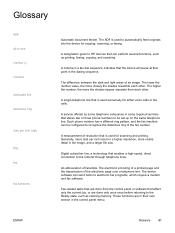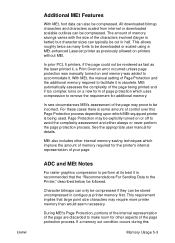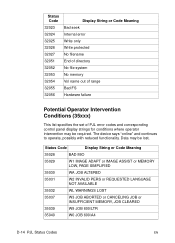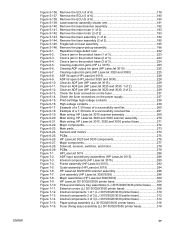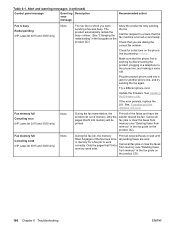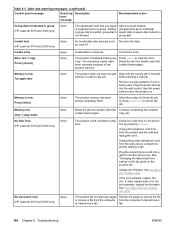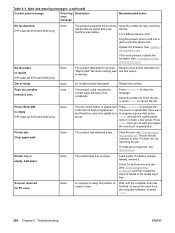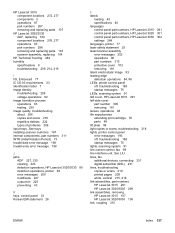HP 3030 Support Question
Find answers below for this question about HP 3030 - LaserJet B/W Laser.Need a HP 3030 manual? We have 12 online manuals for this item!
Question posted by mrsvig on February 10th, 2022
How To Clear Memory On Hp3030
Current Answers
Answer #1: Posted by Kiwii on February 11th, 2022 5:41 AM
Hope it helps! Please don't forget to click "Accept this Answer" button if it was of some help. Thank you!
Answer #2: Posted by SonuKumar on February 11th, 2022 8:22 AM
1. Press. MENU. /. ENTER . · 2. Press the. > button once to display Fax functions, and then press. MENU. /. ENTER . · 3. Use the. <. or. > button to select Clear
Please respond to my effort to provide you with the best possible solution by using the "Acceptable Solution" and/or the "Helpful" buttons when the answer has proven to be helpful.
Regards,
Sonu
Your search handyman for all e-support needs!!
Related HP 3030 Manual Pages
Similar Questions
After unsuccessfully trying to print several PDFs, 2 pages of a powerpoint presentation printed, the...