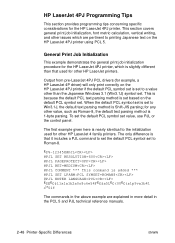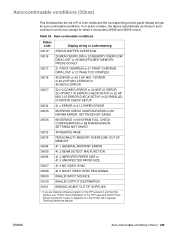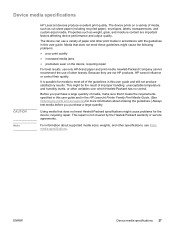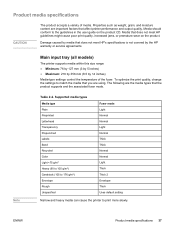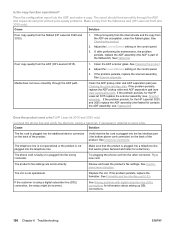HP 3030 - LaserJet B/W Laser Support and Manuals
Get Help and Manuals for this Hewlett-Packard item

Most Recent HP 3030 Questions
How To Clear Memory On Hp3030
how do I clear the memory on my hp3030 mfp
how do I clear the memory on my hp3030 mfp
(Posted by mrsvig 2 years ago)
You Need A Wia Driver To Use This Device For Hp Laserjet 3030 Scanner
(Posted by dschebpl 9 years ago)
Hp Laserjet 3030 Manual/how To Replace Fuser
(Posted by maNNRR 9 years ago)
Hp Officejet 3030 How To Disable Manual Duplex
(Posted by Itwtexas 9 years ago)
Hp Laserjet 3030 Will Not Print Large Memory Items
(Posted by billthowl 9 years ago)
HP 3030 Videos
Popular HP 3030 Manual Pages
HP 3030 Reviews
We have not received any reviews for HP yet.