HP 3030 Support Question
Find answers below for this question about HP 3030 - LaserJet B/W Laser.Need a HP 3030 manual? We have 12 online manuals for this item!
Question posted by cadirerm on August 7th, 2014
How To Clear The Memory Of An Hp Laserjet 3030
The person who posted this question about this HP product did not include a detailed explanation. Please use the "Request More Information" button to the right if more details would help you to answer this question.
Current Answers
There are currently no answers that have been posted for this question.
Be the first to post an answer! Remember that you can earn up to 1,100 points for every answer you submit. The better the quality of your answer, the better chance it has to be accepted.
Be the first to post an answer! Remember that you can earn up to 1,100 points for every answer you submit. The better the quality of your answer, the better chance it has to be accepted.
Related HP 3030 Manual Pages
HP LaserJet 3015, 3030, and 3380 All-in-One - (English/French) Fax Guide - Page 8


... To change the fax-sounds (line-monitor) volume (HP LaserJet 3015 46 To change the fax-sounds (line-monitor) volume (HP LaserJet 3030 all-in-one or the HP LaserJet 3380 all-in-one 46 To change the ring volume......57
Reprinting a fax ...58 To reprint a fax ...58
Deleting faxes from memory 59 To delete faxes from memory 59
Using fax forwarding ...60 To use fax forwarding ...60
Making an extension ...
HP LaserJet 3015, 3030, and 3380 All-in-One - (English/French) Fax Guide - Page 29


... one of a PBX system (usually a 9), or a long-distance prefix. The device scans the document into memory and sends the fax to each number specified. For instructions, see the electronic User Guide...feeder (ADF) input tray or onto the flatbed scanner (HP LaserJet 3030 all-in-one or HP LaserJet 3380 all redial attempts fail, the device updates the fax activity log with the error and proceeds to...
HP LaserJet 3015, 3030, and 3380 All-in-One - (English/French) Fax Guide - Page 31


... tones, international access tones, or calling card acceptance tones before continuing to dial. The device dials the number as you press FAX/SEND.
The control panel display shows the following ... flatbed scanner (HP LaserJet 3030 all-in -one only).
2. Press 1 to a calling card, you have a flatbed scanner.
1. Complete one or HP LaserJet 3380 all pages into memory by placing the...
HP LaserJet 3015, 3030, and 3380 All-in-One - (English/French) Fax Guide - Page 56


...flatbed scanner (HP LaserJet 3030 all-in-one or HP LaserJet 3380 all-in the fax activity log. Use the < or the > button until Fax functions appears, and then press MENU/ENTER.
4. If the device is set... one or more information.)
If you have set A.M. Press MENU/ENTER.
3. The device scans the document into memory and returns to it at the designated time.
54 Chapter 3 Faxing (advanced)
ENWW...
HP LaserJet 3015, 3030, and 3380 All-in-One - (English/French) Fax Guide - Page 85


... received very slowly.
The device might have a slower transmission speed. The receiving fax machine might be sent or received. When a poor telephone line connection exists, the device and the receiving fax machine slow down the transmission to transmit fax jobs internationally. The device will answer all -in-one or HP LaserJet 3030 all incoming calls.
No...
HP LaserJet 3015, 3030, and 3380 All-in-One - (English/French) Fax Guide - Page 86


...memory and will print after altering the settings. The device stores the most recently printed faxes. (The amount of memory... Clear the Receive to Fine.
The device ran...HP LaserJet 3015, HP LaserJet 3030, or HP LaserJet 3380, and then click HP Toolbox.
Issue Faxes are not printing or are printing only on half of the page. Received faxes are too light or are printing incorrectly at the device...
HP LaserJet 3015, 3030, and 3380 All-in-One - (English/French) Fax Guide - Page 88


... have data missing from the flatbed scanner (HP LaserJet 3030 all-in -one only) with the glass...HP LaserJet 3030 all-in-one or HP LaserJet 3380 all-in-one only) with the HP LaserJet 3015 allin-one or HP LaserJet 3380 all of the
The maximum number of digits Try manually dialing the fax
numbers in memory for any of each page
You might be in the fax log. See Using manual dial. The device...
HP LaserJet 3015, 3030, and 3380 All-in-One - (English/French) Fax Guide - Page 95


... 84 control panel, using 21, 52
D darkness, setting default contrast 34 date, setting 21 dedicated fax line
additional devices, connecting 15 HP LaserJet 3015 all-in-one, connecting 11 HP LaserJet 3030 all-in-one, connecting 11 HP LaserJet 3380 all-in-one, connecting 12 rings-to-answer settings 43 splitters, troubleshooting 79 troubleshooting 78 default settings contrast...
HP LaserJet 3015, 3030, and 3380 All-in-One - (English/French) Fax Guide - Page 96


... or splitter
HP LaserJet 3015 all-in-one 11 HP LaserJet 3030 all-in-one 11 HP LaserJet 3380 all-in-one 12 troubleshooting 78, 79 jack, telephone line additional devices 15 HP LaserJet 3015 all-in-one 10 HP LaserJet 3030 all-in-one... 44 jams, troubleshooting 87 memory deleting faxes 59 reprinting faxes 58 Microsoft Word, faxing from 33 modems about 15 connecting to HP LaserJet 3015 all-in-one 17
ENWW
HP LaserJet 3015, 3030, and 3380 All-in-One - (English/French) Fax Guide - Page 97


... 72 speed-dial entries 48, 49 phone line, connecting additional devices 15 HP LaserJet 3015 all-in-one 10 HP LaserJet 3030 all-in-one 10 troubleshooting 78 phone line, connecting to dedicated line or splitter HP LaserJet 3015 all-in-one 11 HP LaserJet 3030 all-in-one 11 HP LaserJet 3380 all-in-one 12 troubleshooting 78, 79 phones receiving faxes...
HP PCL/PJL reference - PCL 5 Comparison Guide - Page 197


... features similar to the printer
• For the HP LaserJet 4L, using a system called Adaptive Data Compression or ADC. This smaller amount of available memory is made more effective use of limited memory.
To make more usable by:
• Memory Enhancement technology, MEt, (available on all HP LaserJet 6, LaserJet 5, and LaserJet 4 family printers except the 4, 4M, 4Si and 4SiMx...
HP PCL/PJL reference - Printer Job Language Technical Reference Manual - Page 161


...lines indicate those sent by the spooler.)
EN
Device Attendance Commands 8-3 This is also true for the HP Color LaserJet 4500 printer, except there is RUSSIAN, messages ...are sent by the printing application; In the example below, the @PJL JOB DISPLAY command has been added to POLISH, CZECH, or HUNGARIAN, messages are cleared...
HP LaserJet 3020 and 3030 All-in-One - User Guide - Page 14


Device features of the hp LaserJet 3020 all-in-one and the hp LaserJet 3030 all-in-one
Speed
● Prints and copies up to 15 pages per minute (ppm)
Paper handling
● A flatbed scanner, a 50-page automatic document feeder (ADF), a 150-sheet media input tray, and a 10-sheet priority input slot
Memory
● 32 megabytes (MB) of...
HP LaserJet 3020 and 3030 All-in-One - User Guide - Page 25


... pages that are currently selected by printing a device control panel menu map. On the device control panel, press MENU/ENTER. 2. For the HP LaserJet 3030 all of the settings to the factory defaults. To print a configuration page
1.
Use the < or the > button to the fax header.) This procedure clears fax numbers and names that are associated...
HP LaserJet 3020 and 3030 All-in-One - User Guide - Page 146
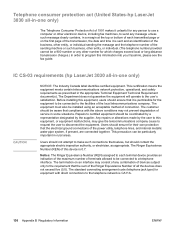
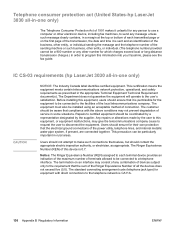
... other electronic device, including fax machines, to send any other entity, or individual. (The telephone number provided cannot be aware that the electrical ground connections of the local telecommunications company. Users should be a 900 number or any message unless such message clearly contains, in some situations.
IC CS-03 requirements (hp LaserJet 3030 all-in...
HP LaserJet 3020 and 3030 All-in-One - User Guide - Page 177


... HP LaserJet Scan software, scanning with 71 HP LaserJet 3020 all-in-one -year warranty 147 lines on copy unwanted 119 loading originals 48, 49, 62, 63 loose toner, troubleshooting 105 LPT1, error printing to 95
M manual duplexing 40 manual feed 20 margins
faxing 131 margins for current copy job 52 limited one or HP LaserJet 3030...
Service Manual - Page 214
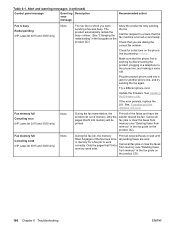
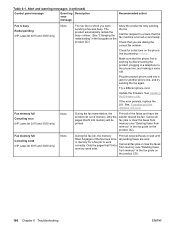
... the product CD). Check that the fax machine is busy Redial pending (HP LaserJet 3015 and 3030 only)
None
The fax line to work correctly.
Table 6-1. Try a different phone cord.
Print all fax jobs or clear the faxes from memory (see "Deleting faxes from memory" in the fax guide on the product CD).
196 Chapter 6 Troubleshooting...
Service Manual - Page 218
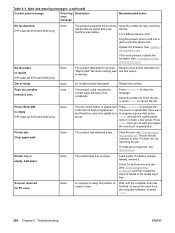
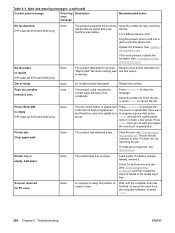
... Press MENU/ENTER to clear the message. Clear the jam (see Maintenance.
Try a different phone cord. See Updating the firmware code.
No fax pages to reprint (HP LaserJet 3015 and 3030 only)
None
The product ... retry receiving
call but did not detect that a fax
the fax. Out of media in memory. If media is already loaded, remove it does not, try reprinting the job.
If the...
Service Manual - Page 351


...83 bezel, control panel
part numbers, HP LaserJet 3015 291 part numbers, HP LaserJet 3020 301 part numbers, HP LaserJet 3030 302 removing HP LaserJet 3015 112 removing HP LaserJet 3020/3030 139 replacing HP LaserJet 3020/3030 66 bidirectional communications 75, 77 billing filters, fax 99 billing log 241 bins ADF, replacing 63 capacity 8, 10 jams, clearing 225 locating 5 paper feeding operations 85...
Service Manual - Page 356


...media lever, HP LaserJet 3015 part numbers 295 removing 115
memory base 9, 11 buffer 77 flash, fax 99 included 2 NVRAM init 265 RAM 76
Memory Enhancement technology (MEt) 77 Memory is low ...number, locating 7 modems connecting to HP LaserJet 3015 all-in-one 233 connecting to HP LaserJet 3030 all-in-one 233 features 2, 231 speed 10, 13 motors HP LaserJet 3015 component locations 274 operations 79...
Similar Questions
Hp Laserjet 3030 Will Not Print Large Memory Items
(Posted by billthowl 9 years ago)
How To Clear Out Memory Hp Laserjet M1522
(Posted by KaylOl 9 years ago)
How To Clear Printer Memory Hp Laserjet M2727mf
(Posted by denfu 9 years ago)
How To Clear All Logs In Hp Laserjet 3030
(Posted by szczsandi 10 years ago)
Hp Laserjet 3030 Memory
my hp laserjet 3030 says the memory it too low to print my job
my hp laserjet 3030 says the memory it too low to print my job
(Posted by annemckay8 11 years ago)

