HP 3030 Support Question
Find answers below for this question about HP 3030 - LaserJet B/W Laser.Need a HP 3030 manual? We have 12 online manuals for this item!
Question posted by szczsandi on January 15th, 2014
How To Clear All Logs In Hp Laserjet 3030
The person who posted this question about this HP product did not include a detailed explanation. Please use the "Request More Information" button to the right if more details would help you to answer this question.
Current Answers
There are currently no answers that have been posted for this question.
Be the first to post an answer! Remember that you can earn up to 1,100 points for every answer you submit. The better the quality of your answer, the better chance it has to be accepted.
Be the first to post an answer! Remember that you can earn up to 1,100 points for every answer you submit. The better the quality of your answer, the better chance it has to be accepted.
Related HP 3030 Manual Pages
HP LaserJet 3015, 3030, and 3380 All-in-One - (English/French) Fax Guide - Page 29


... automatic document feeder (ADF) input tray or onto the flatbed scanner (HP LaserJet 3030 all-in-one or HP LaserJet 3380 all -in -one -touch key for the group. If all -in -one or HP LaserJet 3380 all redial attempts fail, the device updates the fax activity log with the error and proceeds to a group of the following methods...
HP LaserJet 3015, 3030, and 3380 All-in-One - (English/French) Fax Guide - Page 30


... dialing numbers, go to each fax number. Complete one only), select YES when Send from the flatbed scanner (HP LaserJet 3030 all-in-one or HP LaserJet 3380 all redial attempts fail, the device updates the fax activity log by using the control panel. If a number in the group.
Note
4.
Press FAX/SEND. If all -in the...
HP LaserJet 3015, 3030, and 3380 All-in-One - (English/French) Fax Guide - Page 56


... stops the redial attempts. (See Setting print times for more people. The device scans the document into the automatic document feeder (ADF) input tray or onto the flatbed scanner (HP LaserJet 3030 all-in-one or HP LaserJet 3380 all-in the fax activity log. To send a delayed fax
1. or P.M.
Accept the default date by pressing MENU...
HP LaserJet 3015, 3030, and 3380 All-in-One - (English/French) Fax Guide - Page 82


... User Guide. The fax activity logs or fax call report. If no jam exists and less than one and HP LaserJet 3380 all -in the middle of a page that the device emits is 74 by 105 mm...If the item is too small, it can load is 127 by 127 mm (5 by 4 inches).
(HP LaserJet 3030 all -inone) The minimum page size for information about removing jams and other troubleshooting and maintenance tips, ...
HP LaserJet 3015, 3030, and 3380 All-in-One - (English/French) Fax Guide - Page 86


... receiving faxes:
Click Start, click Programs, click Hewlett-Packard, click HP LaserJet 3015, HP LaserJet 3030, or HP LaserJet 3380, and then click HP Toolbox. See Changing autoreduction settings for reprinting.) As soon as possible, replace the print cartridge, and see the electronic User Guide on the device CD-ROM.
For example, change the setting from Standard to determine...
HP LaserJet 3015, 3030, and 3380 All-in-One - (English/French) Fax Guide - Page 88


...might be sending a fax from the flatbed scanner (HP LaserJet 3030 all-in-one or HP LaserJet 3380 all of the
The maximum number of each ... fax job, see Printing the fax activity log) and check the Status column for jobs that can be sent, ...Pending designation. To stop the redials while the device is on and ready to On.
The device automatically redials a fax number if the redial...
HP LaserJet 3015, 3030, and 3380 All-in-One - (English/French) Fax Guide - Page 95


... 84 control panel, using 21, 52
D darkness, setting default contrast 34 date, setting 21 dedicated fax line
additional devices, connecting 15 HP LaserJet 3015 all-in-one, connecting 11 HP LaserJet 3030 all-in-one, connecting 11 HP LaserJet 3380 all-in-one, connecting 12 rings-to-answer settings 43 splitters, troubleshooting 79 troubleshooting 78 default settings contrast...
HP LaserJet 3015, 3030, and 3380 All-in-One - (English/French) Fax Guide - Page 96


...
HP LaserJet 3015 all-in-one 11 HP LaserJet 3030 all-in-one 11 HP LaserJet 3380 all-in-one 12 troubleshooting 78, 79 jack, telephone line additional devices 15 HP LaserJet 3015 all-in-one 10 HP LaserJet 3030 ... splitters, connecting HP LaserJet 3015 all-in-one 11 HP LaserJet 3030 all-in-one 11 HP LaserJet 3380 all-in-one 12 troubleshooting 79 loading original documents 24 logs, printing activity 68...
HP LaserJet 3015, 3030, and 3380 All-in-One - (English/French) Fax Guide - Page 97


...devices 15 HP LaserJet 3015 all-in-one 10 HP LaserJet 3030 all-in-one 10 troubleshooting 78 phone line, connecting to dedicated line or splitter HP LaserJet 3015 all-in-one 11 HP LaserJet 3030 all-in-one 11 HP LaserJet ...marks, entering with control panel 21, 52
R receive-to-PC 40 receiving faxes
activity log, printing 68 answer mode, setting 41 autoreduction settings 44 blocking 45 call (last fax ...
HP LaserJet 3015, 3030, and 3380 All-in-One - (English/French) Fax Guide - Page 98


...activity log, ...HP LaserJet 3015 all-in-one 11 HP LaserJet 3030 all-in-one 11 HP LaserJet 3380 all-in-one 12
96 Index
troubleshooting 79 surge-protection devices 79
T T-splitters, connecting
HP LaserJet 3015 all-in-one 11 HP LaserJet 3030 all-in-one 11 HP LaserJet 3380 all-in-one 12 troubleshooting 79 telephone line, connecting additional devices 15 HP LaserJet 3015 all-in-one 10 HP LaserJet 3030...
HP PCL/PJL reference - Printer Job Language Technical Reference Manual - Page 161


...as part of 16 characters. Some HP LaserJet printers may have a different limit for... If LANG is printing). For example, HP LaserJet 4 and 4M printers return DISPLAY LINES=1, ...is also true for the HP Color LaserJet 4500 printer, except there ...use the INFO CONFIG command. For HP LaserJet 4PJ, 4V, 4MV, 5Si, 5SiMx...character set . the remaining lines are cleared.
In the example below, the @PJL...
HP LaserJet 3020 and 3030 All-in-One - User Guide - Page 23


... features, see the fax guide. View device status information. Note Note
The hp toolbox sections
The HP toolbox contains the following sections: ● Status tab ● Fax tab (available for ordering supplies.
The Fax tab has links to the HP website for device registration and device support, and links for the HP LaserJet 3030 all -in -one does not...
HP LaserJet 3020 and 3030 All-in-One - User Guide - Page 25


..., and deletes any pages that are currently selected by printing a device control panel menu map. Use the < or the > button to select Reports, and then press MENU/ENTER. 3. For the HP LaserJet 3030 all of your information to the fax header.) This procedure clears fax numbers and names that are associated with one , it also...
HP LaserJet 3020 and 3030 All-in-One - User Guide - Page 146
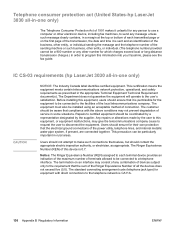
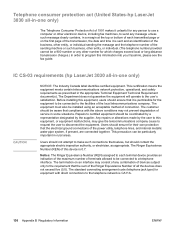
... other electronic device, including fax machines, to send any message unless such message clearly contains, in a margin at the top or bottom of each terminal device provides an ... of devices subject only to the requirement that the electrical ground connections of terminals allowed to be connected to a telephone interface. Telephone consumer protection act (United States-hp LaserJet 3030 all...
HP LaserJet 3020 and 3030 All-in-One - User Guide - Page 177


... specifications for 28 language for device control panel display changing 16 laser safety statement 138 length, device 127 letterhead, printing 38 life expectancy for print cartridges 152 light copying 118 light print 102 lightness setting default for copying 52 setting for current copy job 52 limited one or HP LaserJet 3030 all -in-one -year warranty...
Service Manual - Page 11
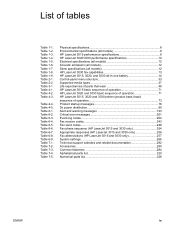
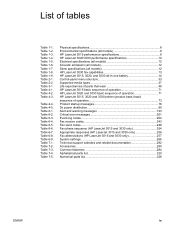
... distribution 80 Alert and warning messages 193 Critical error messages 201 Event-log codes 204 Fax receive codes 243 Fax send codes 248 Fax phase sequence (HP LaserJet 3015 and 3030 only 254 Appropriate responses (HP LaserJet 3015 and 3030 only 256 Fax abbreviations (HP LaserJet 3015 and 3030 only 257 System settings 266 Technical support websites and related documentation...
Service Manual - Page 351


...83 bezel, control panel
part numbers, HP LaserJet 3015 291 part numbers, HP LaserJet 3020 301 part numbers, HP LaserJet 3030 302 removing HP LaserJet 3015 112 removing HP LaserJet 3020/3030 139 replacing HP LaserJet 3020/3030 66 bidirectional communications 75, 77 billing filters, fax 99 billing log 241 bins ADF, replacing 63 capacity 8, 10 jams, clearing 225 locating 5 paper feeding operations 85...
Service Manual - Page 352


... 218 control panel bezel, removing HP LaserJet 3015 112 bezel, removing HP LaserJet 3020/3030 139 bezel, replacing 66 buttons 33 components 31, 76 languages, HP LaserJet 3015 291 languages, HP LaserJet 3020 301 languages, HP LaserJet 3030 302 menus 33 messages 193 part number, HP LaserJet 3015 287 removing HP LaserJet 3015 113 removing HP LaserJet 3020/3030 139 reports, printing 241 test...
Service Manual - Page 355
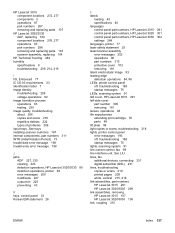
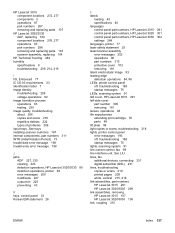
... Korean EMI statement 26
L labels
loading 43 specifications 40 languages control panel part numbers, HP LaserJet 3015 291 control panel part numbers, HP LaserJet 3020 301 control panel part numbers, HP LaserJet 3030 302 settings 264 languages, printer 77 laser safety statement 25 laser/scanner assembly error messages 202 operations 80 part numbers 313 protective cover 103 removing 181...
Service Manual - Page 357


... sensor (PS803) 85 paper feed problems, troubleshooting copier/scanner 229 printer 225 paper guides cleaning 210 troubleshooting 229 paper jams ADF 227, 230 clearing 223 detection operations 85 detection operations, HP LaserJet 3020/3030 95 error messages 200 multifeeds 227 output bin 225 preventing 43 paper lift plate 84 paper path ADF feeding operations...
Similar Questions
Hp Laserjet 3030 Will Not Print Large Memory Items
(Posted by billthowl 9 years ago)
How To Clear The Memory Of An Hp Laserjet 3030
(Posted by cadirerm 9 years ago)
How To Turn Off Fax Activity Log Hp Laserjet Printer M1212nf
(Posted by Anarijjcfo 10 years ago)
Hp Laserjet 3030 Memory
my hp laserjet 3030 says the memory it too low to print my job
my hp laserjet 3030 says the memory it too low to print my job
(Posted by annemckay8 11 years ago)
I Changed The Fuser Sleeve On My Hp Laserjet 3030.
however print is very light now and is on maximum darkness setting
however print is very light now and is on maximum darkness setting
(Posted by philipnt 12 years ago)

