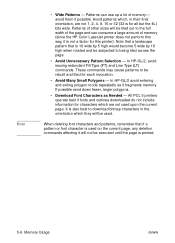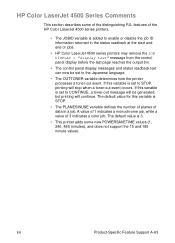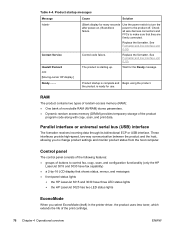HP 3030 Support Question
Find answers below for this question about HP 3030 - LaserJet B/W Laser.Need a HP 3030 manual? We have 12 online manuals for this item!
Question posted by melanieb6511 on July 9th, 2014
After Printing 2 Pages My Hp 3030 Laserjet Says Low Memory And Stops Printing.
After unsuccessfully trying to print several PDFs, 2 pages of a powerpoint presentation printed, then message "low memory" appeared. Printer will not print more than 2 pages of any document. how do I clear this and resume printing?
Current Answers
Related HP 3030 Manual Pages
Similar Questions
How To Print Past Fax Logs On Hp 3030 Printer
(Posted by STAzaina 9 years ago)
My Hp Color Laserjet Cm 1312 Is Not Doing Color Copy, Ok In Color Printing
My Hp Color Laserjet Cm 1312 Is Not Doing Color Copy, OK in color printing, error message shows"Colo...
My Hp Color Laserjet Cm 1312 Is Not Doing Color Copy, OK in color printing, error message shows"Colo...
(Posted by domi75673 10 years ago)
Hp Color Laserjet Cm1312nfi Mfp Printer Faded Print How To Fix
hp color laserjet CM1312nfi MFP printer faded print how to fix
hp color laserjet CM1312nfi MFP printer faded print how to fix
(Posted by premkiran9 11 years ago)
Hp 3030 Will Not Print Image. This Includes Test Page, Copying And/or Printing.
I verified the toner cartridge will work in another machine. I believe the problem is lack of power ...
I verified the toner cartridge will work in another machine. I believe the problem is lack of power ...
(Posted by icaredou 12 years ago)