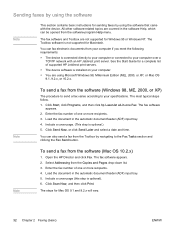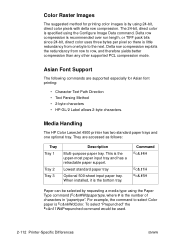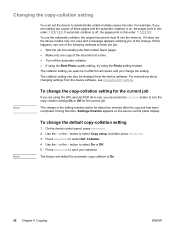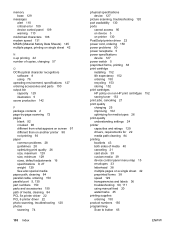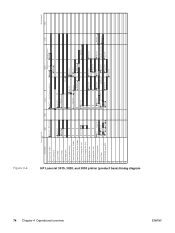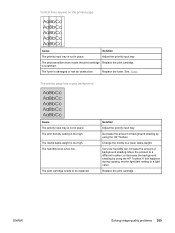HP 3030 Support Question
Find answers below for this question about HP 3030 - LaserJet B/W Laser.Need a HP 3030 manual? We have 12 online manuals for this item!
Question posted by icaredou on November 20th, 2011
Hp 3030 Will Not Print Image. This Includes Test Page, Copying And/or Printing.
I verified the toner cartridge will work in another machine. I believe the problem is lack of power to the toner cartridge. I have gotten access to the power card and verified that both the 10 AMP 110V and the 2.5 AMP 250V fuses are good by showing 0 ohms resistance across the terminals. I inspected power IC card and did not notice any obvious issues. Looking for any thoughts on troubleshooting this problem including trying to verify it the power board is good or bad.
Current Answers
Related HP 3030 Manual Pages
Similar Questions
After Printing 2 Pages My Hp 3030 Laserjet Says Low Memory And Stops Printing.
After unsuccessfully trying to print several PDFs, 2 pages of a powerpoint presentation printed, the...
After unsuccessfully trying to print several PDFs, 2 pages of a powerpoint presentation printed, the...
(Posted by melanieb6511 9 years ago)
Hp 2050 Print Fine But Scanner Not Support What Can I Do
hp 2050 print fine but scanner not support what can i do
hp 2050 print fine but scanner not support what can i do
(Posted by vijsoni28 12 years ago)
Shut Down Hangs On 'hp Digital Print Monitor Terminating' In Windows Xp.
afer reinstalling l7590 on new computer network, can not shut down windows xp without first "switchi...
afer reinstalling l7590 on new computer network, can not shut down windows xp without first "switchi...
(Posted by stevenathanail 12 years ago)