HP 3030 Support Question
Find answers below for this question about HP 3030 - LaserJet B/W Laser.Need a HP 3030 manual? We have 12 online manuals for this item!
Question posted by isranil on December 21st, 2013
How Can Print Report Fax In Hp 3030
The person who posted this question about this HP product did not include a detailed explanation. Please use the "Request More Information" button to the right if more details would help you to answer this question.
Current Answers
There are currently no answers that have been posted for this question.
Be the first to post an answer! Remember that you can earn up to 1,100 points for every answer you submit. The better the quality of your answer, the better chance it has to be accepted.
Be the first to post an answer! Remember that you can earn up to 1,100 points for every answer you submit. The better the quality of your answer, the better chance it has to be accepted.
Related HP 3030 Manual Pages
HP LaserJet 3015, 3030, and 3380 All-in-One - (English/French) Fax Guide - Page 29


... Printing the fax activity log.
If the fax number that key. Press MENU/ENTER. The Toolbox is not supported in the group.
Load the document into the automatic document feeder (ADF) input tray or onto the flatbed scanner (HP LaserJet 3030 all-in-one or HP LaserJet 3380 all -in -one or HP LaserJet 3380 all redial attempts fail, the device...
HP LaserJet 3015, 3030, and 3380 All-in-One - (English/French) Fax Guide - Page 30


... 3. For instructions, see Printing the fax activity log.
28 Chapter 2 Faxing (basic)
ENWW If you are scanning from glass? 1=Yes 2=No appears, and then press MENU/ENTER.
6. The device sends the fax to the next step.
5. Complete one only), select YES when Send from the flatbed scanner (HP LaserJet 3030 all-in-one or HP LaserJet 3380 all redial attempts...
HP LaserJet 3015, 3030, and 3380 All-in-One - (English/French) Fax Guide - Page 56


... then press MENU/ENTER. When you complete this procedure, the device scans the document into the automatic document feeder (ADF) input tray or onto the flatbed scanner (HP LaserJet 3030 all-in-one or HP LaserJet 3380 all-in the fax activity log. Press MENU/ENTER or FAX/SEND. or P.M. Use the alphanumeric buttons to enter the start...
HP LaserJet 3015, 3030, and 3380 All-in-One - (English/French) Fax Guide - Page 69


... produce with your HP LaserJet all-inone device. ● Printing the fax activity log ● Printing a fax call report ● Setting print times for the fax call report ● Including the first page of each fax on the fax call report ● Printing a phone book report ● Printing the billing-code report ● Printing the block-fax list ● Printing all fax reports
ENWW
67
HP LaserJet 3015, 3030, and 3380 All-in-One - (English/French) Fax Guide - Page 85


... or being answered by the device (continued). The receiving fax machine might be out of the faxes it attempts to lower the resolution and resend the fax. Solution
Do one or HP LaserJet 3030 all-in better quality, but also requires a longer transmission time. Press MENU/ ENTER (HP LaserJet 3015 all-in-one of the following:
● Disable the...
HP LaserJet 3015, 3030, and 3380 All-in-One - (English/French) Fax Guide - Page 86


... .
Cause
Solution
The media input tray is receiving faxes:
Click Start, click Programs, click Hewlett-Packard, click HP LaserJet 3015, HP LaserJet 3030, or HP LaserJet 3380, and then click HP Toolbox.
If you want faxes to be reduced to -PC option might be selected, and faxes are printing incorrectly at the device. The device ran out of the page. The receive-to fit...
HP LaserJet 3015, 3030, and 3380 All-in-One - (English/French) Fax Guide - Page 88


... sure that can be sent, or the fax is waiting to fax
A fax might be in the fax log. Print the fax activity log (see Canceling a fax job. For more information, see Changing the default glasssize setting.
The originals might be sending a fax from the flatbed scanner (HP LaserJet 3030 all-in-one or HP LaserJet 3380 all -in -one only) with the...
HP LaserJet 3015, 3030, and 3380 All-in-One - (English/French) Fax Guide - Page 97


... 40 receiving faxes
activity log, printing 68 answer mode, setting 41 autoreduction settings 44 blocking 45 call report, printing 69 from 55 phones, connecting extra about 48 group-dial entries 50, 51 one-touch keys 48, 49 printing 72 speed-dial entries 48, 49 phone line, connecting additional devices 15 HP LaserJet 3015 all-in-one 10 HP LaserJet 3030 all...
HP PCL/PJL reference - PCL 5 Comparison Guide Addendum - Page 10


... LaserJet products and the other job-level functions.
The document provides explanations of a specific command without opening the manuals.
Printer Job Language Technical Reference Addendum
This document complements the Printer Job Language Technical Reference Manual by their function so that is used to meet specific requirements, printing color raster graphics, and using HP...
HP LaserJet 3020 and 3030 All-in-One - User Guide - Page 14


Device features of the hp LaserJet 3020 all-in-one and the hp LaserJet 3030 all-in-one
Speed
● Prints and copies up to 15 pages per minute ...) and an IEEE 1284-B parallel port
Fax (HP LaserJet 3030 all- ● Full-functionality fax capabilities with a V.34 fax, including a phone
in-one only)
book, fax polling, and delayed-fax features
4 Chapter 1 Getting to know your device
ENWW
HP LaserJet 3020 and 3030 All-in-One - User Guide - Page 42


...127 mm (5 by 5 inches) ● Maximum: 215.9 by 381 mm (8.5 by 15 inches)
Use the flatbed scanner for faxing (HP LaserJet 3030 all-in-one only), copying, and scanning if the media is recommended for the ADF.
The ADF is fragile, thin, or ... copier-grade paper that is within the following guidelines when selecting media for paper faxing, copying, and scanning.
32 Chapter 3 Printing
ENWW
HP LaserJet 3020 and 3030 All-in-One - User Guide - Page 87
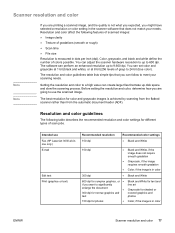
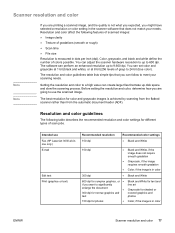
...use the scanned image. Before setting the resolution and color, determine how you are printing a scanned image, and the quality is achieved by scanning from the flatbed scanner ...). Scanner resolution and color
Note Note
If you are going to use Fax (HP LaserJet 3030 all-inone only) E-mail
Edit text Print (graphics or text)
Recommended resolution 150 dpi
Recommended color settings ●...
HP LaserJet 3020 and 3030 All-in-One - User Guide - Page 141


...to 110 (slerexe) pages
ENWW
HP LaserJet 3030 all -in -one fax specifications
Fax transmission speed Right/left margins for printed pages Top/bottom margins for printed pages Fax compatibility Fax coding schemes Modem speed Speed dialing Distinctive ring detect Fax resolution (standard) Fax resolution (fine) Fax resolution (superfine) Fax resolution (photo) Fax page storage
3 seconds/page (ITU...
Service Manual - Page 8


... Connecting additional devices 231 Functional checks ...235 Control-panel test...235 Half self-test functional check 235 Drum rotation functional check 237 High-voltage contacts check 238 Updating the firmware code 240 Troubleshooting tools ...241 Printing a configuration report, demonstration page, or menu structure 241 Printing all fax reports at once (HP LaserJet 3015 and 3030 only 241...
Service Manual - Page 205


... Connecting additional devices 231 Functional checks ...235 Control-panel test...235 Half self-test functional check 235 Drum rotation functional check 237 High-voltage contacts check 238 Updating the firmware code 240 Troubleshooting tools ...241 Printing a configuration report, demonstration page, or menu structure 241 Printing all fax reports at once (HP LaserJet 3015 and 3030 only 241...
Service Manual - Page 208
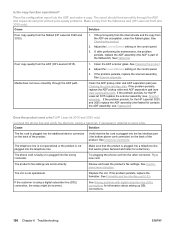
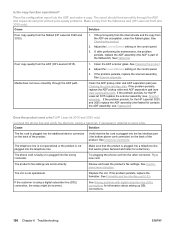
... ADF separation pad (see Cleaning the print-cartridge area. Does the product send a fax? (HP LaserJet 3015 and 3030 only)
Connect the phone line and verify the dial tone (using a digital subscriber line (DSL) connection, the setup might be incorrect. Verify that the fax cord is plugged into the additional device connector on the control panel.
3. The...
Service Manual - Page 259
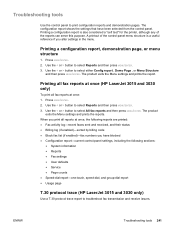
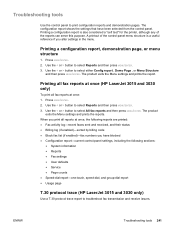
... of the reports can serve this purpose. Printing all fax reports at once (HP LaserJet 3015 and 3030 only)
To print all reports at once: 1.
Printing a configuration report, demonstration page, or menu structure
1.
Use the < or > button to select Reports and then press MENU/ENTER. 3. The product
exits the Menu settings and prints the reports. The configuration report shows the settings...
Service Manual - Page 272
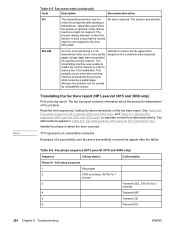
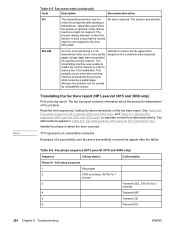
The transmitting machine was aborted.
Translating the fax trace report (HP LaserJet 3015 and 3030 only)
Print a fax log report. The fax log report contains information about the product's interpretation of a successfully sent fax and a successfully received fax appear after aborting a
transmission. Read the time sequences, looking for 3 seconds Transmit NSF Transmit CSI
6
...
Service Manual - Page 359


... 133 laser/scanner assembly 181 link assemblies, HP LaserJet 3015 107 link assemblies, HP LaserJet 3020/3030 136 LIU 171 main motor 182 media input tray 158 media lever and torsion spring, HP LaserJet 3015
115 order of problems 206
R RAM 76 reams, breaking 227
ENWW
rear cover part number 309, 311 removing 164
receive codes, fax 243 recycling print...
Service Manual - Page 362


... requirements 30 specks, toner 208, 214 speed ADF 3 copy 9, 11 data transfer 77 fax 10, 13 modem 10, 13 print 8, 10 printing 2 processor 75 speed dial report 241 spots printed pages 208, 214 scanned images 220 spring, compression HP LaserJet 3015 291 HP LaserJet 3020/3030 299 stages image formation 83, 235 operation sequence 71 stall jams, ADF 95 standby...
Similar Questions
After Printing 2 Pages My Hp 3030 Laserjet Says Low Memory And Stops Printing.
After unsuccessfully trying to print several PDFs, 2 pages of a powerpoint presentation printed, the...
After unsuccessfully trying to print several PDFs, 2 pages of a powerpoint presentation printed, the...
(Posted by melanieb6511 9 years ago)
How To Shut Of Print Reports For Hp Premium C410
(Posted by andyMercer 9 years ago)
How To Print Past Fax Logs On Hp 3030 Printer
(Posted by STAzaina 9 years ago)
Hp 3030 Will Not Print Image. This Includes Test Page, Copying And/or Printing.
I verified the toner cartridge will work in another machine. I believe the problem is lack of power ...
I verified the toner cartridge will work in another machine. I believe the problem is lack of power ...
(Posted by icaredou 12 years ago)

