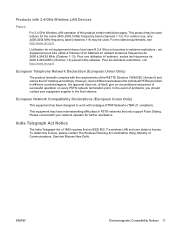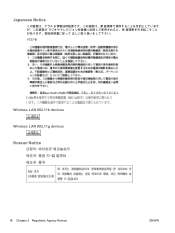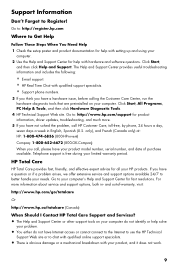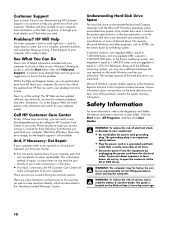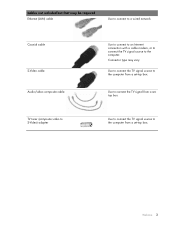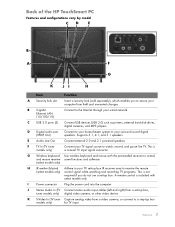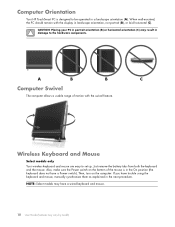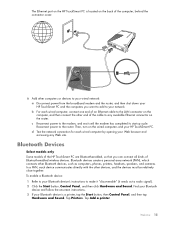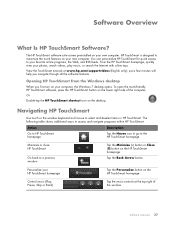HP 300-1020 Support Question
Find answers below for this question about HP 300-1020 - TouchSmart - Desktop PC.Need a HP 300-1020 manual? We have 19 online manuals for this item!
Question posted by DavidC on November 3rd, 2011
Is There An On/off Switch For The Wireless Lan Anywhere On This Machine?
I am trying to connect this machine wirelessly to the internet, but the router setup keeps giving this message "Your computer wireless switch may be turned off." I have looked almost everywhere for a switch of some kind. Is there one??? Please help.
Current Answers
Related HP 300-1020 Manual Pages
Similar Questions
Hp Pavilion P6000 How To Have The Wireless Nic Turn Off When Hard Wired
(Posted by aburdm4mb 9 years ago)
Where Can I Get A Recovery Disc For My Hp 300-1020 Touchsmart Desktop Pc?
My computer is 5 years old and when I bought it I was suppose to make a back up disc and I din't. No...
My computer is 5 years old and when I bought it I was suppose to make a back up disc and I din't. No...
(Posted by ingonishgirlcb 11 years ago)
Ethernet Drivers(network Drivers)
I pre installed xp pro on my computer and lost graphic and ethernet drivers. I managed to install gr...
I pre installed xp pro on my computer and lost graphic and ethernet drivers. I managed to install gr...
(Posted by charlesgkariuki 11 years ago)
Looking For A Pavilion Remote Control For Hp 300-1020 Desktop
i am hoping you can help me thank u
i am hoping you can help me thank u
(Posted by dianemclean1955 12 years ago)
Is There An On/off Switch For The Wireless Lan On This Computer. If So, Where?
(Posted by DavidC 12 years ago)