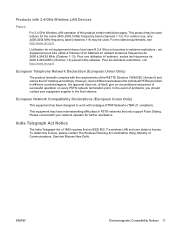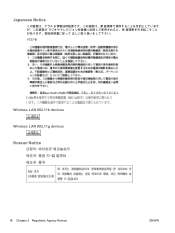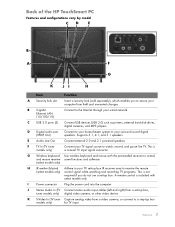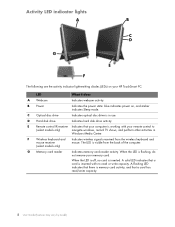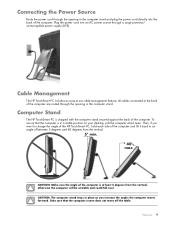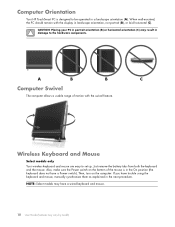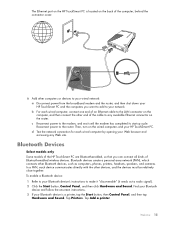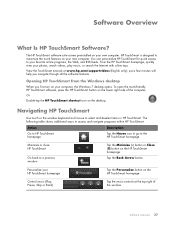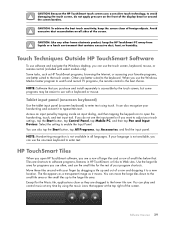HP 300-1020 Support Question
Find answers below for this question about HP 300-1020 - TouchSmart - Desktop PC.Need a HP 300-1020 manual? We have 19 online manuals for this item!
Question posted by DavidC on November 3rd, 2011
Is There An On/off Switch For The Wireless Lan On This Computer. If So, Where?
The person who posted this question about this HP product did not include a detailed explanation. Please use the "Request More Information" button to the right if more details would help you to answer this question.
Current Answers
Related HP 300-1020 Manual Pages
Similar Questions
What Is The Fastest Speed Wireless Lan Card Does Hp Pavilion P6000 Series Use
(Posted by llaqjolsza 10 years ago)
Where Can I Get A Recovery Disc For My Hp 300-1020 Touchsmart Desktop Pc?
My computer is 5 years old and when I bought it I was suppose to make a back up disc and I din't. No...
My computer is 5 years old and when I bought it I was suppose to make a back up disc and I din't. No...
(Posted by ingonishgirlcb 11 years ago)
Looking For A Pavilion Remote Control For Hp 300-1020 Desktop
i am hoping you can help me thank u
i am hoping you can help me thank u
(Posted by dianemclean1955 12 years ago)
Is There An On/off Switch For The Wireless Lan Anywhere On This Machine?
I am trying to connect this machine wirelessly to the internet, but the router setup keeps giving th...
I am trying to connect this machine wirelessly to the internet, but the router setup keeps giving th...
(Posted by DavidC 12 years ago)