HP 2730p Support Question
Find answers below for this question about HP 2730p - EliteBook - Core 2 Duo 1.86 GHz.Need a HP 2730p manual? We have 44 online manuals for this item!
Question posted by musotsilwile on November 26th, 2012
Simslot Port
i have a hp elitebook 2730p with simcard slot, wen i insert my simcard there is no reading?
Current Answers
There are currently no answers that have been posted for this question.
Be the first to post an answer! Remember that you can earn up to 1,100 points for every answer you submit. The better the quality of your answer, the better chance it has to be accepted.
Be the first to post an answer! Remember that you can earn up to 1,100 points for every answer you submit. The better the quality of your answer, the better chance it has to be accepted.
Related HP 2730p Manual Pages
2008 HP business notebook PC F10 Setup overview - Page 8


.../Disabled
Virtualization Technology Enables VT on Intel based systems. Enabled/Disabled
TXT Technology
Enables TXT on Intel based systems. Enabled/Disabled
Dual Core CPU
Enables dual processor cores.
Enabled/Disabled
Port Options
Serial Port
Enables integrated serial port. Enabled/Disabled
USB Port
Enables integrated USB port. Enabled/Disabled
1394 Port
Enables integrated 1394...
Trusted Execution Technology and Tboot Implementation - Page 4


...=115200 --parity=no --stop=1 terminal --timeout=10 serial console Add an additional grub entry: title Fedora Core (Xen with the first grub entry and points to check the root location and 'root=LABEL=/' match ... into
'Xen with VTD'. 25.While checking the serial output for notebooks that lack serial output port). 9. cd ~/ 4. hg clone -r 93d0895153f6 http://www.bughost.org/repos.hg/tboot.hg (...
Trusted Execution Technology and Tboot Implementation - Page 5
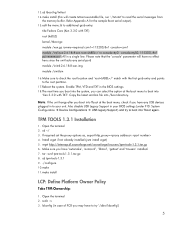
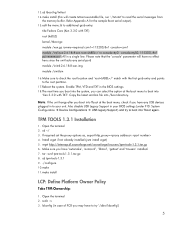
...will have any serial port) module /initrd-2.6.18.8-xen.img module /sinit.bin
16.Make sure to check the root location and 'root=LABEL=/' match with the first grub entry and points to read the serial messages from
...effect here since the unit lacks any USB devices plugged in to additional grub entry:
title Fedora Core (Xen 3.3.0 with TXT'. Enable TPM, VTD and TXT in the BIOS settings. 18.The ...
HP EliteBook 2730p Notebook PC - Maintenance and Service Guide - Page 7


...HP EliteBook 2730p Notebook PC Intel® Core™2 Duo ultra low-voltage, non-socketed processors: ■ SL9400 1.86-GHz processor, 6-MB L2 cache, 1066-MHz front side bus (FSB) ■ SL9300 1.60-GHz processor, 6-MB L2 cache, 1066-MHz FSB ■ SU9300 1.20-GHz...1280 × 800) 2 customer-accessible/upgradable memory module slots Supports dual-channel memory Supports PC2-6400, 800-MHz, ...
HP EliteBook 2730p Notebook PC - Maintenance and Service Guide - Page 26


...Duo SL9400 1.86-GHz processor, 1066-MHz FSB, and 6-MB L2 cache Equipped with Intel Core2 Duo SL9300 1.60-GHz processor, 1066-MHz FSB, and 6-MB L2 cache Equipped with Intel Core2 Duo SU9300 1.20-GHz...(10)
(11) (12)
(13) (14)
Description Plastics Kit, includes: Hinge cover ExpressCard slot bezel Hard drive cover (includes 6 captive screws, secured by C-clips)
✎ See "Plastics Kit" on...
HP EliteBook 2730p Notebook PC - Maintenance and Service Guide - Page 34


... FSB, and 3-MB L2 cache (includes thermal replacement material)
System board equipped with Intel Core2 Duo SL9300 1.60-GHz processor, 1066-MHz FSB, and 6-MB L2 cache (includes thermal replacement material)
System board equipped with Intel Core2 Duo SL9400 1.86-GHz processor, 1066-MHz FSB, and 6-MB L2 cache (includes thermal replacement material)
1024-MB...
HP EliteBook 2730p Notebook PC - Maintenance and Service Guide - Page 66


... (see "Battery" on page 4-10) c. Description Equipped with Intel Core2 Duo SL9400 1.86-GHz processor, 1066-MHz FSB, and 6-MB L2 cache Equipped with Intel Core2 Duo SL9300 1.60-GHz processor, 1066-MHz FSB, and 6-MB L2 cache Equipped with Intel Core2 Duo SU9300 1.20-GHz processor, 800-MHz FSB, and 3-MB L2 cache
Spare part number...
HP EliteBook 2730p Notebook PC - Maintenance and Service Guide - Page 78


... battery fast charge (enabled by default). ■ Enable/disable HP QuickLook 2 (enabled by default). ■ Enable/disable TXT ... Guide enabled by default). ■ Enable/disable Dual Core CPU (select models only; When enabled, the processor ... port to the computer.
■ Select a parallel port mode: ECP (Enhanced Capabilities Port), standard, bidirectional, or EPP (Enhanced Parallel Port)....
HP EliteBook 2730p Notebook PC - Maintenance and Service Guide - Page 79
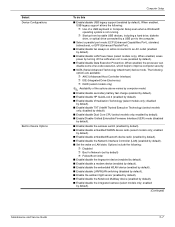
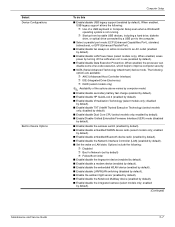
...legacy support (enabled by default). ■ Enable/disable Dual Core CPU (select models only; When enabled, saves power by ...enabled by a USB port to the computer.
■ Select a parallel port mode: ECP (Enhanced Capabilities Port), standard, bidirectional, or EPP (Enhanced Parallel Port).
■ Enable/...disable HP QuickLook 2 (enabled by default). ■ Enable/disable embedded WWAN device...
HP EliteBook 2730p Notebook PC - Maintenance and Service Guide - Page 10


...HP EliteBook 2730p Notebook PC Intel® Core™2 Duo ultra low-voltage, non-socketed processors: ■ SL9400 1.86-GHz processor, 6-MB L2 cache, 1066-MHz front side bus (FSB) ■ SL9300 1.60-GHz processor, 6-MB L2 cache, 1066-MHz FSB ■ SU9300 1.20-GHz...1280 × 800) 2 customer-accessible/upgradable memory module slots Supports dual-channel memory Supports PC2-6400, 800-MHz, ...
HP EliteBook 2730p Notebook PC - Maintenance and Service Guide - Page 29


...
(8) (9)
(10)
(11) (12)
(13)
(14)
Description Plastics Kit, includes: Hinge cover ExpressCard slot bezel Hard drive cover (includes 6 captive screws, secured by C-clips)
✎ See "Plastics Kit" on ...Duo SL9400 1.86-GHz processor, 1066-MHz FSB, and 6-MB L2 cache Equipped with Intel Core2 Duo SL9300 1.60-GHz processor, 1066-MHz FSB, and 6-MB L2 cache Equipped with Intel Core2 Duo SU9300 1.20-GHz...
HP EliteBook 2730p Notebook PC - Maintenance and Service Guide - Page 37


... FSB, and 3-MB L2 cache (includes thermal replacement material)
System board equipped with Intel Core2 Duo SL9300 1.60-GHz processor, 1066-MHz FSB, and 6-MB L2 cache (includes thermal replacement material)
System board equipped with Intel Core2 Duo SL9400 1.86-GHz processor, 1066-MHz FSB, and 6-MB L2 cache (includes thermal replacement material)
1024-MB...
HP EliteBook 2730p Notebook PC - Maintenance and Service Guide - Page 69


... (see "Battery" on page 4-21) f.
Description Equipped with Intel Core2 Duo SL9400 1.86-GHz processor, 1066-MHz FSB, and 6-MB L2 cache Equipped with Intel Core2 Duo SL9300 1.60-GHz processor, 1066-MHz FSB, and 6-MB L2 cache Equipped with Intel Core2 Duo SU9300 1.20-GHz processor, 800-MHz FSB, and 3-MB L2 cache
Spare part number...
HP EliteBook 2730p Notebook PC - Maintenance and Service Guide - Page 81


... fast charge (enabled by default). ■ Enable/disable HP QuickLook 2 (enabled by default). ■ Enable/disable ... drive, diskette drive, or optical drive connected by a USB port to an AC outlet (enabled by default).
■ Enable/disable...9632; Select a parallel port mode: ECP (Enhanced Capabilities Port), standard, bidirectional, or EPP (Enhanced Parallel Port).
■ Enable/disable...
Computer Setup - Windows Vista and Windows XP - Page 15


...Core CPU (select models only; disabled by default). ● Enable/disable TXT (Intel® Trusted Execution
Technology) (select models only; enabled by default). ● Enable/disable Virtualization Technology (select models
only; Select Built-In Device Options
Port...Smart Card slot. ● Enable/disable the ExpressCard slot. ● Enable/disable the serial port.
NOTE: All port options ...
Computer Setup - Windows Vista and Windows XP - Page 17


... Dual Core CPU 11
E Execution Disable 10
F File menu 6
H hard disk test 9 HP QuickLook 2 11 HP SpareKey enrollment 8
L LAN Power Save 10 language, changing in Computer
Setup 10 legacy support, USB 1, 10
P parallel port mode 10
passwords 7 port options
1394 port 12 ExpressCard slot 11 flash media reader 12 parallel port 12 serial port 11 Smart Card slot 11 USB port...
Computer Setup - Windows Vista, Windows XP, and Windows 7 - Page 14


...port options are enabled by default)
10 Chapter 3 Computer Setup menus
To do this
● Enable/disable secondary battery fast charge (enabled by default).
● Enable/disable HP...disable the Smart Card slot.
● Enable/disable the ExpressCard slot.
● Enable/disable the serial port. enabled by default...; Enable/disable Dual Core CPU (select models only; disabled by default).
...
Computer Setup - Windows Vista, Windows XP, and Windows 7 - Page 16


... order 9 Dual Core CPU 10
E error log 8 Execution Disable 9
F File menu 6
H hard disk test 8 HP QuickLook 2 10 HP SpareKey enrollment 7
L LAN Power Save 9 language, changing in Computer
Setup 9 legacy support, USB 1, 9
P parallel port mode 9 passwords 7 port options
1394 port 11 ExpressCard slot 10 flash media reader 11 parallel port 11
serial port 10 Smart Card slot 10 USB port 11
R RAID...
HP ProtectTools - Windows Vista and Windows XP - Page 19


... with an embedded microchip that smart card is inserted
or the token is connected to Windows 1. At the Windows Welcome screen, swipe any USB port. On the Device Type dialog box, select... To set up the fingerprint reader for a different Windows user, log on page 15." 1. In HP ProtectTools Security Manager, click Credential Manager in the left pane. 2. A USB token is a plastic...
Multimedia - Windows Vista - Page 21


...12 multimedia features 1 multimedia software 3, 4 multimedia software, installing 5 mute button 2, 10
O optical disc
writing to 3 optical drive
playing 5 protecting 3
P port, external monitor 12 projector, connecting 12 protecting playback 5
R region codes, DVD 6
S slot, business card 2 software, business card
reader 15 speaker 2
T tips, webcam 13
V video, using 11 volume mute button 2, 10 volume...
Similar Questions
Can I Upgrade In This Motherboard Core 2 Duo Processor.
(Posted by jetleesial 7 months ago)
Hi , I Ham Having The Laptop Hp- G71 Core 2 Duo Proceesor .
Laptop Keys are not working .. i want to sell it.
Laptop Keys are not working .. i want to sell it.
(Posted by mails4abhishek 8 years ago)
What Is Hp Elitebook 2730p Pci Serial Port Driver
(Posted by Heartedmin 9 years ago)
How To Rotate Screen On Hp Elitebook 2730p
(Posted by trCarson 9 years ago)
Hp 2730p Elitebook Tablet Pc How To Locate Cmos Battery
HP 2730P Elitebook Tablet PC how to locate Cmos battery
HP 2730P Elitebook Tablet PC how to locate Cmos battery
(Posted by kayode1 11 years ago)

