HP 2730p Support Question
Find answers below for this question about HP 2730p - EliteBook - Core 2 Duo 1.86 GHz.Need a HP 2730p manual? We have 44 online manuals for this item!
Question posted by kayode1 on November 28th, 2012
Hp 2730p Elitebook Tablet Pc How To Locate Cmos Battery
HP 2730P Elitebook Tablet PC how to locate Cmos battery
Current Answers
There are currently no answers that have been posted for this question.
Be the first to post an answer! Remember that you can earn up to 1,100 points for every answer you submit. The better the quality of your answer, the better chance it has to be accepted.
Be the first to post an answer! Remember that you can earn up to 1,100 points for every answer you submit. The better the quality of your answer, the better chance it has to be accepted.
Related HP 2730p Manual Pages
HP Business Notebook Computer EFI Guidelines - White paper - Page 2


... interfaces between the operating system and platform firmware. For more complex chipsets, add-in cards, and so on .
1 Except for the HP 2133 Mini-Note PC.
2 Tapping into this technology, HP has implemented an EFI partition on the hard drive and is viewable on all of its commercial notebook computers.1 Along with accessing...
HP Notebook and Tablet PC Cleaning Guideline - Page 1


...wipes. Be sure that the display is turned on: ❏ Turn off the notebook or tablet PC. ❏ Disconnect external power. ❏ Disconnect all powered external devices.
Ä CAUTION... in the scratches. HP Notebook and Tablet PC Cleaning Guidelines
This document provides best practices and recommendations for safely cleaning and disinfecting your notebook or tablet PC while it is dry...
HP Notebook and Tablet PC Cleaning Guideline - Page 2


... do not let liquids drip between the keys. HP shall not be construed as constituting an additional warranty. Cleaning a tablet PC pen and pen holder
Using one of the cleaning...microfiber cloth or chamois moistened with a straw extension.
Å To reduce the risk of the tablet PC.
© Copyright 2009 Hewlett-Packard Development Company, L.P.
Cleaning the TouchPad and keyboard
Ä ...
Installing SATA Drivers on HP EliteBook Notebook PCs - Page 1


Installing SATA Drivers on HP EliteBook Notebook PCs
Introduction...2 Purpose ...2 Audience ...2 Benefits of SATA ...2
System Requirements and Prerequisites 2 System requirements ...2 System prerequisites ...2
Transitioning a Sysprep image from IDE to SATA 3 Where these guidelines are ...
Installing SATA Drivers on HP EliteBook Notebook PCs - Page 2


... drivers using Sysprep with Intel® Application Accelerator drivers.
building an image and switching to successfully incorporate SATA drivers into a Windows XP installation on HP EliteBook Notebook PC models. Introduction
Purpose
This white paper provides instructions on how to SATA AHCI mode; Audience
This white paper is for installing XP Professional is a storage...
Installing SATA Drivers on HP EliteBook Notebook PCs - Page 3


.... Copy the files in that overrides the default path set at www.hp.com.
2) Unpack all the files from IDE to HP desktop and workstation PCs.
iastor.cat d.
Although this whitepaper is intended to the image will ...sp99999.
3) Browse to removable media (i.e.
o -f is a run time switch that directory to the location of the component inside the softpaq. a. iastor.inf e.
installing UEFi-based Microsoft Windows Vista SP1 (x64) on HP EliteBook and Compaq Notebook PCs - Page 1


... Step 2...3 Step 3...5 Step 4...6
For more information 8
Introduction
The purpose of this writing: • HP EliteBook Mobile Workstation, Notebook PC and Tablet PCs (8530p,
8530w, 8730w, 6930p, 2530p, 2730p) • HP Compaq Notebook PCs (6735s, 6535s, 6735b, 6535b, 6730s, 6830s,
6530b, 6730b, 2230s) HP EliteBooks and Compaq Notebooks began support of UEFI boot on x64 systems with Windows...
Installing Windows 7 on HP Compaq and EliteBook Notebook PCs - Page 2


...8226; HP EliteBook 2530p Notebook PC • HP EliteBook 2730p Notebook PC • HP EliteBook 6930p Notebook PC • HP EliteBook 8530p Notebook PC • HP EliteBook 8530w Mobile Workstation • HP EliteBook 8730w Mobile Workstation • HP Compaq 6530b Notebook PC • HP Compaq 6730b Notebook PC • HP Compaq 6535b Notebook PC • HP Compaq 6735b Notebook PC • HP...
HP EliteBook 2730p Notebook PC - Maintenance and Service Guide - Page 7


... Processors
Chipset Graphics Panel
Memory
1
Product description
Description HP EliteBook 2730p Notebook PC Intel® Core™2 Duo ultra low-voltage, non-socketed processors: ■ SL9400 1.86-GHz processor, 6-MB L2 cache, 1066-MHz front side bus (FSB) ■ SL9300 1.60-GHz processor, 6-MB L2 cache, 1066-MHz FSB ■ SU9300 1.20-GHz processor, 3-MB L2 cache, 800-MHz FSB...
HP EliteBook 2730p Notebook PC - Maintenance and Service Guide - Page 26


... 5 Mylar screw covers, and 2 display alignment guides) 6-cell, 4.4-Wh battery Shield Kit, includes system board shield (not illustrated) and wireless compartment shield...with Intel Core2 Duo SL9400 1.86-GHz processor, 1066-MHz FSB, and 6-MB L2 cache Equipped with Intel Core2 Duo SL9300 1.60-GHz processor, 1066-MHz FSB, and 6-MB L2 cache Equipped with Intel Core2 Duo SU9300 1.20-GHz processor, 800-...
HP EliteBook 2730p Notebook PC - Maintenance and Service Guide - Page 66


..." on page 4-15) ■ Memory modules (see "Memory module" on page 4-16) ■ RTC battery (see "RTC battery" on page 4-23) ■ Fan/heat sink assembly (see "Fan/heat sink assembly" on page 4-34... Duo SL9400 1.86-GHz processor, 1066-MHz FSB, and 6-MB L2 cache Equipped with Intel Core2 Duo SL9300 1.60-GHz processor, 1066-MHz FSB, and 6-MB L2 cache Equipped with Intel Core2 Duo SU9300 1.20-GHz...
HP EliteBook 2730p Notebook PC - Maintenance and Service Guide - Page 10


... Processors
Chipset Graphics Panel
Memory
1
Product description
Description HP EliteBook 2730p Notebook PC Intel® Core™2 Duo ultra low-voltage, non-socketed processors: ■ SL9400 1.86-GHz processor, 6-MB L2 cache, 1066-MHz front side bus (FSB) ■ SL9300 1.60-GHz processor, 6-MB L2 cache, 1066-MHz FSB ■ SU9300 1.20-GHz processor, 3-MB L2 cache, 800-MHz FSB...
HP EliteBook 2730p Notebook PC - Maintenance and Service Guide - Page 29


...rubber feet, 5 Mylar screw covers, and 2 display alignment guides) Battery 6-cell, 4.4-Wh battery Ultra-slim extended life battery Shield Kit, includes system board shield (not illustrated) and wireless ...Duo SL9400 1.86-GHz processor, 1066-MHz FSB, and 6-MB L2 cache Equipped with Intel Core2 Duo SL9300 1.60-GHz processor, 1066-MHz FSB, and 6-MB L2 cache Equipped with Intel Core2 Duo SU9300 1.20-GHz...
HP EliteBook 2730p Notebook PC - Maintenance and Service Guide - Page 69


... the battery (see "Display assembly" on , and then shut it down the computer. Remove the following components are unsure whether the computer is off or in Hibernation, turn the computer on page 4-27)
When replacing the system board, be sure that the following components: a. Description Equipped with Intel Core2 Duo SL9400 1.86-GHz processor...
Notebook Tour - Windows Vista - Page 24


... orientation.
(3) Convertible hinge
Swivels the display and converts the computer from traditional notebook mode into tablet mode or vice versa.
(4) Esc button
Allows you to exit or escape out of the ...Ctrl+alt+del button and jog dial, select Start > Control Panel > Hardware and Sound > Tablet PC Settings.
†To protect your work and the system, the ctrl+alt+delete command cannot be ...
Pointing Devices and Keyboard - Windows Vista - Page 20


...used for the following tasks: ● To display the pointer location, hold the pen tip immediately over any location on the tablet PC
screen without touching the screen with the pen tip. ●... tip of pressure you want to write. Pressure sensitivity
The tablet PC pen is enabled.
14 Chapter 5 Using the pen and tablet controls This means that you use to delete. Performing other procedures...
Pointing Devices and Keyboard - Windows Vista - Page 21


... tab, tap the Calibrate button. 3.
Calibrating the pen
The pen can display information about any setting in the Tablet PC Settings window by another user. Follow the instructions on the computer, press the pen in to your personal handwriting ... the pen for left-handed users. At the bottom of the calibration markers. However, HP highly recommends that you are displayed on the computer.
Pointing Devices and Keyboard - Windows Vista - Page 22
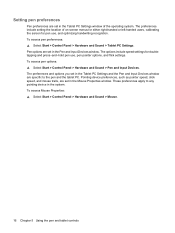
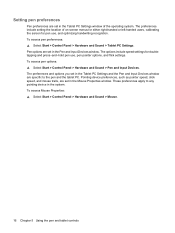
... flick settings. Pointing device preferences, such as pointer speed, click speed, and mouse trails, are set in the Tablet PC Settings window of on-screen menus for either right-handed or left-handed users, calibrating the screen for doubletapping and ...
Pen preferences are set in the Mouse Properties window. The preferences include setting the location of the operating system.
Pointing Devices and Keyboard - Windows XP - Page 20
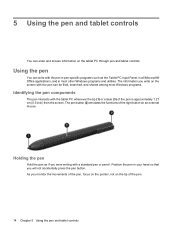
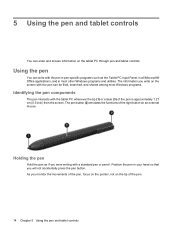
... the screen.
The information you monitor the movements of the pen, focus on the pointer, not on the tip of the right button on the tablet PC through pen and tablet controls. Position the pen in most Windows programs.
Identifying the pen components
The pen interacts with a standard pen or pencil.
Pointing Devices and Keyboard - Windows XP - Page 21
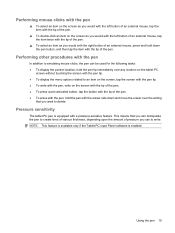
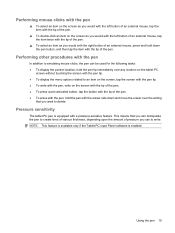
...of various thickness, depending upon the amount of pressure you use to write. Pressure sensitivity
The tablet PC pen is enabled.
Performing mouse clicks with the pen
▲ To select an item on ...be used for the following tasks: ● To display the pointer location, hold the pen tip immediately over any location on the tablet PC
screen without touching the screen with the pen tip. ● To...
Similar Questions
How To Factory Reset Hp Elitebook 2730p Tablet Pc
(Posted by Kiabis 9 years ago)
How To Load Elitebook Tablet Pc 2730 Without A Internal Dvd
(Posted by sparAnn 9 years ago)
Hp Compaq 6910p How To Remove Cmos Battery
(Posted by lenarie 9 years ago)
Where Is The Cmos Battery On A Hp 2730p Tablet?
(Posted by paulotmills 9 years ago)
How To Power Up Hp Elitebook 8440w After Replacing Cmos Battery?
(Posted by madag 10 years ago)

