HP 2730p Support Question
Find answers below for this question about HP 2730p - EliteBook - Core 2 Duo 1.86 GHz.Need a HP 2730p manual? We have 44 online manuals for this item!
Question posted by sparAnn on August 15th, 2014
How To Load Elitebook Tablet Pc 2730 Without A Internal Dvd
The person who posted this question about this HP product did not include a detailed explanation. Please use the "Request More Information" button to the right if more details would help you to answer this question.
Current Answers
There are currently no answers that have been posted for this question.
Be the first to post an answer! Remember that you can earn up to 1,100 points for every answer you submit. The better the quality of your answer, the better chance it has to be accepted.
Be the first to post an answer! Remember that you can earn up to 1,100 points for every answer you submit. The better the quality of your answer, the better chance it has to be accepted.
Related HP 2730p Manual Pages
2008 HP business notebook PC F10 Setup overview - Page 2


... notebook and tablet models:
• HP EliteBook 8730w
• HP Compaq 6535b
• HP EliteBook 8530w
• HP Compaq 6535s
• HP EliteBook 8530p
• HP Compaq 6531s
• HP EliteBook 6930p
•... HP Compaq 6530s
• HP Compaq 6735b
• HP EliteBook 2730p
• HP Compaq 6735s
• HP EliteBook 2530p
• HP Compaq 6730b
• HP Compaq 2230s
...
HP Notebook and Tablet PC Cleaning Guideline - Page 1


...; CAUTION: Do not spray cleaning agents liquids directly on the surface can permanently damage internal components. HP Notebook and Tablet PC Cleaning Guidelines
This document provides best practices and recommendations for safely cleaning and disinfecting your notebook or tablet PC while it is dry before closing the display lid. Cleaning procedures
Follow the procedures in...
HP Notebook and Tablet PC Cleaning Guideline - Page 2


...in the express warranty statements accompanying such products and services. This can permanently damage internal components.
■ To clean and disinfect the TouchPad and keyboard, use a ...is not sealed off from the keyboard, use a rotating motion around the opening of the tablet PC.
© Copyright 2009 Hewlett-Packard Development Company, L.P. A vacuum cleaner can of compressed air...
Installing SATA Drivers on HP EliteBook Notebook PCs - Page 1


Installing SATA Drivers on HP EliteBook Notebook PCs
Introduction...2 Purpose ...2 Audience ...2 Benefits of SATA ...2
System Requirements and Prerequisites 2 System requirements ...2 System prerequisites ...2
Transitioning a Sysprep image from IDE to SATA 3 Where these guidelines are ...
Installing SATA Drivers on HP EliteBook Notebook PCs - Page 2


...installation CDs;
System prerequisites
You will need the following guidelines provide procedures for each PC
IMPORTANT: Make sure you have a Microsoft OS license for adding SATA drivers to ...AHCI or NATIVE mode;
Audience
This white paper is for each system on HP EliteBook Notebook PC models.
The following items before installing SATA drivers: • Microsoft Windows XP ...
installing UEFi-based Microsoft Windows Vista SP1 (x64) on HP EliteBook and Compaq Notebook PCs - Page 1


... Contents:
Introduction ...1 Step 1...2 Step 2...3 Step 3...5 Step 4...6
For more information 8
Introduction
The purpose of this writing: • HP EliteBook Mobile Workstation, Notebook PC and Tablet PCs (8530p,
8530w, 8730w, 6930p, 2530p, 2730p) • HP Compaq Notebook PCs (6735s, 6535s, 6735b, 6535b, 6730s, 6830s,
6530b, 6730b, 2230s) The following notebooks are those platforms and models...
Installing Windows 7 on HP Compaq and EliteBook Notebook PCs - Page 2


...GHz...24 GB available hard disc space • DVD-RW drive • HP recommends a ...PC • HP Compaq 6710b Notebook PC • HP Compaq 6720s Notebook PC
Applicable 2008 models • HP EliteBook 2530p Notebook PC • HP EliteBook 2730p Notebook PC • HP EliteBook 6930p Notebook PC • HP EliteBook 8530p Notebook PC • HP EliteBook 8530w Mobile Workstation • HP EliteBook...
Intel Centrino 2 with vProâ„¢ technology Setup and Configuration for HP Business Notebook PCs - Page 2


..., 6910p, 8510p and 8710p models use Intel Centrino Pro1 technology and the HP EliteBook Business Notebook 2530p, 2730p, 6930p, 8530p and w, and 8730w use Intel Centrino 2 with vPro technology to...models. AMT Setup and Configuration
AMT must be Setup and Configured in regards to simplify PC management and reduce IT related expenditures. Settings modified in the Configuration phase can be ...
HP EliteBook 2730p Notebook PC - Maintenance and Service Guide - Page 1


and performing computer disassembly procedures. HP EliteBook 2730p Notebook PC
Maintenance and Service Guide
Document Part Number: 483222-001
October 2008
This guide is a troubleshooting reference used for maintaining and servicing the computer. It provides comprehensive information on identifying computer features, components, and spare parts; troubleshooting computer problems;
HP EliteBook 2730p Notebook PC - Maintenance and Service Guide - Page 7


...
Chipset Graphics Panel
Memory
1
Product description
Description HP EliteBook 2730p Notebook PC Intel® Core™2 Duo ultra low-voltage, non-socketed processors: ■ SL9400 1.86-GHz processor, 6-MB L2 cache, 1066-MHz front side bus (FSB) ■ SL9300 1.60-GHz processor, 6-MB L2 cache, 1066-MHz FSB ■ SU9300 1.20-GHz processor, 3-MB L2 cache, 800-MHz FSB...
HP EliteBook 2730p Notebook PC - Maintenance and Service Guide - Page 1


and performing computer disassembly procedures. It provides comprehensive information on identifying computer features, components, and spare parts; troubleshooting computer problems; HP EliteBook 2730p Notebook PC
Maintenance and Service Guide
Document Part Number: 483222-001
October 2008
This guide is a troubleshooting reference used for maintaining and servicing the computer.
HP EliteBook 2730p Notebook PC - Maintenance and Service Guide - Page 10


...
Chipset Graphics Panel
Memory
1
Product description
Description HP EliteBook 2730p Notebook PC Intel® Core™2 Duo ultra low-voltage, non-socketed processors: ■ SL9400 1.86-GHz processor, 6-MB L2 cache, 1066-MHz front side bus (FSB) ■ SL9300 1.60-GHz processor, 6-MB L2 cache, 1066-MHz FSB ■ SU9300 1.20-GHz processor, 3-MB L2 cache, 800-MHz FSB...
Notebook Tour - Windows Vista - Page 24


... orientation.
(3) Convertible hinge
Swivels the display and converts the computer from traditional notebook mode into tablet mode or vice versa.
(4) Esc button
Allows you to exit or escape out of the ...Ctrl+alt+del button and jog dial, select Start > Control Panel > Hardware and Sound > Tablet PC Settings.
†To protect your work and the system, the ctrl+alt+delete command cannot be ...
Notebook Tour - Windows XP - Page 24


... button and jog dial, select Start > Control Panel > Printers and Other Hardware > Tablet PC Settings.
†To protect your work and the system, the ctrl+alt+delete command ...and portrait orientation.
(3) Convertible hinge
Swivels the display and converts the computer from traditional notebook mode into tablet mode or vice versa.
(4) Esc button
Allows you to exit or escape out of a program....
Pointing Devices and Keyboard - Windows Vista - Page 19
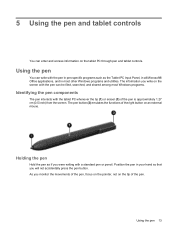
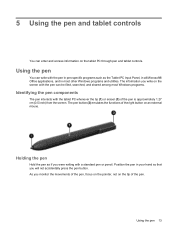
... utilities. Position the pen in most Windows programs.
Identifying the pen components
The pen interacts with the tablet PC whenever the tip (1) or eraser (3) of the pen is approximately 1.27 cm (0.5 inch) from...Using the pen 13 Holding the pen
Hold the pen as if you write on the tablet PC through pen and tablet controls. The pen button (2) emulates the functions of the right button on the tip ...
Pointing Devices and Keyboard - Windows Vista - Page 20


... pen, hold the pen with the eraser side down and move the eraser over any location on the tablet PC
screen without touching the screen with the pen tip. ● To display the menu options related to..., write on the screen as you want to write.
NOTE: This feature is available only if the Tablet PC Input Panel software is equipped with the tip of the pen.
▲ To select an item as ...
Pointing Devices and Keyboard - Windows Vista - Page 21


... exact center of each of the General tab, tap the Calibrate button. 3. Calibrating the pen
The pen can display information about any setting in the Tablet PC Settings window by another user. NOTE: You can function at the default calibration or at a calibration set by selecting the Help button in to your...
Pointing Devices and Keyboard - Windows Vista - Page 22
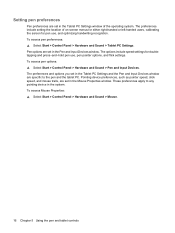
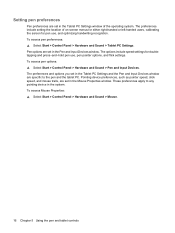
... in the Pen and Input Devices window. The preferences include setting the location of the operating system. These preferences apply to the pen and the tablet PC. To access pen options: ▲ Select Start > Control Panel > Hardware and Sound > Pen and Input Devices. To access Mouse Properties: ▲ Select Start > Control Panel...
Pointing Devices and Keyboard - Windows XP - Page 20
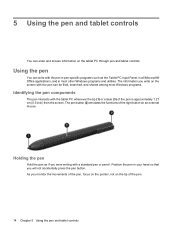
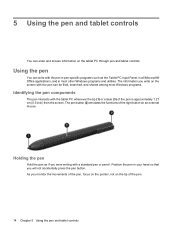
...can write with the pen in pen-specific programs such as if you write on the tablet PC through pen and tablet controls.
As you will not accidentally press the pen button. The pen button (2) ...pointer, not on an external mouse. Holding the pen
Hold the pen as the Tablet PC Input Panel, in all Microsoft® Office applications, and in most Windows programs.
Identifying the pen...
Pointing Devices and Keyboard - Windows XP - Page 21
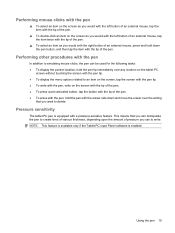
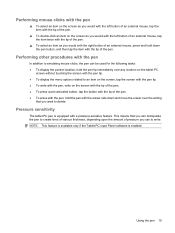
... ● To display the pointer location, hold the pen tip immediately over any location on the tablet PC
screen without touching the screen with the pen tip. ● To display the menu options related to...the tip of pressure you want to delete. NOTE: This feature is available only if the Tablet PC Input Panel software is equipped with the pen
In addition to emulating mouse clicks, the pen ...
Similar Questions
How To Factory Reset Hp Elitebook 2730p Tablet Pc
(Posted by Kiabis 9 years ago)
How To Change From Tablet Pc Mode To Laptop Pc Model Hp Compaq 2730p Laptop Pc
(Posted by jnasa 9 years ago)
How Do I Get To The Bios On A Hp Elite 2740p Tablet Pc
(Posted by Victocae 10 years ago)
How To Turn On Hp Elitebook 2760p Tablet Pc (energy Star)
(Posted by kico 10 years ago)
Hp 2730p Elitebook Tablet Pc How To Locate Cmos Battery
HP 2730P Elitebook Tablet PC how to locate Cmos battery
HP 2730P Elitebook Tablet PC how to locate Cmos battery
(Posted by kayode1 11 years ago)

