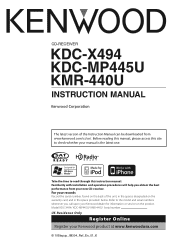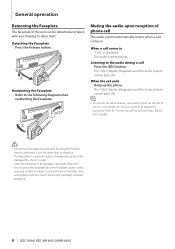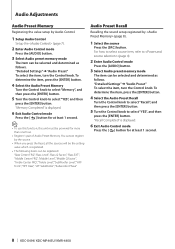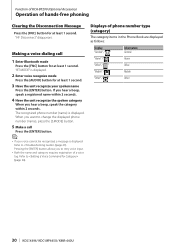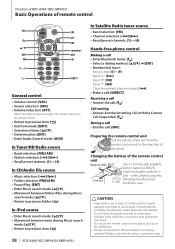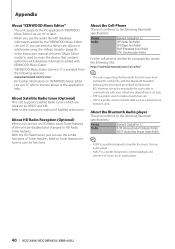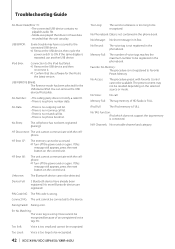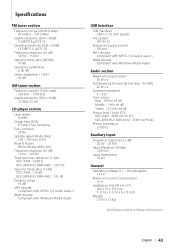Kenwood KMR-440U Support Question
Find answers below for this question about Kenwood KMR-440U.Need a Kenwood KMR-440U manual? We have 1 online manual for this item!
Question posted by monika82969 on March 6th, 2024
Get Out Of Standby
How do I get out stand by mode?
Current Answers
Answer #1: Posted by SonuKumar on March 7th, 2024 10:32 AM
Please respond to my effort to provide you with the best possible solution by using the "Acceptable Solution" and/or the "Helpful" buttons when the answer has proven to be helpful.
Regards,
Sonu
Your search handyman for all e-support needs!!
Related Kenwood KMR-440U Manual Pages
Similar Questions
Standby
the radio is in standby and I would like to know how to get out of standby.
the radio is in standby and I would like to know how to get out of standby.
(Posted by Anonymous-154981 8 years ago)
Kenwood Car Stereo Kmr-440u How To Get Off Protected
(Posted by jmitRinner 9 years ago)
I Have A Ddx 790. How Can I Get My Videos On My Iphone To Display?
how can I get my movies/music videos on my iPhone to display video? I have the special cable with th...
how can I get my movies/music videos on my iPhone to display video? I have the special cable with th...
(Posted by Mikemastro28 10 years ago)
Kenwood Kmr-440u Iphone/ Pandora Issues
I purchased the kenwood kmr-440 for my boat because it is iPhone compatible... After I installed it ...
I purchased the kenwood kmr-440 for my boat because it is iPhone compatible... After I installed it ...
(Posted by Philupondeez 12 years ago)