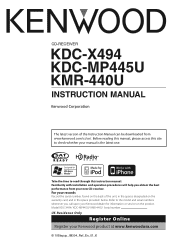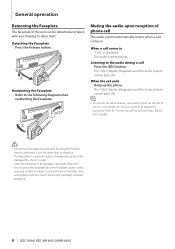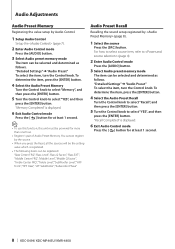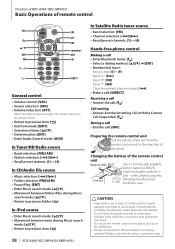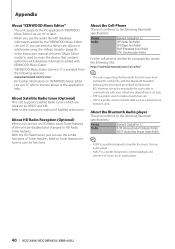Kenwood KMR-440U Support and Manuals
Get Help and Manuals for this Kenwood item

View All Support Options Below
Free Kenwood KMR-440U manuals!
Problems with Kenwood KMR-440U?
Ask a Question
Free Kenwood KMR-440U manuals!
Problems with Kenwood KMR-440U?
Ask a Question
Most Recent Kenwood KMR-440U Questions
Standby
the radio is in standby and I would like to know how to get out of standby.
the radio is in standby and I would like to know how to get out of standby.
(Posted by Anonymous-154981 8 years ago)
Every Cd I Load In A Error Come Up Toc What Does This Means
(Posted by Anonymous-145168 9 years ago)
Kenwood Car Stereo Kmr-440u How To Get Off Protected
(Posted by jmitRinner 9 years ago)
How To Get Kenwood Car Radio Off Standby Kmr440u
(Posted by zubadg 10 years ago)
Popular Kenwood KMR-440U Manual Pages
Kenwood KMR-440U Reviews
We have not received any reviews for Kenwood yet.