HP 2730p Support Question
Find answers below for this question about HP 2730p - EliteBook - Core 2 Duo 1.86 GHz.Need a HP 2730p manual? We have 44 online manuals for this item!
Question posted by Heartedmin on June 17th, 2014
What Is Hp Elitebook 2730p Pci Serial Port Driver
The person who posted this question about this HP product did not include a detailed explanation. Please use the "Request More Information" button to the right if more details would help you to answer this question.
Current Answers
There are currently no answers that have been posted for this question.
Be the first to post an answer! Remember that you can earn up to 1,100 points for every answer you submit. The better the quality of your answer, the better chance it has to be accepted.
Be the first to post an answer! Remember that you can earn up to 1,100 points for every answer you submit. The better the quality of your answer, the better chance it has to be accepted.
Related HP 2730p Manual Pages
2008 HP business notebook PC F10 Setup overview - Page 2


...models:
• HP EliteBook 8730w
• HP Compaq 6535b
• HP EliteBook 8530w
• HP Compaq 6535s
• HP EliteBook 8530p
• HP Compaq 6531s
• HP EliteBook 6930p
• HP Compaq 6530b
• HP Compaq 6830s
• HP Compaq 6530s
• HP Compaq 6735b
• HP EliteBook 2730p
• HP Compaq 6735s
• HP EliteBook 2530p
• HP Compaq 6730b...
2008 HP business notebook PC F10 Setup overview - Page 8


... processor cores.
Enabled/Disabled
USB Port
Enables integrated USB port. Enabled/Disabled
Smart Card
Enables integrated smart card slot. Table 1. (Continued) Key features for F10 Setup on select 2008 HP business notebook PCs
Feature
Function
Options (Default in Bold where applicable)
SYSTEM CONFIGURATION MENU
Device Configurations (Cont.) Secondary Battery Fast Charge
HP QuickLook...
Installing SATA Drivers on HP EliteBook Notebook PCs - Page 1


Installing SATA Drivers on HP EliteBook Notebook PCs
Introduction...2 Purpose ...2 Audience ...2 Benefits of SATA ...2
System Requirements and Prerequisites 2 System requirements ...2 System prerequisites ...2
Transitioning a Sysprep image from IDE to SATA 3 Where these guidelines are applicable 3 Steps to add SATA support to the original image 3
Adding SATA drivers to RIS Installation Points...
Installing SATA Drivers on HP EliteBook Notebook PCs - Page 2


... and customers. using WinPE. Intel Matrix Storage Manager Driver provides support for the platform, from the HP website www.hp.com.
System Requirements and Prerequisites
System requirements
Information regarding minimum hardware requirements for installing XP Professional is for each system on HP EliteBook Notebook PC models. System prerequisites
You will need the following guidelines...
installing UEFi-based Microsoft Windows Vista SP1 (x64) on HP EliteBook and Compaq Notebook PCs - Page 1


...
Table of Contents:
Introduction ...1 Step 1...2 Step 2...3 Step 3...5 Step 4...6
For more information 8
Introduction
The purpose of this writing: • HP EliteBook Mobile Workstation, Notebook PC and Tablet PCs (8530p,
8530w, 8730w, 6930p, 2530p, 2730p) • HP Compaq Notebook PCs (6735s, 6535s, 6735b, 6535b, 6730s, 6830s,
6530b, 6730b, 2230s) The following notebooks are those platforms...
Installing Windows 7 on HP Compaq and EliteBook Notebook PCs - Page 2


...2008 models • HP EliteBook 2530p Notebook PC • HP EliteBook 2730p Notebook PC • HP EliteBook 6930p Notebook PC • HP EliteBook 8530p Notebook PC • HP EliteBook 8530w Mobile Workstation • HP EliteBook 8730w Mobile Workstation • HP Compaq 6530b Notebook PC • HP Compaq 6730b Notebook PC • HP Compaq 6535b Notebook PC • HP Compaq 6735b Notebook...
Installing Windows 7 on HP Compaq and EliteBook Notebook PCs - Page 6


...'t recognized after installing Windows 7 Beta Description: Base System Device, Fingerprint Sensor, PCI Serial Port, PCI Simple Communications Controller, and Unknown devices lack drivers in April on Windows Update which will remain under "Other Devices". After Windows Update is set to Sleep on HP business notebooks. Drive Encryption Anomaly: Systems with Windows 7 Beta Description...
Intel Centrino 2 with vProâ„¢ technology Setup and Configuration for HP Business Notebook PCs - Page 2


...), which allows for Serial-Over-LAN (SOL) or IDE-Redirect (IDE-R). Changes can be in one of three phases in two modes: • Small Medium Business (SMB) • Enterprise (default)
AMT Configuration is setting up the system for the lifetime of a system's lifespan.
AMT 2.5 shipped with HP EliteBook Business Notebook 2530p, 2730p, 6930p, 8530p...
Trusted Execution Technology and Tboot Implementation - Page 5
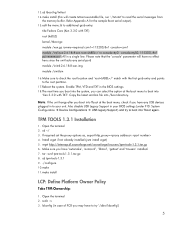
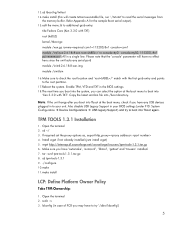
...to the root partition.
17.Reboot the system. ldconfig (in case of FC8 you have any serial port) module /initrd-2.6.18.8-xen.img module /sinit.bin
16.Make sure to check the root location ... Core (Xen 3.3.0 with TXT) root (hd0,0) kernel /tboot.gz module /xen.gz iommu=required com1=115200,8n1 console=com1 module /vmlinuz-2.6.18.8-xen root=LABEL=/ ro console=tty0 console=ttyS0, 115200, 8n1 pci=...
HP EliteBook 2730p Notebook PC - Maintenance and Service Guide - Page 1


and performing computer disassembly procedures. HP EliteBook 2730p Notebook PC
Maintenance and Service Guide
Document Part Number: 483222-001
October 2008
This guide is a troubleshooting reference used for maintaining and servicing the computer. troubleshooting computer problems; It provides comprehensive information on identifying computer features, components, and spare parts;
HP EliteBook 2730p Notebook PC - Maintenance and Service Guide - Page 7


...
Chipset Graphics Panel
Memory
1
Product description
Description HP EliteBook 2730p Notebook PC Intel® Core™2 Duo ultra low-voltage, non-socketed processors: ■ SL9400 1.86-GHz processor, 6-MB L2 cache, 1066-MHz front side bus (FSB) ■ SL9300 1.60-GHz processor, 6-MB L2 cache, 1066-MHz FSB ■ SU9300 1.20-GHz processor, 3-MB L2 cache, 800-MHz FSB...
HP EliteBook 2730p Notebook PC - Maintenance and Service Guide - Page 80
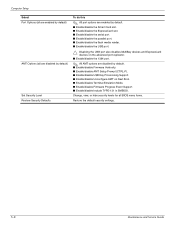
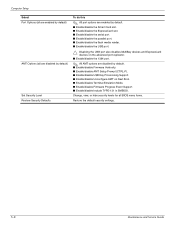
... the ExpressCard slot. ■ Enable/disable the serial port. ■ Enable/disable the parallel port. ■ Enable/disable the flash media reader. ■ Enable/disable the USB port.
Ä Disabling the USB port also disables MultiBay devices and ExpressCard devices on the advanced port replicator. ■ Enable/disable the 1394 port.
✎ All AMT options are disabled...
HP EliteBook 2730p Notebook PC - Maintenance and Service Guide - Page 1


troubleshooting computer problems; HP EliteBook 2730p Notebook PC
Maintenance and Service Guide
Document Part Number: 483222-001
October 2008
This guide is a troubleshooting reference used for maintaining and servicing the computer. and performing computer disassembly procedures. It provides comprehensive information on identifying computer features, components, and spare parts;
HP EliteBook 2730p Notebook PC - Maintenance and Service Guide - Page 10


...
Chipset Graphics Panel
Memory
1
Product description
Description HP EliteBook 2730p Notebook PC Intel® Core™2 Duo ultra low-voltage, non-socketed processors: ■ SL9400 1.86-GHz processor, 6-MB L2 cache, 1066-MHz front side bus (FSB) ■ SL9300 1.60-GHz processor, 6-MB L2 cache, 1066-MHz FSB ■ SU9300 1.20-GHz processor, 3-MB L2 cache, 800-MHz FSB...
Computer Setup - Windows Vista and Windows XP - Page 15


...the ExpressCard slot. ● Enable/disable the serial port. NOTE: All port options are enabled by default)
To do this
● Enable/...disable secondary battery fast charge (enabled by default).
● Enable/disable HP...Enable/disable Dual Core CPU (select models only;
disabled by
default). ● Enable/disable embedded ...
Computer Setup - Windows Vista and Windows XP - Page 17


... order 10 Dual Core CPU 11
E Execution Disable 10
F File menu 6
H hard disk test 9 HP QuickLook 2 11 HP SpareKey enrollment 8
L LAN Power Save 10 language, changing in Computer
Setup 10 legacy support, USB 1, 10
P parallel port mode 10
passwords 7 port options
1394 port 12 ExpressCard slot 11 flash media reader 12 parallel port 12 serial port 11 Smart Card...
Computer Setup - Windows Vista, Windows XP, and Windows 7 - Page 14


...HP QuickLook 2 (enabled by default).
● Enable/disable embedded WWAN device radio (select models only; disabled by default.
● Enable/disable the Smart Card slot.
● Enable/disable the ExpressCard slot.
● Enable/disable the serial port... Select Built-In Device Options
Port Options (all are enabled by default).
● Enable/disable Dual Core CPU (select models only; enabled...
Computer Setup - Windows Vista, Windows XP, and Windows 7 - Page 16


... 7 drives, boot order 9 Dual Core CPU 10
E error log 8 Execution Disable 9
F File menu 6
H hard disk test 8 HP QuickLook 2 10 HP SpareKey enrollment 7
L LAN Power Save 9 language, changing in Computer
Setup 9 legacy support, USB 1, 9
P parallel port mode 9 passwords 7 port options
1394 port 11 ExpressCard slot 10 flash media reader 11 parallel port 11
serial port 10 Smart Card slot 10...
Notebook Tour - Windows Vista - Page 31


... 4
E esc button 10, 18 esc key, identifying 8 ExpressCard slot 12 external monitor port,
identifying 10 external WWAN antenna button,
identifying 9
external WWAN antenna, identifying 15
F fingerprint...audio-out) jack 11 hinge, convertible 7, 18 holder, pen 18 HP Mobile Broadband Module
serial number label 24
I IEEE 1394 port, identifying 11 info button, identifying 12, 13 internal display switch,...
Notebook Tour - Windows XP - Page 31
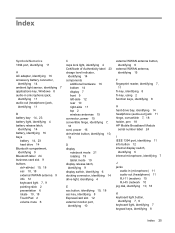
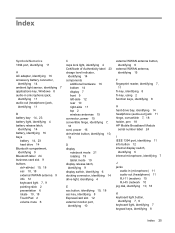
... esc button, identifying 10, 18 esc key, identifying 8 ExpressCard slot 12 external monitor port,
identifying 10
external WWAN antenna button, identifying 9
external WWAN antenna, identifying 15
F ...out) jack 11 hinge, convertible 7, 18 holder, pen 18 HP Mobile Broadband Module
serial number label 24
I IEEE 1394 port, identifying 11 info button 12 internal display switch,
identifying 6 internal...
Similar Questions
How Rotate Button Driver Hp Elitebook 2730p Notebook Pc
(Posted by 555Bob 9 years ago)
How To Rotate Screen On Hp Elitebook 2730p
(Posted by trCarson 9 years ago)
What Is Pci Serial Port Drivers For Windows 7 For Elitebook 2760p
(Posted by JTKskrzat 10 years ago)
Whats A Base System Device Driver For Hp Elitebook 2730p
(Posted by ibelfatiha 10 years ago)
Pci Serial Port Driver
i want driver the pci serial port for my laptop
i want driver the pci serial port for my laptop
(Posted by mazelo201223 10 years ago)

