HP 1320 Support Question
Find answers below for this question about HP 1320 - LaserJet B/W Laser Printer.Need a HP 1320 manual? We have 17 online manuals for this item!
Question posted by sayedmostafa2001 on July 28th, 2012
Setup Hp Laser Jet 1320 With Parallel Cable
The person who posted this question about this HP product did not include a detailed explanation. Please use the "Request More Information" button to the right if more details would help you to answer this question.
Current Answers
There are currently no answers that have been posted for this question.
Be the first to post an answer! Remember that you can earn up to 1,100 points for every answer you submit. The better the quality of your answer, the better chance it has to be accepted.
Be the first to post an answer! Remember that you can earn up to 1,100 points for every answer you submit. The better the quality of your answer, the better chance it has to be accepted.
Related HP 1320 Manual Pages
HP Printers - Supported Citrix Presentation Server environments - Page 26


Citrix-tested HP printers
Citrix tested the following HP LaserJet, Business Inkjet, Designjet and Deskjet printers and their associated 32-bit and 64-bit drivers with the HP printers and drivers listed for HP printers
Printer setup - Printers were connected to both client and server systems, and as stand-alone network printers using parallel cables and USB cables. the number of systems and ...
HP Printers - Supported Citrix Presentation Server environments - Page 27


...Server Import Network Server feature using a parallel cable, USB or installed by creating a TCP/IP port and connecting to the server farm. Test methodology HP LaserJet/Business Inkjet/Designjet/Deskjet printers were attached to the print server using the HP LaserJet/Business Inkjet/Designjet/Deskjet printers and drivers listed above.
A printer policy was performed on the client.
Network...
HP Printers - Supported Citrix Presentation Server environments - Page 28


....61.243.0)
HP LaserJet 3020 PCL 5e (60.5.72.21) &
HP LaserJet 3020 PS (60.5.72.21)
HP Officejet Pro K5400 Series (60.62.241.0)
HP Officejet Pro L7600 Series (61.63.263.21)
Known issues with the HP printers and drivers and to ensure that was attached to the client system using a parallel cable or USB cable. Drivers for that...
HP Printers - Supported Citrix Presentation Server environments - Page 29


....362.31)
Known issues with autocreation printers and HP printers and drivers No issues were discovered when testing the Citrix XenApp™ Server printer policy-based session printers feature using a parallel cable or USB cable. The printer was attached to print successfully.
29 Test methodology An HP LaserJet/Business Inkjet/Designjet/Deskjet printer was installed on the client system.
HP Printers - Supported Citrix Presentation Server environments - Page 30


... the client printer properties using a parallel cable or USB cable. When you use universal printing you do not need to install native printer drivers in -One
Driver version tested
HP Deskjet D2300 Series (60.61.243.0)
HP Officejet Pro K5400 Series (60.62.241.0)
HP LaserJet 3020 PCL 5e (60.5.72.21) &
HP LaserJet 3020 PS (60.5.72.21)
HP Officejet Pro...
HP Printers - Supported Citrix Presentation Server environments - Page 31


... Universal Printer using a parallel cable or USB cable.
The client system connected to the XenApp™ server farm, which verified that are printers that the client's locally attached HP printers were available in -One
HP LaserJet 3020 PCL 5e (60.5.72.21) &
HP LaserJet 3020 PS (60.5.72.21)
HP Officejet Pro L7600 Series (61.63.263.21)
HP Deskjet 5440 HP LaserJet 3200
HP Deskjet...
HP Printers - Supported Citrix Presentation Server environments - Page 32


... the Citrix server farm and the client printer was attached to the client system using the HP LaserJet/Business Inkjet/Designjet/Deskjet printers and drivers listed above. There were no issues with client printer performance and HP printers and drivers
No issues were discovered when testing autocreated client printers using a parallel cable or USB cable. Because of this, you to prevent...
HP Printers - Supported Citrix Presentation Server environments - Page 33


... was installed on the Windows 9x client system, and drivers for client printers different from the HP Driver Support website and installed on the Citrix XenApp™ Server.
The client printer was verified. Client printer driver mapping
Description When using a parallel cable or USB cable. The client connected to the client system using Citrix XenApp™ Server...
HP Printers - Supported Citrix Presentation Server environments - Page 34


... drivers, and to ensure that did not have HP drivers replicated to it.
When using the HP LaserJet/Business Inkjet/Designjet/Deskjet printers and drivers listed above. Test methodology HP LaserJet/Business Inkjet/Designjet/Deskjet printers were attached to a Citrix XenApp™ Server using parallel cables, USB cables or were installed by creating a TCP/IP port and connecting to the...
HP LaserJet 1160 and 1320 Series - User Guide - Page 5


... server ...15 Software for Macintosh computers 16 hp LaserJet 1160 printer 16 hp LaserJet 1320 series printer 16 PostScript Printer Description files (PPDs 17 Printer media specifications ...18 Supported media sizes ...18
2 Printer connections
USB connections ...20 Connecting the USB cable 20
Parallel connections ...21 Connecting the parallel cable 21
Network connections ...22 Connecting to...
HP LaserJet 1160 and 1320 Series - User Guide - Page 14


hp LaserJet 1320nw printer
The HP LaserJet 1320nw printer includes all of the features of the HP LaserJet 1320n printer with the addition of integrated 802.11b/g wireless connectivity.
hp LaserJet 1320tn printer
The HP LaserJet 1320tn printer includes all of the features of the HP LaserJet 1320n printer with USB 2.0 specifications ● IEEE-1284B parallel port ● Windows 98, Me, NT...
HP LaserJet 1160 and 1320 Series - User Guide - Page 22


... system from the directory list, and double-click. Click HP LaserJet 1160 or HP LaserJet 1320 series printer, and click OK to select the INF file.
Printer Properties (driver)
Printer Properties control the printer. This only changes the
settings for all other operating systems
Insert the software CD that the printer is connected to complete the software installation. Because many...
HP LaserJet 1160 and 1320 Series - User Guide - Page 31
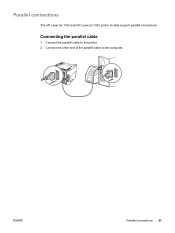
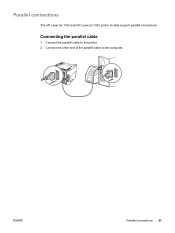
ENWW
Parallel connections 21 Connect the parallel cable to the computer.
Connect the other end of the parallel cable to the printer. 2. Connecting the parallel cable
1. Parallel connections
The HP LaserJet 1160 and HP LaserJet 1320 printer models support parallel connections.
HP LaserJet 1160 and 1320 Series - User Guide - Page 49


... Print Center (or Printer Setup Utility in v10.3), double-click the printer name, select the print job, and click Delete.
● HP Toolbox: Open HP Toolbox, browse to the printer's Device Status page, and click Cancel Job.
Either delete the job from a software application or a print queue. Double-click the HP LaserJet 1160 or the HP LaserJet 1320 icon to open...
HP LaserJet 1160 and 1320 Series - User Guide - Page 50


... print quality settings. The following are the settings:
● 1200 dpi: (HP LaserJet 1320 series printer only) This setting uses ProRes 1200 to print. On the Paper/Quality tab... with Resolution Enhancement technology (REt) for all future print jobs, access the Properties through the Print Setup menu in the Windows task bar.
You can also use the print quality settings to use , ...
HP LaserJet 1160 and 1320 Series - User Guide - Page 103


... Setup in the Extensions folder within the systems folder. Make sure the cables are connected correctly, the printer is on .
properly. Make sure the correct printer driver has been selected in the printer list. ENWW
Common Macintosh problems 93 Make sure that the LaserWriter driver is on , and the Ready light is in the Chooser. (HP LaserJet 1320...
HP LaserJet 1160 and 1320 Series - User Guide - Page 110


... text, there might be correct for damage. Reconnect the parallel cable, making sure that application.
Make sure that the HP LaserJet 1160 or HP LaserJet 1320 printer driver is selected in the printer Properties. Printed page is different than on another software application.
● The parallel cable might be in the printer Properties might have been selected when the software was...
Service Manual - Page 19
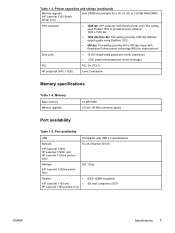
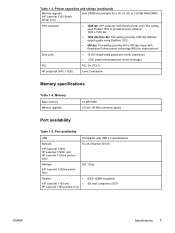
...600 x 600 dpi output with USB 2.0 specifications
Network
(HP LaserJet 1320n, HP LaserJet 1320tn, and HP LaserJet 1320nw printers only)
RJ-45, Ethernet 10/100
Wireless
(HP LaserJet 1320nw printer only)
802.11b/g
Parallel
● IEEE-1284B receptacle
(HP LaserJet 1160 and
● Set host computer to ECP
HP LaserJet 1320 printers only)
ENWW
Specifications 7 Table 1-3. Memory
Base memory...
Service Manual - Page 40
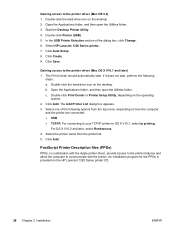
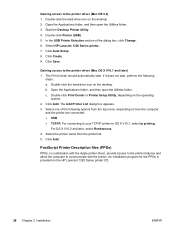
... name from the top menu, depending on the operating
system. 2.
c. The Add Printer List dialog box appears. 3. Double-click Printer (USB). 5. Double-click the hard-drive icon on the HP LaserJet 1320 Series printer CD.
28 Chapter 2 Installation
ENWW Click Auto Setup. 8. Open the Applications folder, and then open the Utilities folder. 3. Gaining access to communicate...
Service Manual - Page 160


... than on the end of the cartridge until the entire length of the cable for damage. Make sure that the connections are attached between the parallel port on the computer and the printer. Reconnect the parallel cable, making sure that the HP LaserJet 1160 or HP LaserJet 1320 printer driver is selected in the print cartridge. Make sure that are tight...
Similar Questions
Laser Jet 1320 Tn.
Message light with triangle with exclamation point in center is staying on. Is this the toner light ...
Message light with triangle with exclamation point in center is staying on. Is this the toner light ...
(Posted by bkoehler 8 years ago)
How Do I Change The Network Settings On My Hp Laser Jet 1320
(Posted by cwmadcow 9 years ago)
Hp Laser Jet 1320 Printing Half In Gray Which Part Need To Replace
(Posted by spichand 9 years ago)
Manual For Hp Laser Jet P1006
looking to test a hp laser jet p1006 printer
looking to test a hp laser jet p1006 printer
(Posted by lcurrie 12 years ago)

