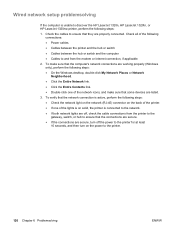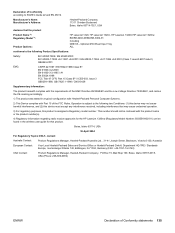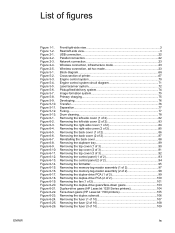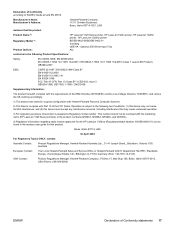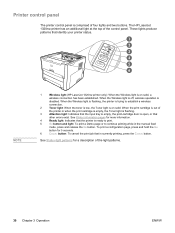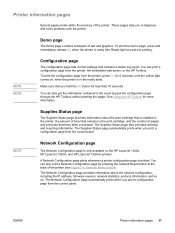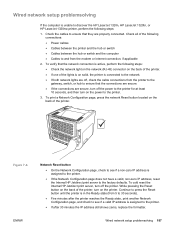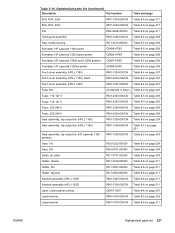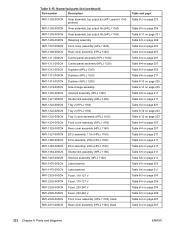HP 1320 Support Question
Find answers below for this question about HP 1320 - LaserJet B/W Laser Printer.Need a HP 1320 manual? We have 17 online manuals for this item!
Question posted by bkoehler on February 17th, 2016
Laser Jet 1320 Tn.
Message light with triangle with exclamation point in center is staying on. Is this the toner light for refill?
Current Answers
Answer #1: Posted by TechSupport101 on February 18th, 2016 1:23 PM
Hi. This indicates a detected fault (one of a number of possible faults). You will need to refer to the documentations here https://www.helpowl.com/manuals/HP/1320/34005 to best isolate the exact cause of you issue.
Related HP 1320 Manual Pages
Similar Questions
How Do I Change The Network Settings On My Hp Laser Jet 1320
(Posted by cwmadcow 9 years ago)
What To Do When A Laser Jet 1320 Printer Has All The Lights On
(Posted by wolvefas 9 years ago)
Hp Laser Jet 1320 Printing Half In Gray Which Part Need To Replace
(Posted by spichand 9 years ago)
Setup Hp Laser Jet 1320 With Parallel Cable
(Posted by sayedmostafa2001 11 years ago)