HP 1320n Support Question
Find answers below for this question about HP 1320n - LaserJet B/W Laser Printer.Need a HP 1320n manual? We have 16 online manuals for this item!
Question posted by wolvefas on August 12th, 2014
What To Do When A Laser Jet 1320 Printer Has All The Lights On
The person who posted this question about this HP product did not include a detailed explanation. Please use the "Request More Information" button to the right if more details would help you to answer this question.
Current Answers
There are currently no answers that have been posted for this question.
Be the first to post an answer! Remember that you can earn up to 1,100 points for every answer you submit. The better the quality of your answer, the better chance it has to be accepted.
Be the first to post an answer! Remember that you can earn up to 1,100 points for every answer you submit. The better the quality of your answer, the better chance it has to be accepted.
Related HP 1320n Manual Pages
HP LaserJet Printer Family - Print Media Specification Guide - Page 13


...cardstock generally refers to paper that came with your printer might also improve feeding reliability and print quality. Different HP LaserJet printer models and their input trays support various ranges ... because the paper is less stiff in photocopiers and laser printers. Laser paper
Laser paper is another premium-quality paper grade that light is reflected off of the surface of the paper, ...
HP LaserJet Printer Family - Print Media Specification Guide - Page 53


... 6 landscape orientation 25 laser-grade paper 7 LaserJet 2000 1 LaserJet 2686A 1 LaserJet 500 1 LaserJet Monochrome printers 1 LaserJet monochrome transparencies, hp 37 LaserJet paper, hp 36 LaserJet Plus 1 LaserJet printers
media designed for 1 operations 2 lasers, operations of 2 letterhead HP papers 36 specifications 8 types of 4, 6 letters, troubleshooting 28 light paper, troubleshooting 23...
HP LaserJet 1320nw - (Multiple Language) Wireless Getting Started Guide - Page 8
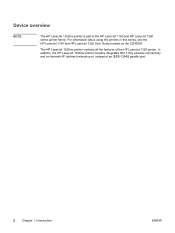
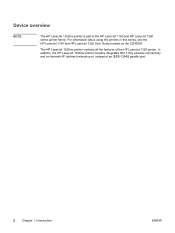
... printer includes integrated 802.11b/g wireless connectivity and an internal HP Jetdirect network port, instead of the HP LaserJet 1160 and HP LaserJet 1320 series printer family. Device overview
NOTE
The HP LaserJet 1320nw printer is part of an IEEE-1284B parallel port.
2 Chapter 1 Introduction
ENWW
The HP LaserJet 1320nw printer contains all the features of the HP LaserJet 1320 printer...
HP LaserJet 1160 and 1320 Series - User Guide - Page 5


... for drivers, software, and support 2 User guide links ...2 Where to look for more information 2
Printer configurations ...3 hp LaserJet 1160 printer ...3 hp LaserJet 1320 printer ...3 hp LaserJet 1320n printer 4 hp LaserJet 1320tn printer 4 hp LaserJet 1320nw printer 4
Walk around ...5 Printer control panel ...6 Media paths ...7
Single-sheet priority input slot (Tray 1 7 Main input tray...
HP LaserJet 1160 and 1320 Series - User Guide - Page 13


... only) ● Power switch ● HP toolbox (provides printer status information, troubleshooting information, and printer
configuration information) ● 26 PCL fonts
hp LaserJet 1320 printer
● 22 ppm (Letter), 21 ppm (A4) ● First page out as low as 8.5 seconds ● 1200 dpi effective output quality (600 x 600 dpi with ...
HP LaserJet 1160 and 1320 Series - User Guide - Page 15


...of the hp LaserJet 1160 and hp LaserJet 1320 series printers.
1 Wireless light (HP LaserJet 1320nw printer only) 2 Toner light 3 Attention light 4 Ready light 5 GO button and light 6 CANCEL button... 5 Parallel port (HP LaserJet 1160 and HP LaserJet 1320 printers) 6 Internal HP Jetdirect network port (HP LaserJet 1320n, HP LaserJet 1320tn, and
HP LaserJet 1320nw printers only) 7 Rear automatic two...
HP LaserJet 1160 and 1320 Series - User Guide - Page 27


... dialog box appears. 3.
Open the Applications folder, and then open the Utilities folder. Select HP LaserJet 1320 printer. 7. Double-click the hard drive icon on the operating system.
2. Double-click Print Center or Printer Setup Utility, depending on the desktop.
For OS X v10.2 and later, select Rendezvous. 4. Click Add. ENWW
Software for the PPDs...
HP LaserJet 1160 and 1320 Series - User Guide - Page 31
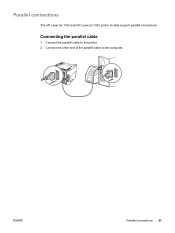
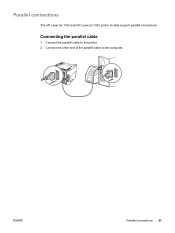
Connect the other end of the parallel cable to the printer. 2.
Parallel connections
The HP LaserJet 1160 and HP LaserJet 1320 printer models support parallel connections.
Connect the parallel cable to the computer. Connecting the parallel cable
1. ENWW
Parallel connections 21
HP LaserJet 1160 and 1320 Series - User Guide - Page 49


...LaserJet 1160 or the HP LaserJet 1320 icon to the printer. The printer will return to the Printer screen in a print queue (computer memory) or print spooler, delete the job there. After the printer stops, use one of the following options.
● Printer... Open the printer's embedded Web server page, and click Cancel Job. ENWW
Canceling a print job 39
If the status lights on your ...
HP LaserJet 1160 and 1320 Series - User Guide - Page 50


...are the settings:
● 1200 dpi: (HP LaserJet 1320 series printer only) This setting uses ProRes 1200 to accommodate the types of jobs you are using less toner.
See Printer Properties (driver) for more information.
1. You can ... quality settings
Note Note
Print quality settings affect how light or dark the print is on this option independently of other print quality settings.
HP LaserJet 1160 and 1320 Series - User Guide - Page 52


...settings control the temperature of your printer driver, from HP Toolbox, or from the embedded Web server. The HP LaserJet 1160 and HP LaserJet 1320 series printers provide a number of print modes... specifically to the printer's media environment.
The following tables provide an overview of pages per minute decreases.
Driver print modes
Mode PLAIN LIGHT HEAVY CARDSTOCK TRANSPARENCY
ENVELOPE...
HP LaserJet 1160 and 1320 Series - User Guide - Page 58


...Printer media specifications for laser printers. HP media
HP recommends the following media must be avoided to prevent possible damage:
● Do not use media with staples attached.
● Do not use transparencies designed for Inkjet printers or other low temperature printers...up to avoid
The HP LaserJet 1160 and HP LaserJet 1320 series printers can damage the printer. Media that are the...
HP LaserJet 1160 and 1320 Series - User Guide - Page 100


...; If you release the Go button, the printer returns to resolve the problem, Contact HP support.
The printer motor slows down and the printer prints a page.
90 Chapter 6 Problemsolving
ENWW The light pattern changes. During cleaning mode, pressing buttons has no effect. Accessory Error
(HP LaserJet 1320 series printer only)
To display additional error information, press the...
HP LaserJet 1160 and 1320 Series - User Guide - Page 103


.... The software was not installed Reinstall the software. properly.
Make sure the cables are connected correctly, the printer is on, and the Ready light is installed. Use the HP LaserJet driver for the HP LaserJet 1320 series printer. The printer driver does not automatically set up your Mac OS CD. Use the LaserWriter 8 driver for the HP...
HP LaserJet 1160 and 1320 Series - User Guide - Page 110


...correct for damage. See Ordering supplies and accessories. ● Turn off the printer and the computer. Reinstall the print cartridge. Make sure that application. These devices...that you are printing. Make sure that the HP LaserJet 1160 or HP LaserJet 1320 printer driver is selected in the printer Properties. See Printer Properties (driver) for instructions. Remove any switchboxes, ...
HP LaserJet 1160 and 1320 Series - User Guide - Page 112


... Programs, select HP LaserJet 1160 or HP LaserJet 1320, and click Uninstall. Double-click the Add Printer icon. Solution
● Reinstall the printer software.
To close an application that are running . Printer software problems
Printer software problems
Problem A printer driver for the HP LaserJet 1160 or HP LaserJet 1320 printer is not visible in the Printer folder
An error message...
HP LaserJet 1160 and 1320 Series - User Guide - Page 135
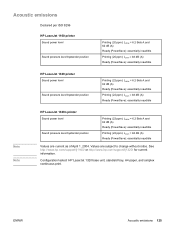
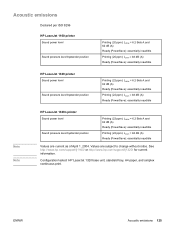
... 1320 printer
Sound power level
Sound pressure level bystander position
Printing (22 ppm): LWAd = 6.2 Bels A and 62 dB (A) Ready (PowerSave): essentially inaudible
Printing (22 ppm): LpAm = 48 dB (A) Ready (PowerSave): essentially inaudible
Note Note
HP LaserJet 1320n printer
Sound power level
Sound pressure level bystander position
Printing (22 ppm): LWAd = 6.2 Bels A and 62 dB (A) Ready...
HP LaserJet 1160 and 1320 Series - User Guide - Page 136
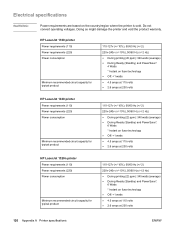
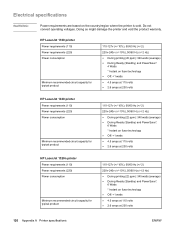
...Power requirements are based on fuser technology ● Off:
HP LaserJet 1160 printer
Power requirements (110) Power requirements (220) Power consumption
Minimum...Standby) and PowerSave*:
4 Watts * Instant on the country/region where the printer is sold. Doing so might damage the printer and void the product warranty. Do not convert operating voltages.
Electrical specifications
WARNING!
HP LaserJet 1160 and 1320 Series - User Guide - Page 141


Port availability
USB
Network (HP LaserJet 1320n, HP LaserJet 1320tn, and HP LaserJet 1320nw printers only)
Wireless (HP LaserJet 1320nw printer only)
Parallel (HP LaserJet 1160 and HP LaserJet 1320 printers only)
Compatible with USB 2.0 specifications RJ-45, Ethernet 10/100
802.11b/g
● IEEE-1284B receptacle ● Set host computer to ECP
ENWW
Port availability 131
HP LaserJet 1160 and 1320 Series - User Guide - Page 177


... 10 accessories, ordering 148 acoustics 125 Alerts tab (HP toolbox) 31 Attention light 5 automatic two-sided path door, rear 5 automatic two-sided printing 57 ...79 print cartridge area 70 printer 70 clearing jams 108
configuration HP LaserJet 1160 printer 3 HP LaserJet 1320 printer 3 HP LaserJet 1320n printer 4 HP LaserJet 1320nw printer 4 HP LaserJet 1320tn printer 4
Configuration page 28 ...
Similar Questions
How Do I Change The Network Settings On My Hp Laser Jet 1320
(Posted by cwmadcow 9 years ago)
Hp Laser Jet P1005 Printer Needs Support Software To Install It With Windows 7
Hp Laser Jet P1005 Printer Needs Support Software To Install It With Windows 7
Hp Laser Jet P1005 Printer Needs Support Software To Install It With Windows 7
(Posted by reza26me 9 years ago)
How To Connect Hp Laserjet 1320 Printer To Wired Network
(Posted by mutradmod 10 years ago)
What Is Flashing Yellow Light Means On Hp Laserjet 1320 Printer
(Posted by Pucanter 10 years ago)
Hp Laser Jet P1007 Printer Was Not Taking Paper.
hp laser jet p1007 printer was not taking paper
hp laser jet p1007 printer was not taking paper
(Posted by gani421 11 years ago)

