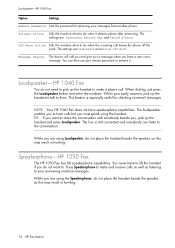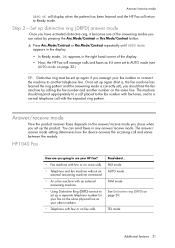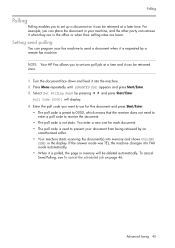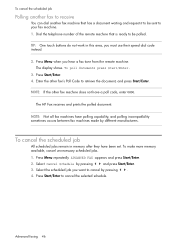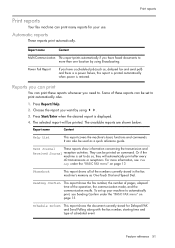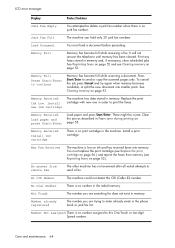HP 1040 Support Question
Find answers below for this question about HP 1040 - Fax.Need a HP 1040 manual? We have 1 online manual for this item!
Question posted by hightechmotorswpb on June 10th, 2015
My Hp1040 Wont Receive A Fax
The person who posted this question about this HP product did not include a detailed explanation. Please use the "Request More Information" button to the right if more details would help you to answer this question.
Current Answers
Answer #1: Posted by Autodiy on June 10th, 2015 11:06 AM
the solution is given on the link below.
Www.autodiy.co.za
Related HP 1040 Manual Pages
Similar Questions
I Have Not Been Able To Receive Faxes. I Keep Getting A 'receiving Error'. Send
I can send faxes, but cannot receive faxes. I keep getting a"receiving error" message. Need to know ...
I can send faxes, but cannot receive faxes. I keep getting a"receiving error" message. Need to know ...
(Posted by vachin413 6 years ago)
Hp 1040/1050 Fax. Can't Receive Faxes.
All of a sudden can't receive faxes. The memory is clear, fax is displayed in the display screen.
All of a sudden can't receive faxes. The memory is clear, fax is displayed in the display screen.
(Posted by kristine 11 years ago)
I Was Not Able To Receive Faxes Yesterday.
What Should I Do?
I was not able to receive faxes yesterday -- I can send out faxes but not receive them. I checked th...
I was not able to receive faxes yesterday -- I can send out faxes but not receive them. I checked th...
(Posted by niloufer 12 years ago)