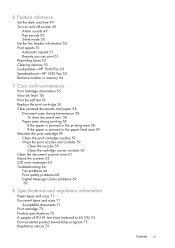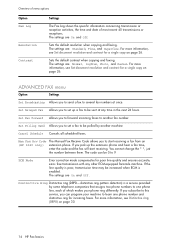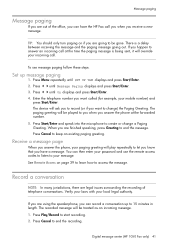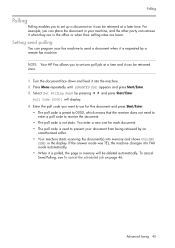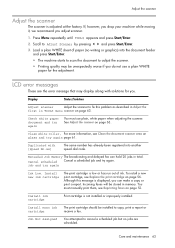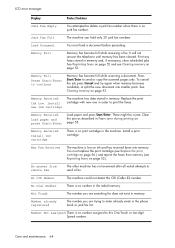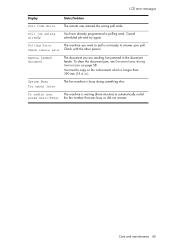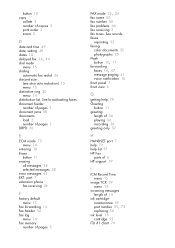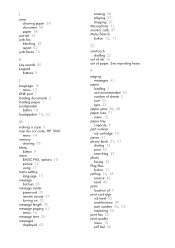HP 1040 Support Question
Find answers below for this question about HP 1040 - Fax.Need a HP 1040 manual? We have 1 online manual for this item!
Question posted by vachin413 on July 23rd, 2017
I Have Not Been Able To Receive Faxes. I Keep Getting A 'receiving Error'. Send
I can send faxes, but cannot receive faxes. I keep getting a"receiving error" message. Need to know how to correct this. Thank you.
Current Answers
Answer #1: Posted by Odin on July 23rd, 2017 1:42 PM
See the answer at https://h30434.www3.hp.com/t5/contentarchivals/contentarchivedpage/message-uid/4830138.
Hope this is useful. Please don't forget to click the Accept This Answer button if you do accept it. My aim is to provide reliable helpful answers, not just a lot of them. See https://www.helpowl.com/profile/Odin.
Related HP 1040 Manual Pages
Similar Questions
My Fax Says Cartridge Error. Refer To Troubleshooting. What Do I Do?
(Posted by lisaacookihh1 3 years ago)
My Fax Maching Is Not Sending Faxes To Any Numbers, What Should I Do?
(Posted by Islatranquila23 11 years ago)
I Was Not Able To Receive Faxes Yesterday.
What Should I Do?
I was not able to receive faxes yesterday -- I can send out faxes but not receive them. I checked th...
I was not able to receive faxes yesterday -- I can send out faxes but not receive them. I checked th...
(Posted by niloufer 12 years ago)