HP 1040 Support Question
Find answers below for this question about HP 1040 - Fax.Need a HP 1040 manual? We have 1 online manual for this item!
Question posted by Islatranquila23 on June 7th, 2012
My Fax Maching Is Not Sending Faxes To Any Numbers, What Should I Do?
The person who posted this question about this HP product did not include a detailed explanation. Please use the "Request More Information" button to the right if more details would help you to answer this question.
Current Answers
There are currently no answers that have been posted for this question.
Be the first to post an answer! Remember that you can earn up to 1,100 points for every answer you submit. The better the quality of your answer, the better chance it has to be accepted.
Be the first to post an answer! Remember that you can earn up to 1,100 points for every answer you submit. The better the quality of your answer, the better chance it has to be accepted.
Related HP 1040 Manual Pages
User Guide - Page 9


... the document feeder. 2. FAX or TAM answer mode The fax machine will display. Press Copy. Press Copy to start 3
QUICK START
QUICK START
QUICK START
QUICK START Quick start copying or press Start/Enter to go to FAX receiving.
AUTO answer mode In AUTO mode the telephone rings for a certain number of rings (see Set...
User Guide - Page 11


...: Forward documents to another fax machine (see page 47). • Delayed fax: Send the document at a later time (see page 44). • Send/Receive Polling: Retrieve a waiting fax or hold a fax to be picked up (see page 45). • Caller ID (see page 28). • Last 10 number redial (see page 54). • Junk fax blocking (with these features...
User Guide - Page 19


... HP Fax basics HP Fax basics HP Fax basics HP Fax basics HP Fax basics HP Fax basics
Overview of menu options
Overview of menu options
Your fax machine has settings that you can use to receive faxes and copy. To find out how the options are using this report can include the Image TCR (see the number of the fax...
User Guide - Page 32


... 1040 Fax only)
If you have dialed is busy or there is preset at the factory. Press *9* (manual fax receive code) in sequence when you want to redial the number immediately, press Start/Enter. Automatic fax redial
Automatic fax redial
When you send a fax, if the number you have an extension phone on the same line as your fax machine starts...
User Guide - Page 33


... block certain numbers from
sending you a fax. • Scan & Fax Mode: • Image TCR • Distinctive Ring • Answer/Receive mode: Determines how the HP Fax responds to incoming...number of rings before the HP Fax answers the phone. • Caller ID: If you subscribe to Caller ID through your local phone company, you can
use it with your machine as both a telephone and a fax machine...
User Guide - Page 36


...phone numbers as a fax only line. buttons to Sending Confirm and press Start/Enter. 3. such as double ring and triple ring, that you teach the HP Fax will be answered as a fax only...Follow these instructions in AUTO mode (HP 1040 Fax) or TAM mode (HP 1050 Fax). Use Distinctive Ring to set your HP Fax to answer one of your numbers as if the machine is a service offered by some telephone ...
User Guide - Page 37
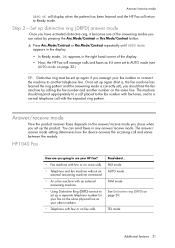
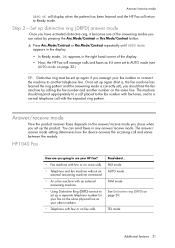
... send faxes in the right hand corner of the display.
• Now, the HP Fax will return to use your HP Fax?
• Fax machine with few or no voice calls.
• Telephone and fax machine without an external answering machine connected.
• As a fax machine with an external answering machine.
• Using Distinctive Ring (DRPD) service to set up a separate telephone number...
User Guide - Page 38


... the handset and pressing Start/Enter. TAM
AUTO mode
Additional features 32 If a fax is not connected directly to your fax machine, the machine will try again to receive a fax after several more rings.
• If you want to change the number of rings before it answers, see Set rings to answer on the bottom of...
User Guide - Page 39


...do not pick up a separate telephone number for your HP Fax on the same physical line as your other numbers.
• Telephone with few or no... voice calls.
• Using Distinctive Ring (DRPD) service to set it up and select it will again attempt to receive the fax after several more rings.
If you are you going to use the answering machine...
User Guide - Page 51
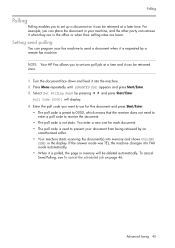
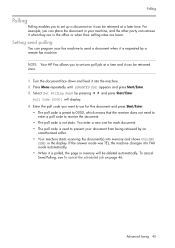
... each document. • The poll code is used to prevent your fax machine to send a document when it can place the document in memory will display. 4. NOTE: Your HP Fax allows you to set up a document so it is requested by a remote fax machine. Setting send polling
You can program your document from being retrieved by an...
User Guide - Page 52
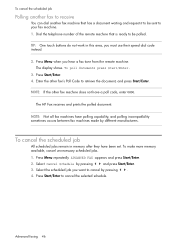
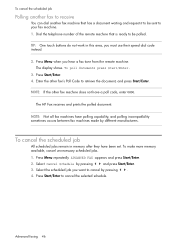
... and prints the polled document. Select Cancel Schedule by pressing !".
4. To cancel the scheduled job
All scheduled jobs remain in this area, you hear a fax tone from the remote machine. Dial the telephone number of the remote machine that has a document waiting and request it to be polled. Press Start/Enter. 4.
NOTE: Not all...
User Guide - Page 53


... till the end time.
• HP 1040: During forwarding time, the answer mode temporarily...faxes and answer and record voice messages.
d. Advanced faxing 47
ADVANCED
FAXING
ADVANCED
FAXING
ADVANCED
FAXING
ADVANCED
FAXING A Sending Confirm report will print for you to say FW. Select Set Fax Forward by pressing !" Use !" Enter the fax number and press Start/Enter.
The machine...
User Guide - Page 57
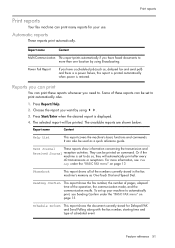
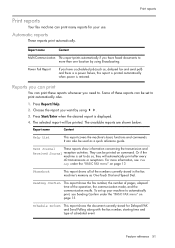
... you have a scheduled job (such as a quick reference guide. For more than one location by using Broadcasting. Sending Confirm
This report shows the fax number, the number of pages, elapsed time of the numbers currently stored in the fax machine's memory as One-Touch Dial and Speed Dial.
Report name
Content
Multi-Communication This report prints automatically...
User Guide - Page 58


.... HP 1050: This report shows you don't have called your HP Fax.
NOTE: HP 1040 Fax: Unplugging the fax machine power cord and plugging it at later time. Feature reference 52 This report shows the telephone numbers that are both old faxes and unprinted faxes in memory, the machine will be blocked. As this report to be cleared.
1. Press...
User Guide - Page 61


....
2. View ink level
When using it, store it in the same environment as the fax machine. • If you have unpacked the cartridge but are ready to replace the cartridge. 8/8 means that ink is installed. The machine displays a fractional number.
CARE AND
MAINTENANCE
CARE AND
MAINTENANCE
CARE AND
MAINTENANCE
Print cartridge information
7 Care and...
User Guide - Page 71
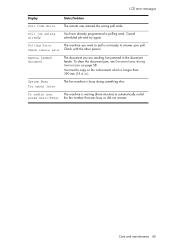
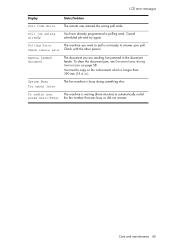
... to automatically redial
press Start/Enter the fax number that was busy or did not answer. To redial now,
The machine is waiting (three minutes) to copy or fax a document which is longer than 390 ...Care and maintenance 65 Poll job exists already
You have already programmed a polling send.
CARE AND
MAINTENANCE
LCD error messages
Display
Status/Solution
Poll Code Error
The remote user ...
User Guide - Page 72


... dials. The numbers stored in memory do not Make sure the numbers are putting it in
machine. You cannot receive faxes automatically.
If the ink is set to fax receive mode if...Send should appear in and is full, the fax will stop printing faxes. The fax machine you received has blank bits The machine sending to clear out the memory. A noisy phone line
on the right side of the fax...
User Guide - Page 73


...(see Reprinting faxes on page 52.)
Delete unneeded polling faxes, broadcast faxes, or delayed faxes (see Clean the document scanner area on page 61.)
The machine dials a number, but fails The remote fax machine may not ...the print cartridge is ok by making a copy.
The machine sending to SUPER FINE. Set the resolution to solve the
fax machine. To select each page or on page 59. CARE ...
User Guide - Page 82


... with the marketing name (HP 1040/1050 Fax series) or product number (Q7200 series). On this equipment is a label that contains, among other electronic device, including fax machines, to determine the quantity of ... 1991 makes it unlawful for your product is useful to send any other entity, or individual. (The telephone number provided may not be used on the first page of transmission...
User Guide - Page 84
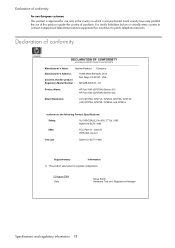
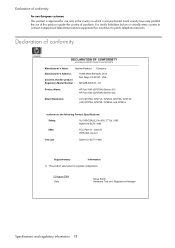
...strictly forbidden by law in virtually every country to connect nonapproved telecommunications equipment (fax machines) to the following Product Specifications:
Safety:
UL1950/CSA22.2 No.950, 3rd ... Diego CA 92127, USA
SDGOB-0403-01, -02
Product Name:
HP Fax 1040 (Q7270A) Series (-01) HP Fax 1050 (Q7278A) Series (-02)
Model Number(s):
(-01) Q7270A, Q7271A, Q7272A, Q7273A, Q7274A (-02) Q7278A,...
Similar Questions
I Bought My Fax Machine At Thrift Store How Do I Find The Fax Number?
(Posted by fattyfattyfatty 12 years ago)
Why My Fax Machine Continues To Give Me An '800' Number By Voice When I Am Faxin
I try to fax and the machine speaks to me and tells me an "800" number to call. It didn't do that un...
I try to fax and the machine speaks to me and tells me an "800" number to call. It didn't do that un...
(Posted by aibarnes 12 years ago)

