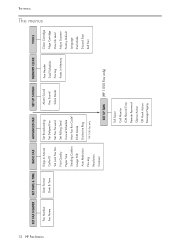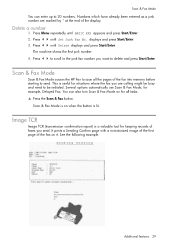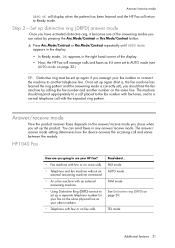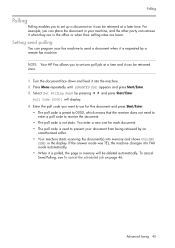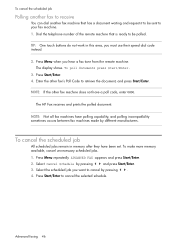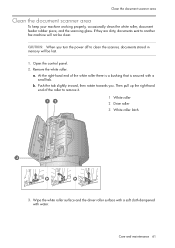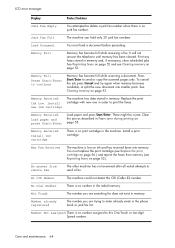HP 1040 Support Question
Find answers below for this question about HP 1040 - Fax.Need a HP 1040 manual? We have 1 online manual for this item!
Question posted by mungobug23 on October 7th, 2012
The Fax Machine Wont Grab The Paper And Scan It
The person who posted this question about this HP product did not include a detailed explanation. Please use the "Request More Information" button to the right if more details would help you to answer this question.
Current Answers
Answer #1: Posted by hzplj9 on October 15th, 2012 3:19 PM
I suspect that the pickup rollers need cleaning. If you can open up the printer to expose rollers then clean them with methylated spirit and a cotton bud to remove debris. I have attached a link to HP where more information on your fax can be found.
https://uat.support.hp.com/us-en/product/hp-1040-fax-series/424308?sp4ts.oid=424308&ac.admitted=1466594752563.1123376534.492883150&lang=en&cc=us
Related HP 1040 Manual Pages
Similar Questions
There Appears To Be A Receiver Off The Hook When Faxing Hp 1040 Fax
(Posted by jaus 9 years ago)
Faxing The Machine Will Grab 2 Extra Sheets
The machine will grab 2 or more sheets that are in the stack on the machine and run them through mak...
The machine will grab 2 or more sheets that are in the stack on the machine and run them through mak...
(Posted by drgarysauto 12 years ago)